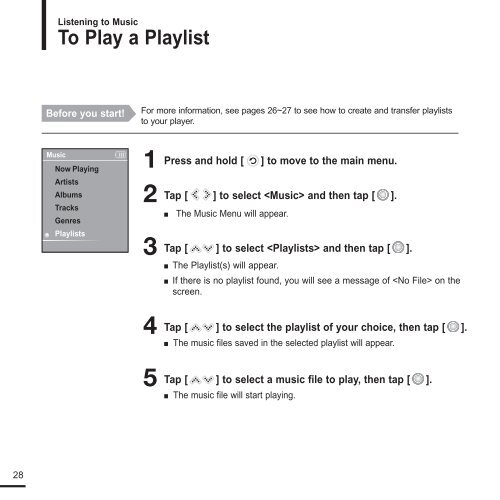Samsung YP-K3JZB (YP-K3JZB/XEF ) - Manuel de l'utilisateur 0.94 MB, pdf, Anglais
Samsung YP-K3JZB (YP-K3JZB/XEF ) - Manuel de l'utilisateur 0.94 MB, pdf, Anglais
Samsung YP-K3JZB (YP-K3JZB/XEF ) - Manuel de l'utilisateur 0.94 MB, pdf, Anglais
You also want an ePaper? Increase the reach of your titles
YUMPU automatically turns print PDFs into web optimized ePapers that Google loves.
Listening to Music<br />
To Play a Playlist<br />
Before you start!<br />
For more information, see pages 26~27 to see how to create and transfer playlists<br />
to your player.<br />
Music<br />
Now Playing<br />
Artists<br />
Albums<br />
Tracks<br />
Genres<br />
Playlists<br />
1<br />
2<br />
3<br />
4<br />
5<br />
Press and hold [ ] to move to the main menu.<br />
Tap [ ] to select and then tap [ ].<br />
■<br />
The Music Menu will appear.<br />
Tap [ ] to select and then tap [ ].<br />
■ The Playlist(s) will appear.<br />
■ If there is no playlist found, you will see a message of on the<br />
screen.<br />
Tap [ ] to select the playlist of your choice, then tap [ ].<br />
■ The music files saved in the selected playlist will appear.<br />
Tap [ ] to select a music file to play, then tap [ ].<br />
■ The music file will start playing.<br />
28