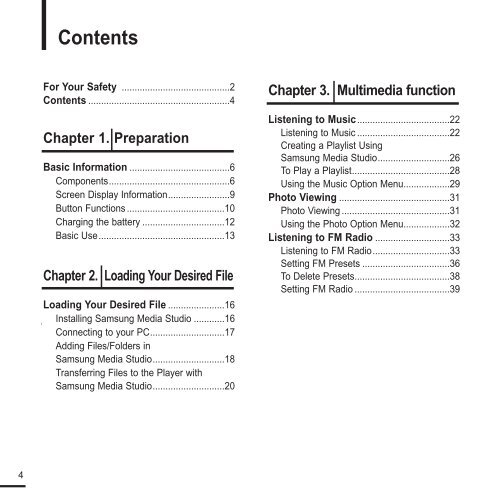Samsung YP-K3JZB (YP-K3JZB/XEF ) - Manuel de l'utilisateur 0.94 MB, pdf, Anglais
Samsung YP-K3JZB (YP-K3JZB/XEF ) - Manuel de l'utilisateur 0.94 MB, pdf, Anglais
Samsung YP-K3JZB (YP-K3JZB/XEF ) - Manuel de l'utilisateur 0.94 MB, pdf, Anglais
Create successful ePaper yourself
Turn your PDF publications into a flip-book with our unique Google optimized e-Paper software.
Contents<br />
For Your Safety ..........................................2<br />
Contents .......................................................4<br />
Chapter 1. Preparation<br />
Basic Information .......................................6<br />
Components...............................................6<br />
Screen Display Information........................9<br />
Button Functions ......................................10<br />
Charging the battery ................................12<br />
Basic Use.................................................13<br />
Chapter 2. Loading Your Desired File<br />
Loading Your Desired File ......................16<br />
Installing <strong>Samsung</strong> Media Studio ............16<br />
Connecting to your PC.............................17<br />
Adding Files/Fol<strong>de</strong>rs in<br />
<strong>Samsung</strong> Media Studio............................18<br />
Transferring Files to the Player with<br />
<strong>Samsung</strong> Media Studio............................20<br />
Chapter 3. Multimedia function<br />
Listening to Music....................................22<br />
Listening to Music ....................................22<br />
Creating a Playlist Using<br />
<strong>Samsung</strong> Media Studio............................26<br />
To Play a Playlist......................................28<br />
Using the Music Option Menu..................29<br />
Photo Viewing ...........................................31<br />
Photo Viewing ..........................................31<br />
Using the Photo Option Menu..................32<br />
Listening to FM Radio .............................33<br />
Listening to FM Radio..............................33<br />
Setting FM Presets ..................................36<br />
To Delete Presets.....................................38<br />
Setting FM Radio .....................................39<br />
4