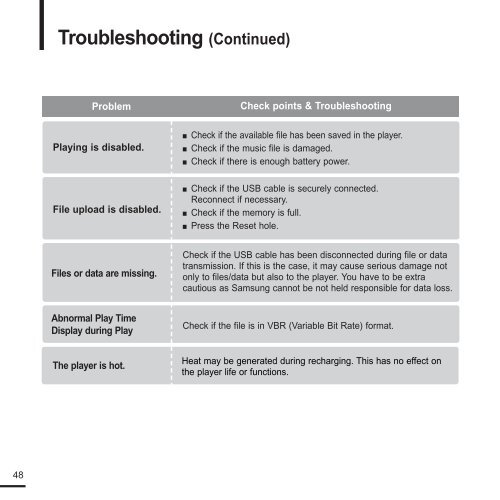Samsung YP-K3JZB (YP-K3JZB/XEF ) - Manuel de l'utilisateur 0.94 MB, pdf, Anglais
Samsung YP-K3JZB (YP-K3JZB/XEF ) - Manuel de l'utilisateur 0.94 MB, pdf, Anglais
Samsung YP-K3JZB (YP-K3JZB/XEF ) - Manuel de l'utilisateur 0.94 MB, pdf, Anglais
Create successful ePaper yourself
Turn your PDF publications into a flip-book with our unique Google optimized e-Paper software.
Troubleshooting (Continued)<br />
Problem<br />
Check points & Troubleshooting<br />
Playing is disabled.<br />
■ Check if the available file has been saved in the player.<br />
■ Check if the music file is damaged.<br />
■ Check if there is enough battery power.<br />
File upload is disabled.<br />
■ Check if the USB cable is securely connected.<br />
Reconnect if necessary.<br />
■ Check if the memory is full.<br />
■ Press the Reset hole.<br />
Files or data are missing.<br />
Check if the USB cable has been disconnected during file or data<br />
transmission. If this is the case, it may cause serious damage not<br />
only to files/data but also to the player. You have to be extra<br />
cautious as <strong>Samsung</strong> cannot be not held responsible for data loss.<br />
Abnormal Play Time<br />
Display during Play<br />
Check if the file is in VBR (Variable Bit Rate) format.<br />
The player is hot.<br />
Heat may be generated during recharging. This has no effect on<br />
the player life or functions.<br />
48