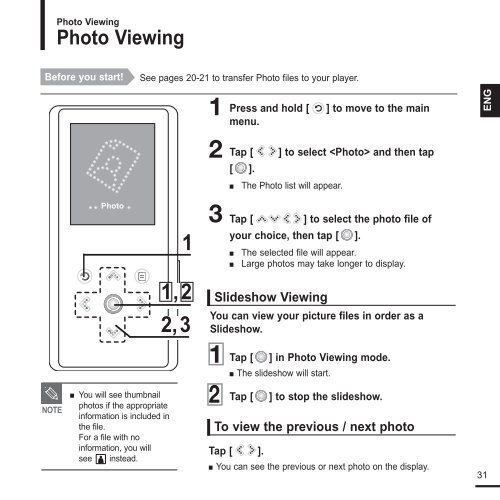Samsung YP-K3JZB (YP-K3JZB/XEF ) - Manuel de l'utilisateur 0.94 MB, pdf, Anglais
Samsung YP-K3JZB (YP-K3JZB/XEF ) - Manuel de l'utilisateur 0.94 MB, pdf, Anglais
Samsung YP-K3JZB (YP-K3JZB/XEF ) - Manuel de l'utilisateur 0.94 MB, pdf, Anglais
You also want an ePaper? Increase the reach of your titles
YUMPU automatically turns print PDFs into web optimized ePapers that Google loves.
Photo Viewing<br />
Photo Viewing<br />
Before you start!<br />
See pages 20-21 to transfer Photo files to your player.<br />
1<br />
Press and hold [ ] to move to the main<br />
menu.<br />
ENG<br />
2 Tap [ ] to select and then tap<br />
[ ].<br />
■ The Photo list will appear.<br />
Photo<br />
1<br />
1,2<br />
2,3<br />
3 Tap [ ] to select the photo file of<br />
your choice, then tap [ ].<br />
■ The selected file will appear.<br />
■ Large photos may take longer to display.<br />
Sli<strong>de</strong>show Viewing<br />
You can view your picture files in or<strong>de</strong>r as a<br />
Sli<strong>de</strong>show.<br />
1 Tap [ ] in Photo Viewing mo<strong>de</strong>.<br />
■ The sli<strong>de</strong>show will start.<br />
NOTE<br />
■ You will see thumbnail<br />
photos if the appropriate<br />
information is inclu<strong>de</strong>d in<br />
the file.<br />
For a file with no<br />
information, you will<br />
see instead.<br />
2 Tap [ ] to stop the sli<strong>de</strong>show.<br />
To view the previous / next photo<br />
Tap [ ].<br />
■ You can see the previous or next photo on the display.<br />
31