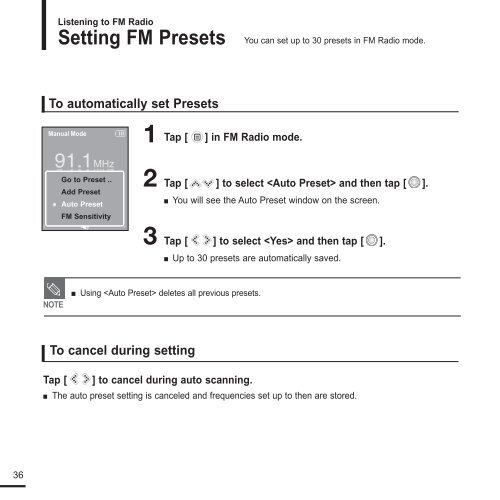Samsung YP-K3JZB (YP-K3JZB/XEF ) - Manuel de l'utilisateur 0.94 MB, pdf, Anglais
Samsung YP-K3JZB (YP-K3JZB/XEF ) - Manuel de l'utilisateur 0.94 MB, pdf, Anglais
Samsung YP-K3JZB (YP-K3JZB/XEF ) - Manuel de l'utilisateur 0.94 MB, pdf, Anglais
You also want an ePaper? Increase the reach of your titles
YUMPU automatically turns print PDFs into web optimized ePapers that Google loves.
Listening to FM Radio<br />
Setting FM Presets<br />
You can set up to 30 presets in FM Radio mo<strong>de</strong>.<br />
To automatically set Presets<br />
Manual Mo<strong>de</strong><br />
1 Tap [ ] in FM Radio mo<strong>de</strong>.<br />
Go to Preset ..<br />
Add Preset<br />
Auto Preset<br />
FM Sensitivity<br />
2 Tap [ ] to select and then tap [ ].<br />
■ You will see the Auto Preset window on the screen.<br />
3 Tap [ ] to select and then tap [ ].<br />
■ Up to 30 presets are automatically saved.<br />
NOTE<br />
■ Using <strong>de</strong>letes all previous presets.<br />
To cancel during setting<br />
Tap [ ] to cancel during auto scanning.<br />
■ The auto preset setting is canceled and frequencies set up to then are stored.<br />
36