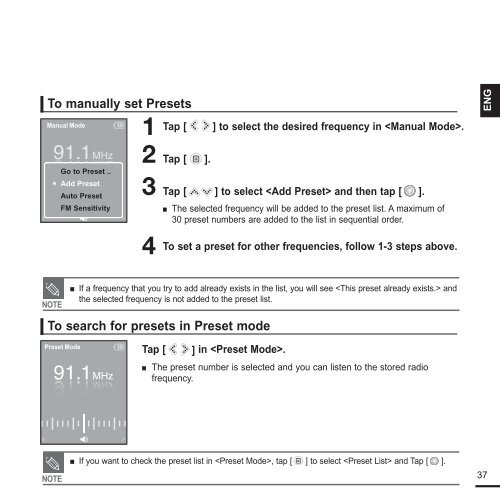Samsung YP-K3JZB (YP-K3JZB/XEF ) - Manuel de l'utilisateur 0.94 MB, pdf, Anglais
Samsung YP-K3JZB (YP-K3JZB/XEF ) - Manuel de l'utilisateur 0.94 MB, pdf, Anglais
Samsung YP-K3JZB (YP-K3JZB/XEF ) - Manuel de l'utilisateur 0.94 MB, pdf, Anglais
You also want an ePaper? Increase the reach of your titles
YUMPU automatically turns print PDFs into web optimized ePapers that Google loves.
To manually set Presets<br />
Manual Mo<strong>de</strong><br />
Go to Preset ..<br />
Add Preset<br />
Auto Preset<br />
FM Sensitivity<br />
1<br />
2 Tap [ ].<br />
3 Tap [ ] to select and then tap [ ].<br />
4<br />
Tap [ ] to select the <strong>de</strong>sired frequency in .<br />
■ The selected frequency will be ad<strong>de</strong>d to the preset list. A maximum of<br />
30 preset numbers are ad<strong>de</strong>d to the list in sequential or<strong>de</strong>r.<br />
To set a preset for other frequencies, follow 1-3 steps above.<br />
ENG<br />
NOTE<br />
■ If a frequency that you try to add already exists in the list, you will see and<br />
the selected frequency is not ad<strong>de</strong>d to the preset list.<br />
To search for presets in Preset mo<strong>de</strong><br />
Preset Mo<strong>de</strong><br />
Tap [<br />
■<br />
] in .<br />
The preset number is selected and you can listen to the stored radio<br />
frequency.<br />
NOTE<br />
■ If you want to check the preset list in , tap [ ] to select and Tap [ ].<br />
37