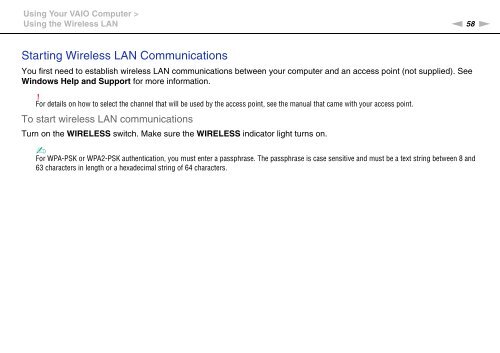Sony VPCEF3E1E - VPCEF3E1E Mode d'emploi Anglais
Sony VPCEF3E1E - VPCEF3E1E Mode d'emploi Anglais
Sony VPCEF3E1E - VPCEF3E1E Mode d'emploi Anglais
You also want an ePaper? Increase the reach of your titles
YUMPU automatically turns print PDFs into web optimized ePapers that Google loves.
Using Your VAIO Computer ><br />
Using the Wireless LAN<br />
n 58<br />
N<br />
Starting Wireless LAN Communications<br />
You first need to establish wireless LAN communications between your computer and an access point (not supplied). See<br />
Windows Help and Support for more information.<br />
!<br />
For details on how to select the channel that will be used by the access point, see the manual that came with your access point.<br />
To start wireless LAN communications<br />
Turn on the WIRELESS switch. Make sure the WIRELESS indicator light turns on.<br />
✍<br />
For WPA-PSK or WPA2-PSK authentication, you must enter a passphrase. The passphrase is case sensitive and must be a text string between 8 and<br />
63 characters in length or a hexadecimal string of 64 characters.