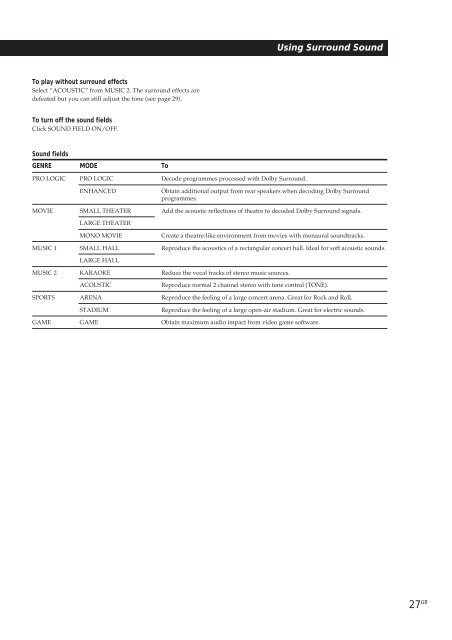Sony TA-VE800G - TA-VE800G Consignes d’utilisation Portugais
Sony TA-VE800G - TA-VE800G Consignes d’utilisation Portugais
Sony TA-VE800G - TA-VE800G Consignes d’utilisation Portugais
You also want an ePaper? Increase the reach of your titles
YUMPU automatically turns print PDFs into web optimized ePapers that Google loves.
Using Surround Sound<br />
To play without surround effects<br />
Select “ACOUSTIC” from MUSIC 2. The surround effects are<br />
defeated but you can still adjust the tone (see page 29).<br />
To turn off the sound fields<br />
Click SOUND FIELD ON/OFF.<br />
Sound fields<br />
GENRE MODE To<br />
PRO LOGIC PRO LOGIC Decode programmes processed with Dolby Surround.<br />
ENHANCED<br />
Obtain additional output from rear speakers when decoding Dolby Surround<br />
programmes.<br />
MOVIE SMALL THEATER Add the acoustic reflections of theatre to decoded Dolby Surround signals.<br />
LARGE THEATER<br />
MONO MOVIE<br />
Create a theatre-like environment from movies with monaural soundtracks.<br />
MUSIC 1 SMALL HALL Reproduce the acoustics of a rectangular concert hall. Ideal for soft acoustic sounds.<br />
LARGE HALL<br />
MUSIC 2 KARAOKE Reduce the vocal tracks of stereo music sources.<br />
ACOUSTIC<br />
Reproduce normal 2 channel stereo with tone control (TONE).<br />
SPORTS ARENA Reproduce the feeling of a large concert arena. Great for Rock and Roll.<br />
S<strong>TA</strong>DIUM<br />
Reproduce the feeling of a large open-air stadium. Great for electric sounds.<br />
GAME GAME Obtain maximum audio impact from video game software.<br />
27 GB