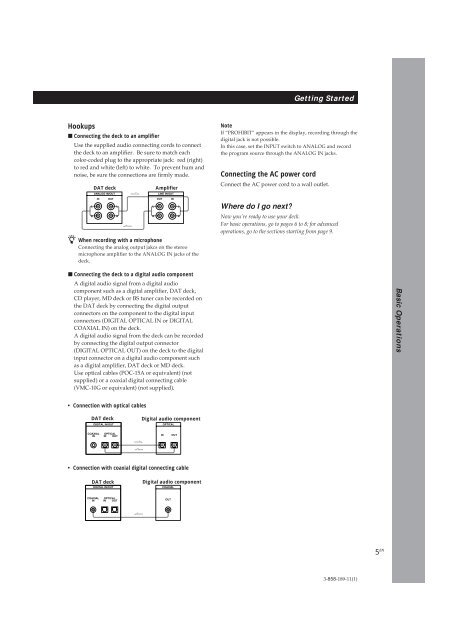Sony DTC-ZE700 - DTC-ZE700 Consignes d’utilisation Espagnol
Sony DTC-ZE700 - DTC-ZE700 Consignes d’utilisation Espagnol
Sony DTC-ZE700 - DTC-ZE700 Consignes d’utilisation Espagnol
You also want an ePaper? Increase the reach of your titles
YUMPU automatically turns print PDFs into web optimized ePapers that Google loves.
Getting Started<br />
Hookups<br />
p Connecting the deck to an amplifier<br />
Use the supplied audio connecting cords to connect<br />
the deck to an amplifier. Be sure to match each<br />
color-coded plug to the appropriate jack: red (right)<br />
to red and white (left) to white. To prevent hum and<br />
noise, be sure the connections are firmly made.<br />
L<br />
R<br />
DAT deck<br />
ANALOG IN/OUT<br />
IN<br />
OUT<br />
L<br />
R<br />
Ç<br />
ç<br />
L<br />
R<br />
Amplifier<br />
LINE IN/OUT<br />
z When recording with a microphone<br />
Connecting the analog output jakcs on the stereo<br />
microphone amplifier to the ANALOG IN jacks of the<br />
deck.<br />
OUT<br />
IN<br />
L<br />
R<br />
Note<br />
If “PROHIBIT” appears in the display, recording through the<br />
digital jack is not possible.<br />
In this case, set the INPUT switch to ANALOG and record<br />
the program source through the ANALOG IN jacks.<br />
Connecting the AC power cord<br />
Connect the AC power cord to a wall outlet.<br />
Where do I go next?<br />
Now you’re ready to use your deck.<br />
For basic operations, go to pages 6 to 8; for advanced<br />
operations, go to the sections starting from page 9.<br />
p Connecting the deck to a digital audio component<br />
A digital audio signal from a digital audio<br />
component such as a digital amplifier, DAT deck,<br />
CD player, MD deck or BS tuner can be recorded on<br />
the DAT deck by connecting the digital output<br />
connectors on the component to the digital input<br />
connectors (DIGITAL OPTICAL IN or DIGITAL<br />
COAXIAL IN) on the deck.<br />
A digital audio signal from the deck can be recorded<br />
by connecting the digital output connector<br />
(DIGITAL OPTICAL OUT) on the deck to the digital<br />
input connector on a digital audio component such<br />
as a digital amplifier, DAT deck or MD deck.<br />
Use optical cables (POC-15A or equivalent) (not<br />
supplied) or a coaxial digital connecting cable<br />
(VMC-10G or equivalent) (not supplied).<br />
Basic Operations<br />
• Connection with optical cables<br />
DAT deck<br />
DIGITAL IN/OUT<br />
Digital audio component<br />
OPTICAL<br />
COAXIAL<br />
IN<br />
IN OPTICAL<br />
OUT<br />
ç<br />
Ç<br />
IN<br />
OUT<br />
• Connection with coaxial digital connecting cable<br />
DAT deck<br />
DIGITAL IN/OUT<br />
Digital audio component<br />
COAXIAL<br />
COAXIAL<br />
IN<br />
IN OPTICAL<br />
OUT<br />
OUT<br />
Ç<br />
5 EN<br />
3-858-189-11(1)