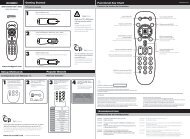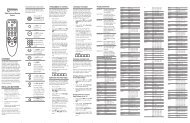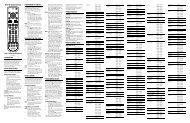Atlas Shaw M1055FR Rev 1.fm - Universal Electronics Remote ...
Atlas Shaw M1055FR Rev 1.fm - Universal Electronics Remote ...
Atlas Shaw M1055FR Rev 1.fm - Universal Electronics Remote ...
Create successful ePaper yourself
Turn your PDF publications into a flip-book with our unique Google optimized e-Paper software.
ATLAS SHAW DVR/PVR 5-DEVICE<br />
<strong>Universal</strong> <strong>Remote</strong> Control<br />
ATLAS ENP 5 APPAREILS de SHAW<br />
Télécommande universelle à 5 appareils<br />
Users Guide<br />
Guide d'utilisation
TABLE OF CONTENTS<br />
Introduction . . . . . . . . . . . . . . . . . . . . . . . . . . . . . . . . . . . . . . . . . . . . 3<br />
Features and Functions . . . . . . . . . . . . . . . . . . . . . . . . . . . . . . . . . . . 4<br />
Key Charts. . . . . . . . . . . . . . . . . . . . . . . . . . . . . . . . . . . . . . . . . 5<br />
Device Table . . . . . . . . . . . . . . . . . . . . . . . . . . . . . . . . . . . . . . . 7<br />
Installing Batteries . . . . . . . . . . . . . . . . . . . . . . . . . . . . . . . . . . . . . . . 8<br />
Programming Device Control . . . . . . . . . . . . . . . . . . . . . . . . . . . . . . . 8<br />
Programming TV/VCR Combo Control . . . . . . . . . . . . . . . . . . . . . . . 10<br />
Searching for Your Code . . . . . . . . . . . . . . . . . . . . . . . . . . . . . . . . . 11<br />
Checking the Codes . . . . . . . . . . . . . . . . . . . . . . . . . . . . . . . . . . . . . 12<br />
Using Learning . . . . . . . . . . . . . . . . . . . . . . . . . . . . . . . . . . . . . . . . . 12<br />
Learning Precautions . . . . . . . . . . . . . . . . . . . . . . . . . . . . . . . 12<br />
Programming a Learned Key . . . . . . . . . . . . . . . . . . . . . . . . . 13<br />
Deleting a Single Learning Key. . . . . . . . . . . . . . . . . . . . . . . . 14<br />
Deleting All Learned Keys in a Specific Mode . . . . . . . . . . . . 14<br />
Programming Channel Control Lock . . . . . . . . . . . . . . . . . . . . . . . . 15<br />
Unlocking Channel Control. . . . . . . . . . . . . . . . . . . . . . . . . . . 15<br />
Locking Channel Control to CBL. . . . . . . . . . . . . . . . . . . . . . . 16<br />
Changing Volume Lock . . . . . . . . . . . . . . . . . . . . . . . . . . . . . . . . . . . 16<br />
Unlocking Volume Control for a Single Device (Individual<br />
Volume Unlock) . . . . . . . . . . . . . . . . . . . . . . . . . . . . . . . . . 16<br />
Unlocking All Volume Control (Global Volume Unlock) . . . . . 17<br />
Locking Volume Control To One Mode (Global Volume Lock) 17<br />
Programming ID Lock. . . . . . . . . . . . . . . . . . . . . . . . . . . . . . . . . . . . 18<br />
Using the Master Power Key. . . . . . . . . . . . . . . . . . . . . . . . . . . . . . . 18<br />
Programming the Master Power Key . . . . . . . . . . . . . . . . . . . 19<br />
Using the Master Power Key. . . . . . . . . . . . . . . . . . . . . . . . . . 19<br />
Clearing the Master Power Key . . . . . . . . . . . . . . . . . . . . . . . 19<br />
Re-Assigning Device Keys. . . . . . . . . . . . . . . . . . . . . . . . . . . . . . . . . 20<br />
Clearing Custom Programming . . . . . . . . . . . . . . . . . . . . . . . . . . . . 21<br />
Troubleshooting . . . . . . . . . . . . . . . . . . . . . . . . . . . . . . . . . . . . . . . . 21<br />
FCC Notice . . . . . . . . . . . . . . . . . . . . . . . . . . . . . . . . . . . . . . . . . . . . 22<br />
Additional Information . . . . . . . . . . . . . . . . . . . . . . . . . . . . . . . . . . . 23<br />
Table Des Matières . . . . . . . . . . . . . . . . . . . . . . . . . . . . . . . . . . . . . . 24<br />
Manufacturer’s Codes (Codes Des Fabricants) . . . . . . . . . . . . . . . . 49<br />
Setup Codes for Audio Amplifiers. . . . . . . . . . . . . . . . . . . . . . 49<br />
Setup Codes for Audio Amp/Tuners . . . . . . . . . . . . . . . . . . . . 50<br />
Setup Codes for Miscellaneous Audio . . . . . . . . . . . . . . . . . . 52<br />
Setup Codes for Cable Boxes/Converters . . . . . . . . . . . . . . . 53<br />
Setup Codes for DVD Players . . . . . . . . . . . . . . . . . . . . . . . . . 54<br />
Setup Codes for PVRs. . . . . . . . . . . . . . . . . . . . . . . . . . . . . . . 57<br />
Setup Codes for Satellite Receivers . . . . . . . . . . . . . . . . . . . 58<br />
Setup Codes for TVs . . . . . . . . . . . . . . . . . . . . . . . . . . . . . . . . 59<br />
Setup Codes for VCRs. . . . . . . . . . . . . . . . . . . . . . . . . . . . . . . 64<br />
Setup Codes for Video Accessories . . . . . . . . . . . . . . . . . . . . 68<br />
2
INTRODUCTION<br />
The <strong>Atlas</strong> <strong>Shaw</strong> DVR/PVR 5-Device <strong>Universal</strong> <strong>Remote</strong><br />
Control by <strong>Universal</strong> <strong>Electronics</strong> is our latest generation<br />
universal remote control. Its sophisticated technology<br />
allows you to consolidate up to five of your original<br />
home entertainment remote controls into one easy-touse<br />
product. Moreover, its packed with advanced<br />
features such as:<br />
• Preprogrammed control to operate the cable<br />
converter supplied by your cable service provider<br />
• Dedicated keys to control popular functions on your<br />
DVR/PVR (Digital/Personal Video Recorder)<br />
• Programmable Master Power key for master on/off<br />
control of your home entertainment equipment with<br />
a single keystroke<br />
• Channel Lock to lock channel selection only to the<br />
cable converter<br />
• Volume Lock to lock volume controls to one mode or<br />
individual modes<br />
• Device Key Re-Assignment to remotely control a<br />
second (duplicate) device<br />
• Code Search to help program control of older or<br />
discontinued components<br />
• Color-coded keys to quickly locate popular<br />
functions<br />
• Code library for popular video and audio devices<br />
Before using the product, you will need to install the<br />
enclosed batteries and also perform some programming<br />
to operate the specific home entertainment devices you<br />
wish to control.<br />
Please follow the instructions detailed in this manual to<br />
set up the unit and then start enjoying your new remote<br />
control and cable service.<br />
3
FEATURES AND FUNCTIONS<br />
Use the illustration below to locate features on the <strong>Atlas</strong><br />
<strong>Shaw</strong> DVR/PVR 5-Device <strong>Universal</strong> <strong>Remote</strong> Control and<br />
then study the Key Charts (on the next three pages) to<br />
learn how they function.<br />
To find out what type of devices can be controlled by<br />
each device key after programming, see “Device Table”<br />
on page 7.<br />
4
Key Charts<br />
Key Function<br />
Use SETUP for all programming<br />
sequences.<br />
Press PWR once to turn on or off a home<br />
entertainment device. For MASTER<br />
POWER control, see “Using the Master<br />
Power Key” on page 18.<br />
Press AUX, DVD, AUD, TV, or CBL once to<br />
select a home entertainment device to<br />
control. Also see “Device Table” on<br />
page 7.<br />
Each device key has an embedded LED<br />
(red light) that blinks upon selection<br />
and indicates the remote control is<br />
working and (after programming) is<br />
sending signals.<br />
Use GUIDE to display the program<br />
guide.<br />
Press SETTINGS once to display available<br />
interactive services.<br />
Use INFO to display the current channel<br />
and program information.<br />
Use DAY+ (or DAY-) to move a day<br />
forward (or back) on your cable<br />
converter’s program guide.<br />
Use the Cursor keys to move the cursor<br />
in the program guide and menu screens<br />
and to navigate within the interactive<br />
service.<br />
Use OK/SELECT to choose options, PPV<br />
events, and to tune programs from the<br />
program guide.<br />
Use PAGE+ (or PAGE-) to page up (or<br />
page down) through menu screens and<br />
the program guide.<br />
Use EXIT to exit out of your cable<br />
converters menu and guide.<br />
Use A, B, or C to access additional cable<br />
features (see your cable converter’s<br />
manual).<br />
Use VOL+ (or VOL-) to raise (or lower)<br />
the audio volume.<br />
5
Key Function<br />
Use FAV to cycle through your favorite<br />
channels stored in your cable converter.<br />
Use CH+ (or CH-) to select the next<br />
higher (or lower) channel.<br />
For DVD players, use these keys to skip<br />
forward (or reverse) through chapters.<br />
For amplifiers/receivers, use these keys<br />
to select the next higher (or lower)<br />
preset station.<br />
Press MUTE once to turn the sound off<br />
or on.<br />
Press LAST once to recall the last<br />
channel.<br />
Press SKIP to cskip forward in<br />
predetermined increments.<br />
Press <strong>Shaw</strong> On Demand to access<br />
channel 100, the <strong>Shaw</strong> On Demand<br />
services.<br />
Press MUSIC to access the available<br />
music services.<br />
Use to command your PVR to<br />
instantly replay the last 7 seconds of a<br />
program you are watching.<br />
Press LIST once to display a list of<br />
recorded shows on your PVR.<br />
Press LIVE to return to watching live TV.<br />
In all modes except CBL, use REW, PLAY,<br />
FFWD, STOP, and PAUSE to control a<br />
VCR, DVD player, or a PVR (after<br />
selecting a desired device). To record in<br />
the VCR mode, press REC twice.<br />
In the CBL mode, use these keys to<br />
control the DVR/PVR functions of the<br />
set-top box.<br />
Use the keypad numbers (1-9, and 0) to<br />
directly tune channels (e.g., 09).<br />
For amplifiers/receivers, use the keypad<br />
numbers to select inputs 1 through 10.<br />
Press HD/ZOOM once to change the aspect<br />
ratio of the show you are watching. (Not<br />
available on all set-top boxes).<br />
6
Key Function<br />
Use PIP ON-OFF to switch the Picture-<br />
In-Picture feature on or off (if available<br />
on your TV or cable service).<br />
Use PIP SWAP to switch images and<br />
sound between the main and window<br />
pictures.<br />
Use PIP MOVE to move the window picture<br />
to different positions in the main picture.<br />
Use PIP CH+ (or CH-) to select the next<br />
higher (or lower) PIP channel.<br />
In the CBL mode, use VIDEO SOURCE to<br />
view other video sources (A or B)<br />
instead of cable.<br />
In all other modes, use VIDEO SOURCE<br />
to watch TV or video programs on a<br />
desired device.<br />
For amplifiers/receivers, use VIDEO<br />
SOURCE to select an input source.<br />
Device Table<br />
NOTE: Please refer to the table below when<br />
performing the instructions in<br />
“Programming Device Control” on page 8 or<br />
“Programming TV/VCR Combo Control” on<br />
page 10.<br />
After programming, the<strong>Atlas</strong> <strong>Shaw</strong> DVR/PVR 5-Device<br />
<strong>Universal</strong> <strong>Remote</strong> Control will be able to control the<br />
following types of devices:<br />
Device Key Controls these types of devices<br />
VCR, TV/VCR Combo, PVR (Personal<br />
Video Recorder), or extra DVD Player<br />
DVD Player<br />
Audio Amplifier, Tuner, or Receiver<br />
Television<br />
Cable Box (Converter) or Satellite<br />
Receiver<br />
7
INSTALLING BATTERIES<br />
1. On the back of the remote control, push the<br />
tab and lift off the battery cover.<br />
2. Locate the two (2) enclosed AA batteries.<br />
Match the + and - marks with those in the<br />
battery case, then insert them.<br />
3. Align the covers keys with the cases holes and<br />
press the cover back into place. The tab should<br />
click when the cover is locked.<br />
4. Test the remote control by pressing any mode<br />
key (e.g., TV). If the batteries are inserted<br />
correctly, the LED (red light) will blink once.<br />
NOTE: When batteries need replacement, the remote<br />
control will cease to operate. Replace the<br />
batteries and the unit will be restored to its<br />
full functionality, complete with your favorite<br />
settings.<br />
PROGRAMMING DEVICE CONTROL<br />
The <strong>Atlas</strong> <strong>Shaw</strong> DVR/PVR 5-Device <strong>Universal</strong> <strong>Remote</strong><br />
Control is preprogrammed to operate the cable box<br />
(converter) provided by your cable system, an RCA TV, a<br />
Toshiba DVD player, an RCA VCR (as an AUX device),<br />
and a Pioneer audio receiver. To control devices other<br />
than the default brands, perform the following steps;<br />
otherwise skip this section.<br />
8<br />
❶<br />
❷<br />
❸
NOTES: For TV/VCR Combo control, skip this section<br />
and perform the instructions on “Programming<br />
TV/VCR Combo Control” on page 10.<br />
Also refer to “Device Table” on page 7 to find<br />
out which devices can be programmed onto<br />
each device key.<br />
If you have another brand of cable converter<br />
or a satellite receiver you would like to control,<br />
you’ll need to unlock the cable ID Lock before<br />
changing the converter code (see “Programming<br />
ID Lock” on page 18).<br />
1. Turn on a device and, if applicable, insert<br />
video media, (e.g., cassette or disc).<br />
NOTE: Please read steps 2 through 4 completely<br />
before proceeding. Highlight or write down<br />
the codes and device you wish to program<br />
before moving on to step 2.<br />
2. On the remote control, press a device key once<br />
(i.e., AUX, DVD, AUD, TV, or CBL); it will blink<br />
once. Then press and hold SETUP until the<br />
selected mode key blinks twice.<br />
3. Use the “Manufacturer’s Codes (Codes Des<br />
Fabricants)” starting on page 49) to locate the<br />
type of device and brand name and then enter<br />
the first four-digit code for your device. If<br />
performed correctly, the selected mode key<br />
will blink twice.<br />
NOTE: If the selected mode key emits a long blink,<br />
the entry is invalid. Repeat steps 2 through 3<br />
and try entering the same code again.<br />
4. Aim the remote control at the device and<br />
press PWR once. The device should turn off. If<br />
it does not, repeat steps 2 through 3, trying<br />
each code for your brand until you find one<br />
that works. If it still does not respond, try<br />
searching for the code (see “Searching for<br />
Your Code” on page 11).<br />
NOTE: If the device does not have a PWR key, press<br />
the�(Play) key.<br />
5. Repeat steps 1 through 4 for each device you<br />
want the remote control to operate. For future<br />
reference, write down each working device<br />
code in the boxes on the following page.<br />
AUX Code<br />
Device Type:___________________<br />
9
DVD Code<br />
Device Type:___________________<br />
AUD Code<br />
Device Type:___________________<br />
CBL Code<br />
Device Type:___________________<br />
TV Code<br />
Device Type:___________________<br />
PROGRAMMING TV/VCR COMBO CONTROL<br />
If you own a TV/VCR Combo, perform the following<br />
instructions to control this device:<br />
1. Turn on your TV/VCR Combo and insert a<br />
video cassette.<br />
2. On the remote control, press AUX once; it will<br />
blink once. Then press and hold SETUP until<br />
the AUX key blinks twice.<br />
3. Use the “Manufacturer’s Codes (Codes Des<br />
Fabricants)” starting on page 49 to locate the<br />
brand name and enter the first four-digit code<br />
for your TV/VCR Combo. If you perform this<br />
procedure correctly, the AUX key will blink<br />
twice.<br />
NOTE: If the AUX key did not blink twice after entering<br />
the codes last digit, repeat steps 2 through<br />
3 and try entering the same code again.<br />
If you’ve located a TV/VCR setup code that<br />
works for your TV/VCR Combo and a separate<br />
TV code is also listed, you’ll need to program<br />
this code into the remote control to access volume<br />
control (see “Programming Device Control”<br />
starting on page 8).<br />
10
4. Aim the remote control at your TV/VCR<br />
Combo and press PWR once. The device<br />
should turn off. If it does not respond, repeat<br />
steps 2 through 3, trying each code listed for<br />
your brand until you find one that works. If it<br />
still does not respond, try searching for the<br />
code (“Searching for Your Code” starting on<br />
page 11).<br />
5. For future reference, write down each working<br />
device code in the boxes below:<br />
TV/VCR Code<br />
TV Code (if used)<br />
SEARCHING FOR YOUR CODE<br />
If your home entertainment device does not respond to<br />
the<strong>Atlas</strong> <strong>Shaw</strong> DVR/PVR 5-Device <strong>Universal</strong> <strong>Remote</strong><br />
Control after trying all of the codes listed for your brand,<br />
or if your brand is not listed at all, try searching for your<br />
code.<br />
For example, to search for a code for your TV:<br />
1. Turn on your TV.<br />
2. On the remote control, press TV once; it will<br />
blink once. Then press and hold SETUP until<br />
the TV key blinks twice.<br />
3. Enter 9 9 1. The TV key will blink twice.<br />
4. Aim the remote control at the TV and press<br />
PWR once.<br />
5. Press CH+ one or more times and stop when<br />
the TV turns off.<br />
NOTE: In the search mode, the remote control will<br />
send IR codes from its library to the selected<br />
device, starting with the most popular code<br />
first.<br />
6. Press SETUP once to lock in the code. The TV<br />
key will blink twice.<br />
11
7. To search for the codes of your other devices,<br />
repeat steps 1 through 5, but substitute the<br />
appropriate key (e.g., AUX, DVD, AUD, or CBL)<br />
for the device you are searching for.<br />
CHECKING THE CODES<br />
If you have set up the<strong>Atlas</strong> <strong>Shaw</strong> DVR/PVR 5-Device<br />
<strong>Universal</strong> <strong>Remote</strong> Control by searching for your device<br />
code (on the previous page), you may need to find out<br />
which four-digit code is operating your equipment.<br />
For example, to find out which code is operating your TV:<br />
1. On the remote control, press TV once; it will<br />
blink once. Then press and hold SETUP until<br />
the TV key blinks twice.<br />
2. Enter 9 9 0. The TV key will blink twice.<br />
3. To view the code for the first digit, press 1<br />
once. Count the number of times the TV key<br />
blinks (e.g., 3 blinks = 3) and write down the<br />
number in the leftmost TV Code box on<br />
page 10.<br />
NOTE: If a code digit is 0, the selected mode key will<br />
not blink.<br />
4. Repeat step 3 three more times for the<br />
remaining digits. Use 2 for the second digit, 3<br />
for the third digit, and 4 for the fourth digit.<br />
Finish writing down the code in the TV Code<br />
boxes on page 10.<br />
5. To check for other device codes, repeat steps 1<br />
through 4, but substitute the appropriate key<br />
(e.g., AUX, DVD, AUD, or CBL) for the device<br />
you are checking. Write down the codes in the<br />
appropriate boxes on page 10.<br />
USING LEARNING<br />
The <strong>Atlas</strong> <strong>Shaw</strong> DVR/PVR 5-Device <strong>Universal</strong> <strong>Remote</strong><br />
Control includes a Learning feature so you can add<br />
functions that are unique to your home entertainment<br />
devices (e.g.,VCR Tracking Up or Down). However, there<br />
are some considerations.<br />
Learning Precautions<br />
• Your original remote controls must be in working<br />
order for learning to work properly.<br />
12
• Learned keys are mode-specific, so each one can<br />
store a unique function for each mode.<br />
• Do not use the following keys for learning: Device<br />
Keys, SETUP, Record (•), Tune-In Keys.<br />
• Learning capacity is approximately 16 to 25 keys,<br />
depending on the code being learned.<br />
• Certain device functions are not learnable including<br />
multi-frequency types, some high frequency ones,<br />
and other unusual formats.<br />
• For optimum learning, avoid high levels of ambient<br />
light such as natural sunlight or energy-efficient<br />
fluorescent lights.<br />
NOTE: Please have your original remote controls<br />
handy before programming learning.<br />
Programming a Learned Key<br />
NOTE: If more than 15 seconds pass between key<br />
presses, the remote exits programming.<br />
1. Press SETUP until the last-selected device key<br />
blinks twice, then press 9 7 5.<br />
NOTE: If the LED displays one long flash instead,<br />
either your batteries are low, or the <strong>Atlas</strong> <strong>Shaw</strong><br />
DVR/PVR 5-Device <strong>Universal</strong> <strong>Remote</strong> Control<br />
has a memory fault. In either case, the remote<br />
will not learn a new key. See “Additional Information”<br />
on page 23.<br />
2. Press a device key once (i.e., AUX, DVD, AUD,<br />
TV, or CBL) to assign a mode for learning, then<br />
the key that will learn the new code.<br />
3. Place the <strong>Atlas</strong> <strong>Shaw</strong> DVR/PVR 5-Device<br />
<strong>Universal</strong> <strong>Remote</strong> Control head-to-head<br />
(about 2" apart) from your original remote<br />
control. Also locate the key (on your original<br />
remote control) that you want the <strong>Atlas</strong> <strong>Shaw</strong><br />
DVR/PVR 5-Device <strong>Universal</strong> <strong>Remote</strong> Control<br />
to learn.<br />
4. On the original remote, press and hold the key<br />
to be learned. The <strong>Atlas</strong> <strong>Shaw</strong> DVR/PVR 5-<br />
Device <strong>Universal</strong> <strong>Remote</strong> Control’s LED will<br />
13<br />
2"
link rapidly, then turn off. Continue holding<br />
the key on the original remote until the <strong>Atlas</strong><br />
<strong>Shaw</strong> DVR/PVR 5-Device <strong>Universal</strong> <strong>Remote</strong><br />
Control’s LED blinks twice.<br />
NOTE: If the LED displays one long blink, a learning<br />
error has occurred. Try repeating this step<br />
again until a successful capture occurs. If the<br />
function is still not captured, press and hold<br />
SETUP to exit programming and review the<br />
“Learning Precautions” on the previous page.<br />
If needed, also see “Troubleshooting” on<br />
page 21. After review, start programming<br />
again at step 1.<br />
5. Repeat steps 2 through 4 for another device<br />
and/or key or press and hold SETUP to exit<br />
programming.<br />
Deleting a Single Learning Key<br />
This process returns the key to its original programming<br />
for the mode you select. You can also delete learned<br />
programming by teaching a different function to the key<br />
(see “Programming a Learned Key” on page 13)<br />
NOTE: If more than 15 seconds pass between key<br />
presses, the remote exits programming.<br />
1. Press SETUP until the last-selected device key<br />
blinks twice, then press 9 7 6.<br />
2. Press a device key once (i.e., AUX, DVD, AUD,<br />
TV, or CBL).<br />
3. Press the key containing the learned function<br />
to be deleted twice. The remote will blink<br />
twice.<br />
4. Repeat steps 2 through 3 for another key or<br />
press and hold SETUP to exit programming.<br />
Deleting All Learned Keys in a Specific Mode<br />
NOTE: If more than 15 seconds pass between key<br />
presses, the remote exits programming.<br />
1. Press SETUP until the last-selected device key<br />
blinks twice, then press 9 7 6.<br />
14
2. Press a device key twice (i.e., AUX, DVD, AUD,<br />
TV, or CBL) to clear all the learned keys for<br />
that mode. The LED blinks twice.<br />
3. Repeat step 2 for another device or press and<br />
hold SETUP to exit programming.<br />
PROGRAMMING CHANNEL CONTROL LOCK<br />
By default, the remote control’s channel-control<br />
capabilities are locked to the cable converter. The<br />
affected keys * are 1 through 0, CH+, CH-, ENTER, and<br />
LAST. This will guarantee that you do not inadvertently<br />
change a channel on your TV or VCR. However, you can<br />
de-activate this feature to allow full access to these keys<br />
in the TV and VCR modes.<br />
*NOTE: This feature does not affect the AUD mode.<br />
Unlocking Channel Control<br />
1. On the remote control, press CBL once; it will<br />
blink once. Press and hold SETUP until the<br />
CBL key blinks twice.<br />
2. Enter 9 7 3. The CBL key will blink twice.<br />
3. Press CH- once. The CBL key will blink four<br />
times.<br />
Now the remote control will provide TV and VCR<br />
channel-control capabilities while in the TV or VCR<br />
mode.<br />
15
Locking Channel Control to CBL<br />
1. On the remote control, press CBL once; it will<br />
blink once. Press and hold SETUP until the<br />
CBL key blinks twice.<br />
2. Enter 9 7 3.The CBL key will blink twice.<br />
3. Press CH+ once. The CBL key will blink twice.<br />
Now, regardless of what mode you select (except AUD),<br />
the channel keys will only change channels on your cable<br />
converter.<br />
CHANGING VOLUME LOCK<br />
Volume Lock allows you to control the volume through<br />
the device identified as having your primary speaker(s),<br />
regardless of which mode you are using. On the<strong>Atlas</strong><br />
<strong>Shaw</strong> DVR/PVR 5-Device <strong>Universal</strong> <strong>Remote</strong> Control,<br />
Global Volume Lock is set to TV, so you can control TV<br />
volume while in the AUX, DVD, TV or CBL mode. You can<br />
perform Individual Volume Unlock on a selected device<br />
to set its volume control for independent operation.<br />
NOTE: The audio mode’s (AUD) volume controls are<br />
active regardless of Volume Lock settings.<br />
However, if you lock the volume controls to<br />
the AUD mode, you will have control of the<br />
audio device’s volume in all other modes (i.e.,<br />
AUX, DVD, TV, and CBL). This can be an advantage<br />
if, for example, you always listen to home<br />
entertainment devices through your receiver’s<br />
speakers.<br />
Unlocking Volume Control for a Single Device<br />
(Individual Volume Unlock)<br />
1. Assuming Global Volume Lock is active, select<br />
a mode on the remote control that you want to<br />
unlock (e.g., CBL) and press it once. Next,<br />
press and hold SETUP until the device key<br />
blinks twice.<br />
2. Enter 9 9 3. The last-selected device key will<br />
blink twice.<br />
16
3. Press VOL- once. The last-selected device key<br />
will blink four times.<br />
4. Repeat steps 1 through 3 for each device you<br />
want volume to be unlocked.<br />
Now, after you select a device that has volume unlocked<br />
(e.g., CBL), pressing VOL+, VOL-,or MUTE, will control<br />
only that device’s volume.<br />
Unlocking All Volume Control (Global Volume Unlock)<br />
NOTE: Performing these instructions will set independent<br />
volume control for all programmed<br />
devices.<br />
1. On the remote control, press and hold SETUP<br />
until the last-selected device key blinks twice.<br />
2. Enter 9 9 3. The last-selected device key will<br />
blink twice.<br />
3. Press VOL+ once. The last-selected device key<br />
will blink four times.<br />
Locking Volume Control To One Mode (Global<br />
Volume Lock)<br />
NOTE: The audio mode’s volume controls are active<br />
regardless of Volume Lock settings. However,<br />
if you lock the volume controls to the AUD<br />
mode, you will control the audio device’s volume<br />
in all other modes (i.e., AUX, DVD, TV, or<br />
CBL). This can be an advantage if, for example,<br />
you always listen to home entertainment<br />
devices through your receiver’s speakers.<br />
1. On the remote control, press and hold SETUP<br />
until the last-selected device key blinks twice.<br />
2. Enter 9 9 3. The last-selected device key will<br />
blink twice.<br />
3. Select a mode (e.g., TV or AUD) which you<br />
want to use to control the volume. The<br />
selected device key will blink twice.<br />
Now, when you press VOL+, VOL-,or MUTE, the volume of<br />
the selected device (e.g., TV) is controlled regardless of<br />
mode.<br />
17
PROGRAMMING ID LOCK<br />
The<strong>Atlas</strong> <strong>Shaw</strong> DVR/PVR 5-Device <strong>Universal</strong> <strong>Remote</strong><br />
Control is locked at the factory to operate a Scientific<br />
Atlanta cable converter. However, if you have another<br />
brand or model of cable converter or satellite service<br />
that you would like to control, then you’ll need to<br />
perform the following steps to unlock the ID Lock, enter<br />
a new manufacturer’s code, and lock the ID Lock again.<br />
1. Turn on the cable converter.<br />
2. On the remote control, press CBL once; it will<br />
blink once. Then press and hold SETUP until<br />
the CBL key blinks twice.<br />
3. Enter 9 8 2. The CBL key will blink four<br />
times, indicating ID Lock is unlocked.<br />
4. Perform the instructions under<br />
“Programming Device Control” on page 8 to<br />
program device control for the desired cable<br />
converter or satellite receiver.<br />
When you are done, perform steps 5 and 6 on<br />
this page to again lock the ID Lock.<br />
5. On the remote control, press CBL once; it will<br />
blink once. Then press and hold SETUP until<br />
the CBL key blinks twice.<br />
6. Enter 9 8 2. The CBL key will blink twice,<br />
indicating ID Lock is again locked.<br />
USING THE MASTER POWER KEY<br />
The <strong>Atlas</strong> <strong>Shaw</strong> DVR/PVR 5-Device <strong>Universal</strong> <strong>Remote</strong><br />
Control has a unique feature that allows you to<br />
sequentially turn up to five of your home entertainment<br />
devices on or off with a single key press.<br />
NOTE: MASTER POWER (PWR) only works in the CBL<br />
mode. If it is not programmed, only the cable<br />
converter will turn on or off. In any other<br />
mode, pressing MASTER POWER (PWR) once<br />
will turn the selected device on or off.<br />
18
Programming the Master Power Key<br />
1. On the remote control, press and hold SETUP<br />
until the last-selected device key blinks twice.<br />
2. Enter 9 9 5. The last-selected device key<br />
blinks twice.<br />
3. Press PWR once.<br />
4. For the first device you want in the power on<br />
sequence, press a device key (e.g., CBL) once.<br />
Then press PWR once.<br />
5. Repeat step 4 up to four more times to add the<br />
second, third, fourth, and fifth device, as<br />
desired.<br />
6. To save the settings and exit the program:<br />
a. Press CBL once.<br />
b. Press and hold SETUP until the CBL key blinks<br />
twice.<br />
Using the Master Power Key<br />
1. After programming, point the remote control<br />
at the devices. Press CBL once.<br />
2. Press PWR once to sequentially turn the<br />
programmed home entertainment devices on<br />
or off.<br />
You will see the devices turn on or off according to the<br />
programmed sequence.<br />
Clearing the Master Power Key<br />
1. On the remote control, press and hold SETUP<br />
until the last-selected device key blinks twice.<br />
2. Enter 9 9 5. The last-selected device key<br />
blinks twice.<br />
3. Press and release the MASTER POWER key.<br />
19
4. Press and hold SETUP until the CBL key blinks<br />
twice.<br />
RE-ASSIGNING DEVICE KEYS<br />
The <strong>Atlas</strong> <strong>Shaw</strong> DVR/PVR 5-Device <strong>Universal</strong> <strong>Remote</strong><br />
Control can be set up to control a second device of an<br />
already-assigned type. For example, to have the unit<br />
control a TV, a Cable Converter, and two DVD players,<br />
re-assign the unused AUX key to operate the second DVD<br />
Player as follows:<br />
NOTE: AUX is preset at the factory to control an RCA<br />
VCR. Performing the steps below will overwrite<br />
those settings.<br />
1. On the remote control, press AUX once; it will<br />
blink once. Then press and hold SETUP until<br />
the AUX key blinks twice.<br />
2. Enter 9 9 2. The AUX key will blink twice.<br />
3. Press DVD once, then press AUX once. The AUX<br />
key will blink twice.<br />
The AUX key is now ready to be programmed for your<br />
second DVD player. See “Programming Device Control”<br />
on page 8. To re-assign other device keys, repeat these<br />
and substitute the key sequence using the following<br />
chart:<br />
NOTE: Only one device can be assigned to an unused<br />
device key at a time.<br />
To Re-Assign Perform Key Sequence<br />
AUX as 2nd AUX�SETUP�9�9�2�AUD�AUX<br />
AUD key<br />
AUX as 2nd AUX�SETUP�9�9�2�TV�AUX<br />
TV key<br />
AUX as 2nd AUX�SETUP�9�9�2�CBL�AUX<br />
CBL key<br />
AUX back to AUX�SETUP�9�9�2�AUX�AUX<br />
AUX<br />
To re-assign another unused device key, substitute it for<br />
the AUX key above and then perform the sequence. For<br />
20
example, to re-assign an unused AUD key as a second<br />
DVD key, perform<br />
AUD�SETUP�9�9��DVD�AUD.<br />
When a re-assignment is done, the selected device key<br />
(e.g., AUD) will blink twice to confirm your choice. At<br />
that time, you will need to program device control (see<br />
“Programming Device Control” on page 8).<br />
CLEARING CUSTOM PROGRAMMING<br />
The <strong>Atlas</strong> <strong>Shaw</strong> DVR/PVR 5-Device <strong>Universal</strong> <strong>Remote</strong><br />
Control contains a Custom Programming Reset program.<br />
You can use it to remove all custom programming,<br />
except your setup codes and reassigned device keys.<br />
IMPORTANT: Executing this program will erase all custom<br />
settings for Volume Lock, Learned Keys,<br />
Tune-In Keys, and Channel Lock. However,<br />
your device programming remains.<br />
1. On the remote control, press and hold SETUP<br />
until the last-selected device key blinks twice.<br />
2. Enter 9 8 0. The last-selected device key<br />
blinks twice, pauses, and blinks twice again to<br />
confirm that all custom programming is<br />
cleared.<br />
TROUBLESHOOTING<br />
PROBLEM: Device key does not blink when you press a<br />
key.<br />
SOLUTION: Replace the batteries with two (2) new AA<br />
alkaline batteries (see “Installing Batteries” on page 8).<br />
PROBLEM: Device key blinks when you press a key, but<br />
home entertainment device does not respond.<br />
SOLUTION: Make sure you are aiming the remote control<br />
at your home entertainment device and that you are<br />
within 15 feet of the device you are trying to control.<br />
PROBLEM: The remote control does not control home<br />
entertainment devices or commands are not performing<br />
properly.<br />
SOLUTION: Try all listed codes for the device brand<br />
being set up. Make sure all devices can be operated with<br />
an infrared remote control.<br />
PROBLEM: TV/VCR Combo does not respond properly.<br />
SOLUTION: Use the VCR codes for your brand. Some<br />
combo units may require both a TV code and a VCR<br />
code for full operation (see page 10).<br />
PROBLEM: No volume on a second TV.<br />
21
SOLUTION: Follow instructions under “Changing<br />
Volume Lock” on page 16.<br />
PROBLEM: PLAY and STOP keys do not work on a<br />
Motorola DCT-2000 cable converter.<br />
SOLUTION: Re-program the CBL key for cable code 0476<br />
(see “Programming Device Control” on page 8).<br />
PROBLEM: Tried Search Method and still could not find<br />
a working code.<br />
SOLUTION: Try the Search Method again after clearing<br />
out the device key as follows:<br />
a. Press and hold SETUP until device key blinks twice.<br />
b. Enter 9 9 2.<br />
c. Press and release the device key to be cleared twice.<br />
PROBLEM: <strong>Remote</strong> control does not turn on Sony or<br />
Sharp TV/VCR Combo.<br />
SOLUTION: For power on, these products require<br />
programming TV codes on the remote control. For Sony,<br />
use TV code 0000 and VCR code 0032. For Sharp, use<br />
TV code 0093 and VCR code 0048.<br />
FCC NOTICE<br />
This equipment has been tested and found to comply<br />
with the limits for a class B digital device, pursuant to<br />
part 15 of the FCC Rules. These limits are designed to<br />
provide reasonable protection against harmful<br />
interference in a residential installation. This equipment<br />
generates, uses and can radiate radio frequency energy<br />
and if not installed and used in accordance with the<br />
instructions, may cause harmful interference to radio<br />
communications.<br />
However, there is no guarantee that interference will not<br />
occur in a particular installation. If this equipment does<br />
cause harmful interference to radio or television<br />
reception, which can be determined by turning the<br />
equipment off and on, the user is encouraged to try to<br />
correct the interference by one or more of the following<br />
measures:<br />
• Reorient or relocate the receiving antenna.<br />
• Increase the separation between the equipment and<br />
receiver.<br />
• Connect the equipment into an outlet on a circuit<br />
different from that to which the receiver is<br />
connected.<br />
• Consult the dealer or an experienced radio/TV<br />
technician for help.<br />
• It is strongly recommended that the TV be plugged<br />
into a separate wall outlet.<br />
This equipment has been verified to comply with the<br />
limits for a class B computing device, pursuant to FCC<br />
Rules. In order to maintain compliance with FCC<br />
22
egulations, shielded cables must be used with this<br />
equipment. Operation with non-approved equipment or<br />
unshielded cables is likely to result in interference to<br />
radio and TV reception. The user is cautioned that<br />
changes and modifications made to the equipment<br />
without the approval of manufacturer could void the<br />
user’s authority to operate this equipment.<br />
ADDITIONAL INFORMATION<br />
This product does not have any user-serviceable parts.<br />
Opening the case, except for the battery cover, may<br />
cause permanent damage to your <strong>Atlas</strong> <strong>Shaw</strong> DVR/PVR<br />
5-Device <strong>Universal</strong> <strong>Remote</strong> Control.<br />
• For help via the Internet, visit us at:<br />
www.urcsupport.com<br />
©Copyright 2005 by <strong>Universal</strong> <strong>Electronics</strong> Inc. No part<br />
of this publication may be reproduced, transmitted,<br />
transcribed, stored in any retrieval system, or translated<br />
to any language, in any form or by any means,<br />
electronic, mechanical, magnetic, optical, manual, or<br />
otherwise, without prior written permission of<br />
<strong>Universal</strong> <strong>Electronics</strong> Inc.<br />
M11055 FS 08/05<br />
23
TABLE DES MATIÈRES<br />
Information préliminaire . . . . . . . . . . . . . . . . . . . . . . . . . . . . . . . . . 25<br />
Caractéristiques et fonctions. . . . . . . . . . . . . . . . . . . . . . . . . . . . . . 25<br />
Tableau des touches. . . . . . . . . . . . . . . . . . . . . . . . . . . . . . . . 27<br />
Tableau des appareils. . . . . . . . . . . . . . . . . . . . . . . . . . . . . . . 30<br />
Installation des piles . . . . . . . . . . . . . . . . . . . . . . . . . . . . . . . . . . . . 30<br />
Réglage de la télécommande en fonction des appareils . . . . . . . . 31<br />
Réglage de la fonction combinée Télé/Vidéo. . . . . . . . . . . . . . . . . . 33<br />
Comment trouver le code de l’appareil . . . . . . . . . . . . . . . . . . . . . . 34<br />
Vérification des codes . . . . . . . . . . . . . . . . . . . . . . . . . . . . . . . . . . . 37<br />
Using Learning . . . . . . . . . . . . . . . . . . . . . . . . . . . . . . . . . . . . . . . . . 35<br />
Learning Precautions . . . . . . . . . . . . . . . . . . . . . . . . . . . . . . . 35<br />
Programming a Learned Key . . . . . . . . . . . . . . . . . . . . . . . . . 36<br />
Deleting a Single Learning Key. . . . . . . . . . . . . . . . . . . . . . . . 37<br />
Deleting All Learned Keys in a Specific Mode . . . . . . . . . . . . 37<br />
Réglage du verrouillage du contrôle des canaux . . . . . . . . . . . . . . 38<br />
Pour désactiver le verrouillage du contrôle des canaux . . . 39<br />
Pour activer le verrouillage du contrôle des canaux . . . . . . 39<br />
Modification du verrouillage du volume. . . . . . . . . . . . . . . . . . . . . . 39<br />
Déverrouillage du réglage du volume pour un seul appareil<br />
(Déverrouillage du volume individuel) . . . . . . . . . . . . . . . 40<br />
Déverrouillage du réglage de tous les volumes (Déverrouillage<br />
général du volume) . . . . . . . . . . . . . . . . . . . . . . . . . . . . . . 40<br />
Verrouillage du réglage du volume pour un mode (Verrouillage<br />
général du volume) . . . . . . . . . . . . . . . . . . . . . . . . . . . . . . 41<br />
Programmation au moyen de la fonction Verrouillage d'identité . . 41<br />
Touche Master Power . . . . . . . . . . . . . . . . . . . . . . . . . . . . . . . . . . . . 42<br />
Réglage de la touche Master Power . . . . . . . . . . . . . . . . . . . 42<br />
Utilisation de la touche Master Power. . . . . . . . . . . . . . . . . . 43<br />
Effacement de la touche Master Power. . . . . . . . . . . . . . . . . 43<br />
Modification de la fonction des touches . . . . . . . . . . . . . . . . . . . . . 43<br />
Annulation de la programmation personnalisée . . . . . . . . . . . . . . . 45<br />
Dépannage . . . . . . . . . . . . . . . . . . . . . . . . . . . . . . . . . . . . . . . . . . . . 45<br />
Avis FCC . . . . . . . . . . . . . . . . . . . . . . . . . . . . . . . . . . . . . . . . . . . . . . 46<br />
Information additionnelle. . . . . . . . . . . . . . . . . . . . . . . . . . . . . . . . . 48<br />
Manufacturer’s Codes (Codes Des Fabricants) . . . . . . . . . . . . . . . . 49<br />
Codes de configuration pour les Amplificateurs Audio . . . . . 49<br />
Codes de configuration pour les Récepteurs Audio . . . . . . . 50<br />
Codes de configuration pour les des appareils audio divers 52<br />
Codes de configuration pour les décodeurs . . . . . . . . . . . . . 53<br />
Codes de configuration pour les Lecteurs DVD . . . . . . . . . . . 54<br />
Codes de configuration pour les ENP . . . . . . . . . . . . . . . . . . 57<br />
Codes de configuration pour les récepteurs de signaux de<br />
satellite . . . . . . . . . . . . . . . . . . . . . . . . . . . . . . . . . . . . . . . 58<br />
Codes de configuration pour les Téléviseurs . . . . . . . . . . . . 59<br />
Codes de configuration pour les Magnétoscopes . . . . . . . . . 64<br />
Codes de configuration pour les Accessoires Vidéo . . . . . . . 68<br />
24
INFORMATION PRÉLIMINAIRE<br />
L’<strong>Atlas</strong> ENP 5 Appareils de <strong>Shaw</strong> télécommande<br />
universelle, fabriquée par <strong>Universal</strong> <strong>Electronics</strong>, est<br />
notre plus récente télécommande universelle. Sa technologie<br />
d’avant-garde vous permet de regrouper en une<br />
seule télécom-mande jusqu’à 5 télécommandes<br />
d’appareils faisant partie de votre sys-tème de<br />
divertissement.Facile à utiliser, l’<strong>Atlas</strong> ENP 5 Appareils<br />
de <strong>Shaw</strong> télécommande universelle comprend de<br />
nombreuses caractéristiques de pointe tellesque :<br />
• une commande préprogrammée pour le<br />
fonctionnement dudécodeur fourni par votre<br />
câblodistributeur;<br />
• des touches spéciales permettant la programmation<br />
de fonctionspréférées sur votre lecteur DVD et votre<br />
ENP (enregistreurnumérique personnel);<br />
• la touche Master Power programmable qui permet<br />
une mise enmarche/arrêt générale de vos appareils<br />
de divertissement,simple-ment en appuyant sur un<br />
seul bouton;<br />
• la fonction de verrouillage de la sélection des canaux<br />
de votredécodeur;<br />
• la touche de verrouillage du réglage du volume pour<br />
chaque appareilindividuel ou pour l’ensemble des<br />
appareils;<br />
• la commande permettant un nouveau réglage du<br />
rôle des touchesafin de faire fonctionner deux<br />
appareils ayant la même fonction(deux lecteurs<br />
DVD par exemple);<br />
• la touche de recherche de code qui facilite la<br />
programmation d’appareils moins récents ou dont<br />
la production a cessé;<br />
• les touches de couleur qui vous permettent d’activer<br />
rapidement vosfonctions préférées;<br />
• un répertoire de codes pour les appareils vidéo et<br />
audio les plusrépandus.<br />
Avant d’utiliser ce produit,vous devez installer les piles<br />
(comprises) eteffectuer une programmation de base<br />
afin de faire fonctionner lesappareils de divertissement<br />
que vous désirez utiliser.<br />
Assurez-vous de suivre les indications de configuration<br />
de l’appareil con-tenues dans le présent guide :vous<br />
pourrez alors profiter pleinement devotre nouvelle<br />
télécommande et de votre service de télévision par<br />
câble.<br />
CARACTÉRISTIQUES ET FONCTIONS<br />
L’illustration de l’<strong>Atlas</strong> ENP 5 APPAREILS de Cogeco cidessous<br />
vous permet de repérer les fonctions de cette<br />
télécommande universelle et de comprendre leur<br />
25
fonctionnement avec l’aide du Tableau des touches (trois<br />
prochaines pages).<br />
Pour connaître quels types d’appareils peuvent être<br />
contrôlés par chacune des touches, une fois celles-ci<br />
programmées, consultez “Tableau des appareils” à la<br />
page 30.<br />
26
Tableau des touches<br />
Touche Fonction<br />
Utilisez la touche SETUP pour toutes les<br />
séquences de programmation.<br />
Appuyez sur la touche PWR une fois<br />
pourmettre en marche/arrêter un ou<br />
plusieurs appareils de votre système de<br />
divertisse-ment. Pour la fonction<br />
MASTER POWER,consultez la section<br />
“Touche Master Power” à la page 42.<br />
Appuyez une fois sur AUX, DVD, AUD, TV,<br />
ou CBL pour sélectionner un des<br />
appareils de votre système de<br />
divertissement.<br />
(Consultez également le “Tableau des<br />
appareils” à la page 30). Chaque touche<br />
de cette fonction est munie d’une DEL<br />
(voyant lumineux rouge) qui clignote<br />
une fois que vous avez choisi un<br />
appareil afin de vous indiquer que la<br />
télécommande fonctionne bien.<br />
Utilisez la touche GUIDE pour consulter<br />
le guide de programmation.<br />
Appuyez une fois sur la touche<br />
SETTINGS pour afficher les<br />
caractéristiques additionnelles de votre<br />
service par câble.<br />
Utilisez la touche INFO pour afficher<br />
l’information sur la chaîne et la<br />
programmation en cours.<br />
Utilisez les touche DAY+ ou DAY- pour<br />
modifier la date sur le guide de<br />
programmation de votre décodeur.<br />
Utilisez les touches de curseurs pour<br />
naviguer dans le guide de<br />
programmation, dans les écrans de<br />
menu et pour utiliser le service<br />
interactif.<br />
La touche OK/SELECT permet de choisir<br />
les options, de sélectionner des<br />
programmes à la carte (PPV) et de<br />
syntoniser des programmes à partir du<br />
guide de programmation.<br />
Utilisez les touche PAGE+ ou PAGEpour<br />
changer les pages des écrans de<br />
menu et du guide.<br />
27
Personal TV<br />
Touche Fonction<br />
Appuyez sur EXIT pour quitter le menu<br />
ou le guide de votre décodeur<br />
numérique.<br />
Appuyez sur la touche A, B, ou C pour<br />
afficher des options de télé par câble<br />
additionnelles.<br />
Utilisez la touche VOL+ (ou VOL-) pour<br />
augmenter (ou réduire) le volume.<br />
Utilisez la touche FAV pour choisir<br />
parmi vos canaux préférés,mémorisés<br />
dans de votre décodeur numérique.<br />
Utilisez la touche CH+ (ou CH-) pour<br />
passer au canal suivant (ou précédant).<br />
En mode DVD, utilisez ces touches pour<br />
effectuer la sélection des scènes.<br />
En mode amplificateur/radio, utilisez<br />
ces touches pour la sélection des postes<br />
que vous aurez prédéterminés.<br />
Appuyez une fois sur la touche MUTE<br />
pour couper ou remettre le son.<br />
Appuyez une fois sur la touche LAST<br />
pour rappeler la dernière chaîne.<br />
Appuyez sur la touche MUSIC pour<br />
accéder aux chaînes de musique<br />
numériques disponibles.<br />
Appuyez sur la touche On Demand pour<br />
accéder à la chaîne 100, des services de<br />
<strong>Shaw</strong> sur demande.<br />
Utiliser la touche SKIP pour skip<br />
forward in predetermined increments.<br />
La touche vous permet, en mode<br />
ENP, de revoir les 7 dernières secondes<br />
de la programmation en cours.<br />
Appuyez une fois sur la touche LIST<br />
pour afficher la liste des émissions<br />
enregistrées sur votre ENP.<br />
Appuyez sur la touche LIVE pour<br />
retourner à la programmation télé en<br />
direct.<br />
28
Touche Fonction<br />
Pour tous les modes (sauf CBL), utilisez<br />
les touches REW, PLAY, FFWD, STOP et<br />
PAUSE pour commander un<br />
magnétoscope, un lecteur DVD ou un<br />
magnétoscope (après avoir<br />
préalablement choisi l’appareil). Pour<br />
enregistrer en mode magnétoscope<br />
(VCR), appuyez deux fois sur la touche<br />
REC.<br />
En mode CBL, utilisez ces touches pour<br />
commander les fonctions ENP du<br />
décodeur numérique.<br />
Utilisez les touches numériques (1~ 9<br />
et 0) pour sélectionner directement les<br />
chaînes (par exemple en faisant le 09).<br />
Pour les amplificateurs/radios, utilisez<br />
ces touches pour choisir des postes<br />
prédéterminés de 1 à 10.<br />
Appuyez une fois sur la touche<br />
HD/ZOOM pour changer le rapport<br />
hauteur/largeur du programme que<br />
vous regardez. (Non disponible sur tous<br />
les décodeurs).<br />
Utilisez la touche PIP ON-OFF pour<br />
activer ou désactiver la fonction “Image<br />
sur Image” (PIP – Picture-in-Picture) si<br />
celle-ci est disponible sur votre<br />
téléviseur ou par le biais de votre<br />
service de câblodistribution.<br />
Utilisez la touche PIP SWAP pour<br />
basculer entre l’image principale et celle<br />
en médaillon.<br />
Utilisez la touche PIP MOVE pour<br />
déplacer l’image en médaillon sur<br />
l’image principale.<br />
Utilisez la touche PIP CH+ (ou CH-)<br />
pour sélectionner la chaîne suivante ou<br />
précédente dans l’image en médaillon.<br />
En mode CBL, utilisez la touche VIDEO<br />
SOURCE pour voir d’autres sources<br />
vidéo (A ou B) au lieu du câble.<br />
Pour tous les autres modes, utilisez la<br />
touche VIDEO SOURCE pour regarder la<br />
télévision, une programmation vidéo<br />
ou tout autre appareil.<br />
Pour les amplificateurs/ radios, utilisez<br />
la touche VIDEO SOURCE pour<br />
sélectionner une source d’entrée.<br />
29
Tableau des appareils<br />
VEUILLEZ NOTER: consultez le tableau ci-dessous lorsque<br />
vous effectuez le “Réglage de la télécommande<br />
en fonction des appareils” à la page 31<br />
ou le “Réglage de la fonction combinée Télé/<br />
Vidéo” à la page 33.<br />
Une fois programmée,la télécommande universelle<br />
l’<strong>Atlas</strong> ENP 5 Appareils de <strong>Shaw</strong> télécommande<br />
universelle vous permettra de commander les types<br />
d’appareils suivants :<br />
TOUCHE<br />
TYPES D’APPAREILS COMMANDÉS<br />
D’APPAREIL<br />
Magnétoscope, combiné Télé/Vidéo,<br />
ENP (enregistreur numérique<br />
personnel) ou lecteur DVD additionnel<br />
Lecteur DVD<br />
INSTALLATION DES PILES<br />
Amplificateur audio, radio ou autre<br />
syntoniseur<br />
Téléviseur<br />
Décodeur pour signaux par câble ou<br />
récepteur de signaux par satellite<br />
30<br />
❶<br />
❷<br />
❸
1. Au dos de votre télécommande, retirez le<br />
couvercle des piles.<br />
2. Placez les deux piles AA (incluses) en faisant<br />
correspondre les marques + et – des piles<br />
avec celles du boîtier.<br />
3. Alignez les onglets de fermeture du couvercle<br />
des piles avec les trous du boîtier et remettez<br />
le couvercle en place en appliquant une légère<br />
pression. Vous entendrez un clic indiquant<br />
que le couvercle est correctement fermé.<br />
4. Testez la télécommande en appuyant sur l’une<br />
ou l’autre des touches de mode (ex. : TV). Si les<br />
piles sont installées correctement, la DEL<br />
(voyant lumineux rouge) clignotera une fois.<br />
VEUILLEZ NOTER: la télécommande cessera de fonctionner<br />
si les piles sont faibles : ces dernières<br />
devront alors être remplacées. Remplacez les<br />
piles et votre télécommande retrouvera<br />
l’ensemble de ses fonctionnalités y compris,<br />
vos réglages préférés.<br />
RÉGLAGE DE LA TÉLÉCOMMANDE EN FONCTION<br />
DES APPAREILS<br />
L’ <strong>Atlas</strong> ENP 5 Appareils de <strong>Shaw</strong> télécommande<br />
universelle est préprogrammée par défaut pour<br />
fonctionner avec le décodeur numérique de Motorola<br />
fourni par votre câblodistributeur, un téléviseur RCA,un<br />
lecteur DVD Toshiba,un magnétoscope RCA (en mode<br />
AUX) et un amplificateur audio/radio de marque<br />
Pioneer. Pour faire fonctionner des appareils autres que<br />
ceux établis par défaut, suivez les étapes ci-dessous<br />
sinon, passez à la section suivante.<br />
VEUILLEZ NOTERS: pour le réglage d’un combiné Télé/<br />
Vidéo, consultez plutôt les instructions<br />
“Réglage de la fonction combinée Télé/Vidéo”<br />
à la page 33. Référez-vous également au<br />
“Tableau des appareils” à la page 30 pour<br />
savoir quels appareils peuvent être commandés<br />
par chacune des touches de mode.<br />
Si vous voulez commander un convertisseur<br />
d'une autre marque ou un récepteur de<br />
signaux de satellite, vous devrez désactiver la<br />
fonction Verrouillage d'identité du câble avant<br />
de changer le code du convertisseur (consultez<br />
“Programmation au moyen de la fonction<br />
Verrouillage d'identité” à la page 41).<br />
1. Allumez l’appareil et si nécessaire, insérez le<br />
support visuel (ex. : cassette ou disque).<br />
VEUILLEZ NOTER: lisez bien les étapes 2 à 4 avant de<br />
commencer. Prenez en note les codes et types<br />
31
d’appareils que vous désirez programmer<br />
avant de passer à l’étape 2.<br />
2. Sur la télécommande, appuyez une fois sur<br />
une des touches de mode (AUX, DVD, AUD, TV,<br />
ou CBL) de façon à ce que le voyant lumineux<br />
rouge clignote une fois.<br />
Ensuite, appuyez sur la touche SETUP et<br />
tenez-la enfoncée jusqu’à ce que la touche de<br />
mode choisie clignote deux fois.Relâchez<br />
ensuite la touche SETUP.<br />
3. Pour connaître le code de réglage à 4 chiffres<br />
de votre appareil, consultez “Manufacturer’s<br />
Codes (Codes Des Fabricants)” à la page 49.<br />
Ensuite, entrez le code à 4 chiffres<br />
correspondant à votre type d’appareil et à sa<br />
marque de commerce. Si vous effectuez cette<br />
opération correctement, la touche lumineuse<br />
du mode choisi clignotera deux fois.<br />
VEUILLEZ NOTER: si le voyant lumineux de la touche<br />
choisie émet un clignotement prolongé, cela<br />
signifie que le réglage a échoué. Répétez alors<br />
les étapes 2 et 3 et tentez d’entrer le même<br />
code.<br />
4. Pointez la télécommande en direction de<br />
l’appareil que vous désirez commander et<br />
appuyez une seule fois sur PWR. L’appareil<br />
devrait alors s’éteindre. Si cela ne fonctionne<br />
pas, répétez les étapes 2 et 3 en essayant tous<br />
les codes correspondant à la marque de<br />
l’appareil jusqu’à ce que vous en trouviez un<br />
qui fonctionne. Si cela ne fonctionne toujours<br />
pas, essayez une recherche de code en suivant<br />
les instructions à la section “Comment<br />
trouver le code de l’appareil” on page 34.<br />
VEUILLEZ NOTER: si l’appareil n’est pas muni d’une touche<br />
POWER, appuyez alors sur la touche<br />
�(Play).<br />
5. Répétez les étapes 1 à 4 pour chacun des<br />
appareils que vous voulez contrôler avec votre<br />
télécommande universelle. Pour consultation<br />
future, prenez soin de noter le code de chaque<br />
appareil en usage dans les cases appropriées<br />
ci-dessous :<br />
Code AUX<br />
Type d’appareil:___________________<br />
32
Code DVD<br />
Type d’appareil:___________________<br />
Code AUD<br />
Type d’appareil:___________________<br />
Code CBL<br />
Type d’appareil:___________________<br />
Code TV<br />
Type d’appareil:___________________<br />
RÉGLAGE DE LA FONCTION COMBINÉE TÉLÉ/<br />
VIDÉO<br />
Si vous possédez un appareil combiné Télé/Vidéo, suivez<br />
les instructions de réglage suivantes :<br />
1. Allumez l’appareil et insérez une<br />
vidéocassette.<br />
2. Sur la télécommande, appuyez une fois sur la<br />
touche AUX. Le voyant lumineux clignotera<br />
alors une fois. Ensuite, appuyez sur la touche<br />
SETUP et tenez-la enfoncée jusqu’à ce que la<br />
touche AUX clignote deux fois.Relâchez<br />
ensuite la touche SETUP.<br />
3. Utilisez les “Manufacturer’s Codes (Codes Des<br />
Fabricants)” à la page 49 pour identifier le<br />
code à 4 chiffres de votre appareil. Un double<br />
clignotement du voyant lumineux de la touche<br />
AUX vous indique que le code que vous avez<br />
entré est le bon.<br />
VEUILLEZ NOTER: si la touche AUX ne clignote pas deux<br />
fois après avoir entré les derniers chiffres du<br />
code, vous devrez alors répéter les étapes 2 et<br />
3 et tentez d’entrer le même code.<br />
Par contre, si vous trouvez un code de configuration<br />
qui fonctionne pour votre combiné<br />
Télé/Vidéo et qu’il existe dans la liste un autre<br />
code pour votre téléviseur, vous devrez intro-<br />
33
duire ce code dans la télécommande pour<br />
pourvoir contrôler le volume (consultez la<br />
section “Réglage de la télécommande en fonction<br />
des appareils” on page 31).<br />
4. Pointez la télécommande en direction de votre<br />
combiné Télé/Vidéo et appuyez une fois sur la<br />
touche PWR. L’appareil devrait alors<br />
s’éteindre. Si cela ne fonctionne pas, répétez<br />
les étapes 2 et 3 en essayant tous les codes<br />
correspondant à la marque de l’appareil<br />
jusqu’à ce que vous en trouviez un qui<br />
fonctionne. Si cela ne fonctionne toujours pas,<br />
essayez une recherche de code en suivant les<br />
instructions à la section “Comment trouver le<br />
code de l’appareil” on page 34.<br />
5. Pour consultation future, prenez soin de noter<br />
le code de chaque appareil en usage dans les<br />
cases appropriées ci-dessous :<br />
Code Télé/Vidéo<br />
Code Télé (Si nécessaire)<br />
COMMENT TROUVER LE CODE DE L’APPAREIL<br />
Si, après avoir essayé tous les codes listés pour votre<br />
appareil, celui-ci ne répond pas à l’<strong>Atlas</strong> ENP 5 Appareils<br />
de <strong>Shaw</strong> télécommande universelle ou si la marque de<br />
l’appareil n’est pas sur la liste, essayez de faire une<br />
recherche de code.<br />
Par exemple : pour effectuer la recherche du code d’un<br />
téléviseur :<br />
1. Allumez le téléviseur.<br />
2. Sur la télécommande universelle, appuyez une<br />
fois sur la touche TV : le voyant lumineux<br />
clignotera une fois. Ensuite, appuyez sur la<br />
touche SETUP et tenez-la enfoncée jusqu’à ce<br />
que la touche TV clignote deux fois. Relâchez<br />
ensuite la touche SETUP.<br />
3. Entrez le numéro 9 9 1. La touche TV<br />
clignotera deux fois.<br />
34
4. Appuyez sur la touche PWR et relâchez-la.<br />
5. Pointez la télécommande en direction du<br />
téléviseur et appuyez sur la touche CH+.<br />
Continuez à appuyer sur cette touche jusqu’à<br />
ce que l’appareil s’éteigne.<br />
VEUILLEZ NOTER: en mode recherche, la télécommande<br />
envoie à l’appareil choisi, des codes infrarouges<br />
qu’elle puise dans son répertoire en commençant<br />
par les codes les plus répandus.<br />
6. Appuyer une fois sur la touche SETUP pour<br />
verrouiller le code. La touche TV clignotera<br />
alors deux fois.<br />
7. Pour effectuer une recherche de code pour les<br />
autres appareils de votre système, répétez les<br />
étapes 1 à 5 en choisissant cependant la<br />
touche appropriée à l’appareil que vous<br />
désirez programmer (ex, AUX, DVD, TV, ou<br />
CBL).<br />
Using Learning<br />
The <strong>Atlas</strong> ENP 5 Appareils de <strong>Shaw</strong> télécommande<br />
universelle includes a Learning feature so you can add<br />
functions that are unique to your home entertainment<br />
devices (e.g.,VCR Tracking Up or Down). However, there<br />
are some considerations.<br />
Learning Precautions<br />
• Your original remote controls must be in working<br />
order for learning to work properly.<br />
• Learned keys are mode-specific, so each one can<br />
store a unique function for each mode.<br />
• Do not use the following keys for learning: Device<br />
Keys, SETUP, Record (•), Tune-In Keys.<br />
• Learning capacity is approximately 16 to 25 keys,<br />
depending on the code being learned.<br />
• Certain device functions are not learnable including<br />
multi-frequency types, some high frequency ones,<br />
and other unusual formats.<br />
• For optimum learning, avoid high levels of ambient<br />
light such as natural sunlight or energy-efficient<br />
fluorescent lights.<br />
NOTE: Please have your original remote controls<br />
handy before programming learning.<br />
35
Programming a Learned Key<br />
NOTE: If more than 15 seconds pass between key<br />
presses, the remote exits programming.<br />
1. Press SETUP until the last-selected device key<br />
blinks twice, then 9 7 5.<br />
NOTE: If the LED displays one long flash instead,<br />
either your batteries are low, or the <strong>Atlas</strong> <strong>Shaw</strong><br />
DVR/PVR 5-Device <strong>Universal</strong> <strong>Remote</strong> Control<br />
has a memory fault. In either case, the remote<br />
will not learn a new key. See “Additional Information”<br />
on page 23.<br />
2. Press a device key once (i.e., AUX, DVD, AUD,<br />
TV, or CBL) to assign a mode for learning, then<br />
the key that will learn the new code.<br />
3. Place the <strong>Atlas</strong> <strong>Shaw</strong> DVR/PVR 5-Device<br />
<strong>Universal</strong> <strong>Remote</strong> Control head-to-head<br />
(about 2" apart) from your original remote<br />
control. Also locate the key (on your original<br />
remote control) that you want the <strong>Atlas</strong> <strong>Shaw</strong><br />
DVR/PVR 5-Device <strong>Universal</strong> <strong>Remote</strong> Control<br />
to learn.<br />
4. On the original remote, press and hold the key<br />
to be learned. The <strong>Atlas</strong> <strong>Shaw</strong> DVR/PVR 5-<br />
Device <strong>Universal</strong> <strong>Remote</strong> Control’s LED will<br />
blink rapidly, then turn off. Continue holding<br />
the key on the original remote until the <strong>Atlas</strong><br />
<strong>Shaw</strong> DVR/PVR 5-Device <strong>Universal</strong> <strong>Remote</strong><br />
Control’s LED blinks twice.<br />
NOTE: If the LED displays one long blink, a learning<br />
error has occurred. Try repeating this step<br />
again until a successful capture occurs. If the<br />
function is still not captured, press and hold<br />
SETUP to exit programming and review the<br />
“Learning Precautions” on the previous page.<br />
If needed, also see “Troubleshooting” on<br />
page 21. After review, start programming<br />
again at step 1.<br />
36<br />
2"
5. Repeat steps 2 through 4 for another device<br />
and/or key or press and hold SETUP to exit<br />
programming.<br />
Deleting a Single Learning Key<br />
This process returns the key to its original<br />
programming for the mode you select. You can also<br />
delete learned programming by teaching a different<br />
function to the key (see “Programming a Learned Key”<br />
on page 13)<br />
NOTE: If more than 15 seconds pass between key<br />
presses, the remote exits programming.<br />
1. Press SETUP until the last-selected device key<br />
blinks twice, then 9 7 6.<br />
2. Press a device key once (i.e., AUX, DVD, AUD,<br />
TV, or CBL).<br />
3. Press the key containing the learned function<br />
to be deleted twice. The remote will blink<br />
twice.<br />
4. Repeat steps 2 through 3 for another key or<br />
press and hold SETUP to exit programming.<br />
Deleting All Learned Keys in a Specific Mode<br />
NOTE: If more than 15 seconds pass between key<br />
presses, the remote exits programming.<br />
1. Press SETUP until the last-selected device key<br />
blinks twice, then 9 7 6.<br />
2. Press a device key twice (i.e., AUX, DVD, AUD,<br />
TV, or CBL) to clear all the learned keys for<br />
that mode. The LED blinks twice.<br />
3. Repeat step 2 for another device or press and<br />
hold SETUP to exit programming.<br />
VÉRIFICATION DES CODES<br />
Si vous avez programmé votre <strong>Atlas</strong> ENP 5 Appareils de<br />
<strong>Shaw</strong> télécommande universelle à l’aide de la procédure<br />
de recherche d’un code (section “Comment trouver le<br />
37
code de l’appareil” à la page précédente) et que vous<br />
désirez connaître le code à 4 chiffres. Si vous désirez<br />
connaître le code à 4 chiffres attribué à votre appareil;<br />
voici comment faire :<br />
Par exemple, pour savoir quel code a été attribué à votre<br />
téléviseur :<br />
1. Appuyez une fois sur la touche TV de la<br />
télécommande : le voyant lumineux clignotera<br />
une fois. Ensuite, appuyez sur la touche SETUP<br />
et tenez-la enfoncée jusqu’à ce que la touche<br />
TV clignote deux fois.Relâchez ensuite la<br />
touche SETUP.<br />
2. Entrez le numéro 9 9 0: la touche TV<br />
clignotera deux fois.<br />
3. Pour connaître le premier numéro du code,<br />
appuyez une fois sur la touche numérique 1.<br />
Comptez le nombre de fois que le voyant de la<br />
touche TV clignote (ex. : 3 clignotements = le<br />
nombre 3). Inscrivez ce chiffre dans la<br />
première case du code télé qui se trouve à la<br />
page 33.<br />
VEUILLEZ NOTER: si le chiffre d’un code est le “0 ”, la<br />
touche choisie ne clignotera pas.<br />
4.4 Répétez l’étape 3 pour les autres chiffres.<br />
Utilisez la touche numérique 2 pour trouver le<br />
second chiffre, la touche 3 pour le troisième<br />
chiffre et la touche 4 pour le quatrième chiffre<br />
du code. Tout comme vous avez fait pour le<br />
premier chiffre, inscrivez les 2, 3, et 4 e<br />
chiffres dans les autres cases du code télé qui<br />
se trouvent à la page 33.<br />
5. Afin de connaître les codes de vos autres<br />
appareils, répétez les étapes 1 à 4, en utilisant<br />
la touche de mode appropriée pour chacun<br />
des appareils (ex. : AUX, DVD, AUD, ou CBL).<br />
Inscrivez les codes aux endroits à cet effet à la<br />
page 33.<br />
RÉGLAGE DU VERROUILLAGE DU CONTRÔLE<br />
DES CANAUX<br />
Par défaut, les paramètres de contrôle des canaux de la<br />
télécommande ne sont pas verrouillés en fonction du<br />
décodeur numérique. Les touches concernées* vont de 0<br />
à 9, et comprennent aussi CH+, CH-, ENTER, et LAST.<br />
Ainsi, vous ne risquerez pas de modifier par<br />
inadvertance un canal associé à votre téléviseur ou à<br />
votre magnétoscope. Toutefois, vous pouvez désactiver<br />
cette fonction pour disposer d'un accès complet à ces<br />
fonctions en modes TV et VCR.<br />
38
*VEUILLEZ NOTER: cette fonction n’affecte pas le mode<br />
AUD.<br />
Pour désactiver le verrouillage du contrôle des<br />
canaux<br />
1. Sur la télécommande, appuyez une fois sur la<br />
touche CBL : le voyant lumineux clignotera<br />
une fois. Ensuite, appuyez sur la touche SETUP<br />
et tenez-la enfoncée jusqu’à ce que la touche<br />
CBL clignote deux fois. Relâchez ensuite la<br />
touche SETUP.<br />
2. Entrez le numéro 9 7 3 : la touche CBL<br />
clignotera deux fois.<br />
3. Appuyez une fois sur la touche CH- : la touche<br />
CBL clignotera quatre fois.<br />
La télécommande vous permet maintenant de contrôler<br />
les canaux télé et magnétoscope lorsque vous êtes dans<br />
l’un ou autre de ces deux modes.<br />
Pour activer le verrouillage du contrôle des canaux<br />
1. Sur la télécommande, appuyez une fois sur la<br />
touche CBL : le voyant lumineux clignotera<br />
une fois.Ensuite, appuyez sur la touche SETUP<br />
et tenez-la enfoncée jusqu’à ce que la touche<br />
CBL clignote deux fois. Relâchez ensuite la<br />
touche SETUP.<br />
2. Entrez le numéro 9 7 3 : la touche CBL<br />
clignotera deux fois.<br />
3. Appuyez une fois sur la touche CH+ : la touche<br />
CBL clignotera quatre fois.<br />
Ainsi, peu importe le mode que vous choisissez (sauf<br />
AUD), seules les options de contrôle de canaux de votre<br />
décodeur numérique seront accessibles.<br />
MODIFICATION DU VERROUILLAGE DU VOLUME<br />
La fonction de verrouillage du volume vous permet de<br />
régler le volume au moyen d'un seul appareil choisi à<br />
cette fin, quel que soit le mode utilisé. Le Verrouillage<br />
général du volume de cette télécommande n’est pas<br />
programmé ainsi, vous pouvez commander le volume<br />
de chacun de vos appareils programmés. Si vous le<br />
souhaitez, vous pouvez effectuer un verrouillage du<br />
volume général sur un appareil spécifique afin de<br />
contrôler le volume à partir de cet appareil.<br />
39
VEUILLEZ NOTER: les commandes de volume du mode<br />
audio sont actives et ce, peu importe les réglages<br />
du “Verrouillage du volume”. Cependant,<br />
si vous verrouillez les commandes de volume<br />
dans le mode AUD, vous pourrez commander<br />
le volume de l’appareil audio dans tous les<br />
autres modes (AUX, DVD, TV, ou CBL).<br />
Déverrouillage du réglage du volume pour un seul<br />
appareil (Déverrouillage du volume individuel)<br />
1. En supposant que le Verrouillage général du<br />
volume est actif, sélectionnez sur la<br />
télécommande, le mode que vous désirez<br />
déverrouiller (ex. : CBL) en appuyant une fois<br />
sur la touche. Ensuite, appuyez sur la touche<br />
SETUP et tenez la enfoncée jusqu’à ce que la<br />
touche de mode clignote deux fois. Relâchez<br />
ensuite la touche SETUP.<br />
2. Entrez le numéro 9 9 3 : la dernière touche<br />
de mode choisie clignotera deux fois.<br />
3.3 Appuyez une fois sur la touche VOL- : la<br />
dernière touche de mode choisie clignotera<br />
quatre fois.<br />
4. Répétez les étapes 1 à 3 de la présente section<br />
pour chacun des appareils que vous voulez<br />
déverrouiller.<br />
Par la suite, après avoir choisi un appareil dont le<br />
volume a été déverrouillé (ex. : CBL), vous serez en<br />
mesure de commander le volume de l’appareil<br />
uniquement dans son propre mode en utilisant les<br />
touches VOL-, VOL+, et MUTE.<br />
Déverrouillage du réglage de tous les volumes<br />
(Déverrouillage général du volume)<br />
VEUILLEZ NOTER: la procédure suivante rétablira les<br />
paramètres de réglage du volume individuel<br />
pour tous les appareils programmés.<br />
1. Sur la télécommande, Ensuite, appuyez sur la<br />
touche SETUP et tenez-la enfoncée jusqu’à ce<br />
que la touche du dernier mode choisi clignote<br />
deux fois.<br />
2. Entrez le numéro 9 9 3 : la dernière touche<br />
de mode choisie clignotera deux fois.<br />
3. Appuyez une fois sur la touche VOL+ : la<br />
dernière touche de mode choisie clignotera<br />
quatre fois.<br />
40
Verrouillage du réglage du volume pour un mode<br />
(Verrouillage général du volume)<br />
VEUILLEZ NOTER: les commandes de volume du mode<br />
audio sont actives et ce, peu importe les réglages<br />
du “Verrouillage du volume”. Cependant,<br />
si vous verrouillez les commandes de volume<br />
dans le mode AUD, vous pourrez commander<br />
le volume de l’appareil audio dans tous les<br />
autres modes (AUX, DVD, TV, ou CBL). Cette<br />
mesure peut se révéler avantageuse si, par<br />
exemple, le son des appareils utilisés passe<br />
toujours par les haut-parleurs du récepteur.<br />
1. Sur la télécommande, appuyez sur la touche<br />
SETUP et tenez-la enfoncée jusqu’à ce qu’elle<br />
clignote deux fois.<br />
2. Entrez le numéro 9 9 3 : la dernière touche<br />
de mode choisie clignotera deux fois.<br />
3. Sélectionnez le mode (ex. : TV) pour lequel<br />
vous voulez que le réglage du volume soit<br />
verrouillé de façon générale. La touche de<br />
mode choisie clignotera deux fois.<br />
Par la suite, vous serez en mesure de commander le<br />
volume de l’appareil choisi (ex. : TV) en utilisant les<br />
touches VOL-, VOL+, et MUTE et ce, peu importe le mode<br />
dans lequel vous êtes.<br />
PROGRAMMATION AU MOYEN DE LA FONCTION<br />
VERROUILLAGE D'IDENTITÉ<br />
La télécommande universelle <strong>Atlas</strong> DVR/PVR pour cinq<br />
appareils de Rogers a été verrouillée par le fabricant<br />
pour être compatible avec un convertisseur de marque<br />
Scientific Atlanta. Toutefois, Si vous voulez commander<br />
un convertisseur d'une autre marque ou un récepteur de<br />
signaux de satellite, vous devrez suivre les étapes que<br />
voici pour désactiver la fonction Verrouillage d'identité,<br />
entrer un nouveau code de fabricant et activer de<br />
nouveau la fonction Verrouillage d'identité.<br />
1. Allumez le convertisseur.<br />
2. Appuyez une fois sur la touche CBL de la<br />
télécommande ; Elle clignotera une fois.<br />
Appuyez ensuite sur la touche SETUP et<br />
maintenez-la enfoncée jusqu'à ce que la<br />
touche CBL clignote deux fois.<br />
3. Entrez 9 8 2. La touche CBL clignotera quatre<br />
fois, ce qui signifiera que la fonction<br />
Verrouillage d'identité est désactivée.<br />
41
4. Suivez les directives indiquées dans la section<br />
“Programming Device Control” à la page 8<br />
afin de programmer les commandes du<br />
convertisseur ou du récepteur de signaux de<br />
satellite voulu.<br />
Quand vous avez terminé, répétez les étapes 5<br />
et 6 de cette page pour réactiver la fonction<br />
Verrouillage d'identité.<br />
5. On the remote control, press CBL once; it will<br />
blink once. Then press and hold SETUP until<br />
the CBL key blinks twice.<br />
6. Appuyez une fois sur la touche CBL de la<br />
télécommande ; Elle clignotera une fois.<br />
Appuyez ensuite sur la touche SETUP et<br />
maintenez-la enfoncée jusqu'à ce que la<br />
touche CBL clignote deux fois.<br />
TOUCHE MASTER POWER<br />
L’<strong>Atlas</strong> ENP 5 Appareils de <strong>Shaw</strong> télécommande<br />
universelle est munie d’une touche de fonction unique<br />
qui vous permet d’allumer et d’éteindre, de façon<br />
séquentielle, jusqu’à cinq appareils faisant partie de<br />
votre système de divertissement, simplement en<br />
appuyant sur une seule touche.<br />
VEUILLEZ NOTER: la touche Master Power (PWR) ne<br />
fonctionne uniquement qu’en mode CBL. Si<br />
cette touche n’est pas programmée, seulement<br />
le décodeur se mettra en marche ou s’arrêtera.<br />
Dans tous les autres modes, le fait<br />
d’appuyer une fois sur la touche Master<br />
Power (PWR) éteindra ou allumera l’appareil<br />
choisi.<br />
Réglage de la touche Master Power<br />
1. Sur la télécommande, appuyez sur la touche<br />
SETUP et tenez-la enfoncée jusqu’à ce que la<br />
touche du dernier appareil choisi clignote<br />
deux fois.<br />
2. Entrez le numéro 9 9 5 : la touche du dernier<br />
appareil choisi clignotera deux fois.<br />
3. Appuyez ensuite une fois sur la touche PWR.<br />
42
4.4 Pour le premier appareil que vous voulez<br />
programmer dans la séquence de mise en<br />
marche, appuyez une fois sur la touche de<br />
mode désirée (ex. : CBL) puis, appuyez une<br />
fois sur la touche PWR.<br />
5. Répétez l’étape 4 pour ajouter des appareils<br />
dans la séquence, jusqu’à un maximum de<br />
quatre appareils.<br />
6. Pour sauvegarder et quitter la fonction de<br />
réglage de la séquence:<br />
a. Appuyez sur la touche CBL.<br />
b. Appuyez sur la touche SETUP et tenez-la<br />
enfoncée jusqu’à ce que la touche CBL clignote<br />
deux fois.<br />
Utilisation de la touche Master Power<br />
1. Une fois la programmation terminée, pointez<br />
la télécommande en direction des appareils.<br />
Appuyez une fois sur la touche CBL.<br />
2. Appuyez une fois sur la touche PWR pour<br />
allumer ou éteindre vos appareils de<br />
divertissement selon la séquence établie.<br />
Vous verrez alors vos appareils se mettre en marche ou<br />
s’éteindre selon la séquence que vous aurez<br />
programmée.<br />
Effacement de la touche Master Power<br />
1. Sur la télécommande, appuyez sur la touche<br />
SETUP et tenez-la enfoncée jusqu’à ce que la<br />
touche du dernier appareil choisi clignote<br />
deux fois.<br />
2. Entrez le numéro 9 9 5 : la touche du dernier<br />
appareil choisi clignotera deux fois.<br />
3. Appuyez sur la touche SETUP et tenez-la<br />
enfoncée jusqu’à ce que la touche CBL clignote<br />
deux fois.<br />
MODIFICATION DE LA FONCTION DES TOUCHES<br />
L’<strong>Atlas</strong> ENP 5 Appareils de <strong>Shaw</strong> télécommande<br />
universelle peut être programmée afin de pouvoir<br />
commander deux appareils de fonction identique.Par<br />
exemple, si vous désirez que votre télécommande<br />
contrôle un téléviseur, un décodeur et deux lecteurs<br />
DVD, vous devrez attribuer une nouvelle fonction à la<br />
touche AUX non utilisée afin qu’elle puisse commander<br />
43
le second lecteur DVD.Pour ce faire, suivez les étapes<br />
suivantes :<br />
VEUILLEZ NOTER: la touche AUX est préprogrammée<br />
pour contrôler un magnétoscope de marque<br />
RCA. En effectuant les étapes ci-dessous, vous<br />
modifierez ces paramètres de réglage.<br />
1. Sur la télécommande, appuyez une fois sur la<br />
touche AUX : le voyant lumineux clignotera<br />
une fois. Ensuite, appuyez sur la touche SETUP<br />
et tenez-la enfoncée jusqu’à ce que la touche<br />
AUX clignote deux fois.<br />
2. Entrez le numéro 9 9 2 : la touche AUX<br />
clignotera deux fois.<br />
3. Appuyez une fois sur la touche DVD, puis<br />
appuyez une fois sur la touche AUX. Cette<br />
dernière clignotera deux fois.<br />
La touche AUX est maintenant prête à être programmée<br />
pour votre second lecteur DVD. Consultez la section<br />
“Réglage de la télécommande en fonction des appareils”<br />
à la page 31 :<br />
VEUILLEZ NOTER: seulement un appareil peut être commandé<br />
par une touche de mode non utilisée.<br />
Pour<br />
programmer<br />
la touche<br />
AUX en tant<br />
que 2e touche<br />
AUD<br />
AUX en tant<br />
que 2e touche<br />
TV<br />
AUX en tant<br />
que 2e touche<br />
CBL<br />
AUX à<br />
nouveau en<br />
tant que<br />
touche AUX<br />
Effectuez la séquence de touches<br />
AUX�SETUP�9�9�2�AUD�AUX<br />
AUX�SETUP�9�9�2�TV�AUX<br />
AUX�SETUP�9�9�2�CBL�AUX<br />
AUX�SETUP�9�9�2�AUX�AUX<br />
Pour attribuer une nouvelle fonction à une autre touche<br />
de mode non utilisée, répétez la séquence en remplaçant<br />
la touche AUX (dans le tableau précédent) par la touche<br />
de mode pour laquelle vous voulez déterminer une<br />
nouvelle fonction. Par exemple, si votre touche AUD n’est<br />
pas utilisée et que vous voulez lui attribuer la fonction<br />
44
de commande d’un deuxième lecteur DVD, vous devrez<br />
alors effectuer la séquence suivante :<br />
AUD�SETUP�9�9��DVD�AUD.<br />
Lorsqu’une modification de fonction est établie, la<br />
touche de mode choisie (telle que AUD) clignotera deux<br />
fois pour confirmer votre choix. Par la suite, vous devrez<br />
programmer la touche en fonction de l’appareil<br />
(consultez la section “Réglage de la télécommande en<br />
fonction des appareils” à la page 31).<br />
ANNULATION DE LA PROGRAMMATION<br />
PERSONNALISÉE<br />
La <strong>Atlas</strong> ENP 5 Appareils de <strong>Shaw</strong> télécommande<br />
universelle est assortie d'une fonction permettant de<br />
réinitialiser la programmation personnalisée. Vous<br />
pouvez l'utiliser pour annuler la programmation<br />
personnalisée, à l'exception de vos codes de<br />
configuration et des touches que vous avez réassignées.<br />
IMPORTANT: En exécutant cette fonction, vous annulerez<br />
tous les réglages personnalisés pour la fonction<br />
Verrouillage du volume et les touches<br />
Learned Keys, Tune-In Keys et Channel Lock.<br />
Toutefois, les réglages de votre appareil seront<br />
conservés.<br />
1. Appuyez sur la touche SETUP de la<br />
télécommande et maintenez-la enfoncée<br />
jusqu'à ce que la touche du dernier appareil<br />
sélectionné clignote deux fois.<br />
2. Entrez 9 8 0. La touche du dernier appareil<br />
sélectionné clignotera deux fois, fera une<br />
pause et clignotera de nouveau deux fois pour<br />
confirmer que la programmation<br />
personnalisée a été annulée<br />
DÉPANNAGE<br />
PROBLÈME: La touche de mode ne clignote pas quand<br />
vous appuyez sur une touche.<br />
SOLUTION: Remplacez les piles par 2 nouvelles piles<br />
alcalines de type AA (“Installation des piles” on<br />
page 30).<br />
PROBLÈME: La touche de mode clignote lorsque vous<br />
appuyez sur une touche mais l’appareil ne répond pas à<br />
la commande.<br />
SOLUTION: Vérifiez que la télécommande pointe bien en<br />
direction de l’appareil et que vous vous trouvez à moins<br />
de 4,5 mètres de l’appareil.De plus, assurez-vous<br />
qu’aucun objet ne se trouve entre la télécommande et les<br />
capteurs infrarouges des appareils.<br />
45
PROBLÈME: La télécommande ne commande pas les<br />
appareils de mon système de divertissement; ou les<br />
commandes ne fonctionnent pas adéquatement.<br />
SOLUTION: Essayez tous les codes de manufacturiers<br />
listés pour la marque de l’appareil que vous tentez de<br />
programmer. Assurez-vous également que l’appareil<br />
peut être contrôlé par une télécommande à infrarouge.<br />
PROBLÈME: L’appareil combiné Télé/Vidéo ne répond<br />
pas adéquatement.<br />
SOLUTION: Utilisez les codes de manufacturiers pour<br />
magnétoscopes relatifs à votre marque d’appareil.<br />
Certains de ces appareils combinés nécessitent à la fois<br />
un code de téléviseur et un code de magnétoscope afin<br />
de fonctionner correctement (voir “Réglage de la<br />
fonction combinée Télé/Vidéo” on page 33).<br />
PROBLÈME: Aucun volume sur un second téléviseur.<br />
SOLUTION: Suivez les directives indiquées dans la<br />
section “Changing Volume Lock” à la page 16.<br />
PROBLÈME: Les touches PLAY et STOP ne fonctionnent<br />
pas avec le décodeur numérique DCT-2000 de Motorola.<br />
SOLUTION: Reprogrammez la touche CBL avec le code<br />
de câble 0476 (voir “Réglage de la télécommande en<br />
fonction des appareils” on page 31).<br />
PROBLÈME: J’ai effectué une recherche de code et je n’ai<br />
pas trouvé de code qui fonctionne.<br />
SOLUTION: Effectuez une nouvelle recherche de code<br />
après avoir effacé la programmation de la touche de<br />
mode de la façon suivante :<br />
a. Appuyez sur la touche SETUP et tenez-la<br />
enfoncée jusqu’à ce que la touche du dernier mode<br />
choisi clignote deux fois.<br />
b. Entrez le numéro 9 9 2.<br />
c. Puis appuyez sur la touche de mode et relâchez-la :<br />
la touche aura alors été effacée deux fois.<br />
PROBLÈME: La télécommande ne parvient pas à mettre<br />
en marche les appareils combinés Télé/Vidéo de marque<br />
Sony et Sharp.<br />
SOLUTION: Pour mettre en marche ces appareils, vous<br />
devez programmer les codes de téléviseurs sur la<br />
télécommande. Pour les appareils de marque Sony,<br />
utilisez le code de téléviseur 0000 et le code de<br />
magnétoscope 0032. Pour les appareils Sharp, utilisez le<br />
code de téléviseur 0093 et le code de magnétoscope<br />
0048.<br />
AVIS FCC<br />
Cet appareil a été testé de façon à satisfaire aux normes<br />
des appareils numériques de classe B, en vertu de la<br />
section 15 des Règlements de la Commission fédérale<br />
des communications des États-Unis (Federal<br />
46
Communications Commission – FCC). Ces normes sont<br />
établies dans le but de fournir une protection<br />
raisonnable contre le brouillage nuisible en installation<br />
résidentielle. Cet appareil produit, utilise et peut émettre<br />
des ondes radio. S’il ne fait pas l’objet d’une installation<br />
et d’une utilisation conformes aux instructions, cet<br />
appareil pourrait causer du brouillage nuisible pouvant<br />
affecter les communications radio.<br />
Il ne peut y avoir de garantie contre la présence de<br />
brouillage pour tout type d’installation. Si cet appareil<br />
crée du brouillage nuisant à la bonne réception radio et<br />
télévisuelle, l’utilisateur peut tenter de remédier à cette<br />
situation en appliquant une ou plusieurs des mesures<br />
suivantes (vous pouvez déterminer si cet appareil crée<br />
du brouillage simplement en l’arrêtant et en le remettant<br />
en marche pour comparer la qualité de réception) :<br />
• Réorientez ou relocalisez l’antenne de réception<br />
satellite.<br />
• Augmentez la distance entre l’appareil et le<br />
récepteur.<br />
• Branchez cet appareil dans une prise de courant<br />
autre que celle dans laquelle le récepteur est<br />
branché.<br />
• Pour de l’aide, consultez un concessionnaire ou un<br />
technicien radio/télé qualifié.<br />
• Il est fortement recommandé que le téléviseur soit<br />
branché dans une prise murale distincte.<br />
Cet appareil a été vérifié de façon à satisfaire aux limites<br />
des appareils informatiques de classe B, en vertu des<br />
Règlements de la Commission fédérale des<br />
communications des États-Unis (Federal<br />
Communications Commission -- FCC).Afin de<br />
maintenir cette conformité aux Règlements de la FCC, il<br />
est essentiel d’utiliser des câbles blindés avec cet<br />
appareil. L’utilisation de cet appareil avec du matériel<br />
non recommandé ou des câbles non blindés, risque de<br />
créer du brouillage au niveau de la réception radio et<br />
télévisuelle. L’utilisateur est avisé que toute modification<br />
apportée à cet appareil sans l’approbation du<br />
manufacturier pourrait contraindre l’utilisateur à ne<br />
plus utiliser son appareil.<br />
47
INFORMATION ADDITIONNELLE<br />
Ce produit ne contient aucune pièce pouvant être<br />
remplacée par l’utilisateur. Le fait d’ouvrir le boîtier,<br />
sauf pour le remplacement des piles, peut entraîner des<br />
dommages permanents à votre télécommande<br />
universelle l’<strong>Atlas</strong> ENP 5 Appareils de <strong>Shaw</strong><br />
télécommande universelle<br />
• Pour de l’aide par le biais d'Internet, visitez le<br />
www.urcsupport.com<br />
©Corporation <strong>Universal</strong> <strong>Electronics</strong> Inc, 2005. Cette<br />
publication, en tout ou en partie,ne peut être reproduite,<br />
retransmise, transcrite, sauvegardée dans un<br />
programme de consultation ou traduite dans une autre<br />
langue, de quelque façon que ce soit (incluant par des<br />
moyens électroniques, mécaniques,magnétiques,<br />
optiques,manuels ou autres), sans le consentement écrit<br />
préalable de la Corporation <strong>Universal</strong> <strong>Electronics</strong> Inc.<br />
M11055 FS 08/05
MANUFACTURER’S CODES (CODES DES<br />
FABRICANTS)<br />
Setup Codes for Audio Amplifiers<br />
Codes de configuration pour les Amplificateurs Audio<br />
Accuphase 0382<br />
Acurus 0765<br />
Adcom 1100, 0577<br />
Aiwa 0406<br />
Amstrad 0078<br />
Aragon 0765<br />
Arcam 0269<br />
Audiolab 0269<br />
AudioSource 0011<br />
Biamp 0582<br />
Bose 0674<br />
Carver 0269<br />
Cinema Sound 0160<br />
Classe 1461, 1462<br />
Conrad 0011<br />
Curtis Mathes 0300<br />
Denon 0160<br />
Digital Audio Control 0085<br />
Durabrand 1561<br />
Elan 0647<br />
Forte 0606<br />
GE 0078<br />
Genexxa 0395<br />
GoldStar 0031<br />
Grundig 0269<br />
Harman/Kardon 0892, 0106<br />
JVC 0331<br />
Kenwood 0356<br />
Klipsch 0765<br />
Korsun 1483<br />
Left Coast 0892<br />
Lenoxx 1561<br />
Linn 0269<br />
Logitech 1408<br />
Luxman 0165<br />
Magnavox 0269<br />
Marantz 0892, 0321, 0269<br />
Mark Levinson 1483<br />
McIntosh 0251<br />
Memorex 0031<br />
Micromega 0269<br />
Mondial 0765<br />
Myryad 0269<br />
Nakamichi 0321<br />
49
NEC 0264<br />
Optimus 0395, 0300<br />
Panasonic 0308, 0521<br />
Parasound 0246<br />
Pass Labs 0269<br />
Philips 0892, 0269<br />
Pioneer 0300, 0013<br />
Polk Audio 0892, 0269<br />
RCA 0300<br />
Realistic 0395<br />
<strong>Rev</strong>ox 0269<br />
Sansui 0321<br />
Shure 0264<br />
Sony 0689, 0220, 0815<br />
Soundesign 0078, 0211<br />
Technics 0521, 0308<br />
SuperTech 0031<br />
Technics 0308, 0521<br />
Thorens 0269<br />
Victor 0331<br />
Wards 0078, 0013, 0211<br />
Yamaha 0354, 0143, 0133, 0504<br />
Setup Codes for Audio Amp/Tuners<br />
Codes de configuration pour les Récepteurs Audio<br />
ADC 0531<br />
Adcom 0616<br />
Aiwa 1405, 0158, 0189, 0121, 0405, 1388, 1243,<br />
1641<br />
Akai 1255, 0224, 0076, 1512<br />
Alco 1390<br />
AMC 1077<br />
Amphion Media Works 1563<br />
AMW 1563<br />
Anam 1609, 1074<br />
Apex Digital 1430, 1257<br />
Arcam 1120<br />
Audiotronic 1189<br />
Audiovox 1390<br />
Bose 1229, 0639, 1253<br />
Cambridge Soundworks 1370<br />
Capetronic 0531<br />
Carver 1189, 0189, 0042, 0008, 0360<br />
Casio 0195<br />
Clarinette 0195<br />
Classic 1352<br />
Coby 1263, 1389<br />
Compaq 1136<br />
Criterion 1420<br />
Curtis Mathes 0080<br />
50
Daewoo 1250<br />
Dell 1383<br />
Denon 1360, 0004, 1142, 0771, 0273<br />
Emerson 0424<br />
Fisher 0042, 1801, 0360, 0219<br />
Garrard 0463, 0424<br />
Gateway 1517<br />
Glory Horse 1263<br />
Go Video 1532<br />
Harman/Kardon 0110, 0189, 0891<br />
Hewlett Packard 1181<br />
Hitachi 1273, 1801<br />
Initial 1426<br />
Inkel 0062<br />
Integra 1298, 0135<br />
JBL 0110, 1306<br />
JVC 0074, 1263, 1495, 1374<br />
Kenwood 1313, 1570, 1569, 0027, 0042, 0239, 0569,<br />
0186, 0314, 1052, 0077, 0313, 1051<br />
KLH 1390, 1428, 1412<br />
Koss 1366, 0424<br />
Lasonic 1798<br />
Lenoxx 1437<br />
Lexicon 1076<br />
LG 1293<br />
Linn 0189<br />
Liquid Video 1497<br />
Lloyd's 0195<br />
LXI 0181<br />
Magnavox 1189, 1269, 0189, 0531, 1514, 0128, 0391,<br />
0195<br />
Marantz 1189, 1269, 0039, 0189, 1289, 0128<br />
McIntosh 1289<br />
MCS 0039, 0346<br />
Micromega 1189<br />
Mitsubishi 1393<br />
Modulaire 0195<br />
Myryad 1189<br />
NAD 0320<br />
Nakamichi 0347, 0097, 1555<br />
NEC 0235<br />
Norcent 1389<br />
Onkyo 0135, 1298, 0842, 0380, 1531<br />
Optimus 1023, 1074, 0080, 0186, 0670, 0042, 0181,<br />
0531, 0801, 0177, 0219, 0738<br />
Oritron 1497, 1366<br />
Panasonic 1518, 0039, 0518, 1764, 0367, 1316, 1763,<br />
0309, 1288, 1548<br />
Penney 0195<br />
Philco 1390<br />
51
Philips 1189, 1269, 0189, 0391, 1266, 1120<br />
Pioneer 1023, 0080, 0531, 1384, 0014, 0244, 0150,<br />
0630<br />
Polaroid 1508<br />
Polk Audio 0189, 1289<br />
Proscan 1254<br />
Quasar 0039<br />
RadioShack 1263<br />
RCA 1023, 1609, 1254, 0054, 0360, 0346, 0531,<br />
1154, 1511, 0080, 0530, 1074, 1390<br />
Realistic 0163, 0195, 0181<br />
Regent 1437<br />
Rio 1869, 1383<br />
Saba 1519<br />
Samsung 1500, 1295<br />
Sansui 0189, 0346, 0193<br />
Sanyo 0219, 1469, 1251, 0801<br />
Scott 0163, 0322<br />
Sharp 1286, 0186<br />
Sharper Image 1556, 1263<br />
Sherwood 0062, 1077, 0502, 1653, 0491, 1423<br />
Shinsonic 1426<br />
Sonic Blue 1869, 1532, 1383<br />
Sony 1058, 1441, 1258, 1759, 0158, 1042, 1349,<br />
1442, 1758, 0474, 1658, 1858, 0168, 1406,<br />
1558<br />
Soundesign 0670<br />
Stereophonics 1023<br />
Sunfire 1313, 1052, 0314, 0313<br />
Teac 0463, 1390, 0163, 1267, 1074, 1528<br />
Technics 1308, 1518, 0039, 0208, 0518, 0309<br />
Thorens 1189<br />
Toshiba 0080, 0135<br />
Venturer 1390<br />
Victor 0074<br />
Wards 0158, 0189, 0080, 0054, 0014<br />
XM 1406<br />
Yamaha 0176, 1331, 1176, 0186, 1375<br />
Yorx 0195<br />
Zenith 1293, 0857, 1869<br />
Setup Codes for Miscellaneous Audio<br />
Codes de configuration pour les des appareils audio<br />
divers<br />
Aiwa 0010, 0159, 0404<br />
Altec Lansing 1485<br />
Cambridge Soundworks 1530<br />
Fisher 0052<br />
Imerge 1491<br />
Jerrold 0520, 0459<br />
JVC 0073<br />
52
Marantz 1491<br />
Motorola 1464<br />
Omnifi 1605<br />
Scientific Atlanta 0460<br />
Sony 0010, 0159, 0576<br />
Starcom 0459<br />
Setup Codes for Cable Boxes/Converters<br />
Codes de configuration pour les décodeurs<br />
ABC 0003, 0008, 0014, 0017<br />
Americast 0899<br />
Bell & Howell 0014<br />
Bell South 0899<br />
Clearmaster 0883<br />
ClearMax 0883<br />
Comcast 1376<br />
Coolmax 0883<br />
Digi 0637<br />
Director 0476<br />
Dumont 0637<br />
General Instrument 0476, 0810, 0276, 0003<br />
GoldStar 0144<br />
Hamlin 0009, 0273<br />
Jerrold 0476, 0810, 0276, 0003, 0012, 0014<br />
Media One 0305<br />
Memorex 0000<br />
Motorola 0476, 0810, 0276, 1254, 1106, 1376<br />
MultiVision 0012<br />
Pace 1877, 0237<br />
Panasonic 0000, 0107<br />
Panther 0637<br />
Paragon 0000<br />
Philips 0305, 0317<br />
Pioneer 1877, 0877, 0144, 0533<br />
Pulsar 0000<br />
Quasar 0000<br />
RadioShack 0883<br />
Regal 0279, 0273<br />
Runco 0000<br />
Samsung 0144<br />
Scientific Atlanta 1877, 0877, 0477, 0008, 0017<br />
Sony 1006<br />
Starcom 0003<br />
Supercable 0276<br />
Supermax 0883<br />
Time Warner 1877<br />
Tocom 0012<br />
Torx 0003<br />
Toshiba 0000<br />
53
Tristar 0883<br />
V2 0883<br />
Viewmaster 0883<br />
Vision 0883<br />
Vortex View 0883<br />
Zenith 0000, 0525, 0899<br />
Setup Codes for DVD Players<br />
Codes de configuration pour les Lecteurs DVD<br />
Adcom 1094<br />
Advent 1016<br />
Aiwa 0641, 1912<br />
Akai 0899, 0770, 1975, 1089<br />
Allegro 0869<br />
Amphion Media Works 2016, 2001<br />
AMW 0872, 2016, 2001<br />
Anam 1913<br />
Apex Digital 0672, 0717, 0830, 1056, 1915, 0755, 0797,<br />
1020, 1100, 0796, 1004, 1061, 1937, 0794<br />
Audiologic 0736<br />
Audiovox 1041, 1121, 1072, 1071, 1122<br />
Axion 1072, 1071<br />
B & K 0655, 0662<br />
Blaupunkt 0717<br />
Blue Parade 0571<br />
Broksonic 0868, 0695<br />
California Audio Labs 0490<br />
Cambridge Soundworks 1916<br />
CAVS 1057<br />
CineVision 0876, 0869<br />
Classic 1917<br />
Coby 1086, 0778, 1923, 1107<br />
Criterion 2007<br />
Curtis Mathes 1087<br />
CyberHome 1024, 1023, 0816, 1117<br />
Daewoo 0784, 1918, 0705, 0869, 0833<br />
Daytek 0872<br />
Denon 0490, 0634<br />
Disney 0675<br />
Dual 1068, 1085<br />
DVD2000 0521<br />
Emerson 0591, 0675, 0821<br />
Enterprise 0591<br />
Fisher 0670, 1919<br />
Funai 0675<br />
Gateway 1073, 1077<br />
GE 0522, 0815, 0717<br />
Go Video 0744, 1044, 1970, 0869, 1099, 0715, 0833,<br />
1075, 0783<br />
Go Vision 1071, 1072<br />
54
GPX 0769, 0699<br />
Gradiente 0490<br />
Greenhill 0717<br />
Grundig 0539<br />
Harman/Kardon 0702, 0582<br />
Hitachi 0573, 0664, 1919<br />
Hiteker 0672<br />
Initial 0717, 1931<br />
Integra 0627, 1924<br />
Jamo 2003<br />
Jaton 1078<br />
JBL 0702, 1926<br />
Jensen 1016<br />
JVC 0558, 0623, 1901, 0867, 1940<br />
jWin 1051, 1049<br />
Kenwood 0490, 0534, 0737, 0682<br />
KLH 0717, 1939, 1020<br />
Konka 0720, 0719, 0711, 0721<br />
Koss 0651<br />
Landel 0826<br />
Lasonic 0798<br />
Lecson 1533<br />
Lenoxx 1938<br />
LG 0801<br />
Liquid Video 1980<br />
Lite-On 1058<br />
Loewe 0511<br />
Magnavox 0503, 1914, 0821, 0675, 1976<br />
Malata 0782<br />
Marantz 0539<br />
McIntosh 1533<br />
Memorex 0695<br />
Microsoft 0522<br />
Mintek 0839, 0717<br />
Mitsubishi 1521, 0521<br />
Momitsu 1082<br />
NAD 0591, 0692<br />
NEC 0785<br />
Nesa 0717<br />
Next Base 0826<br />
Norcent 1003, 1107, 0872, 1923<br />
Nova 1923<br />
Onkyo 0503, 0627, 1985, 1924, 0792<br />
Oritron 0651, 1980<br />
Panasonic 0490, 1490, 1908, 1925, 2017, 1462, 1907,<br />
1910, 1990, 1362, 1762, 1909, 1986, 0632<br />
Philco 2000<br />
Philips 0503, 0539, 0646, 1914, 0885, 0854<br />
PianoDisc 1024<br />
55
Pioneer 0525, 0571, 0632, 1902<br />
Polaroid 1086, 1061, 1998<br />
Polk Audio 0539<br />
Portland 0770<br />
Prima 1016<br />
Princeton 0674<br />
Proceed 0672<br />
Proscan 0522<br />
ProVision 0778<br />
Qwestar 0651<br />
RCA 0522, 0571, 0717, 1022, 1974, 0822, 1965,<br />
1913<br />
Regent 1938<br />
Rio 0869<br />
Rotel 0623<br />
Rowa 0823<br />
Saba 1977<br />
Sampo 0698, 0752<br />
Samsung 0490, 0573, 0820, 1932, 1075, 0899, 1979<br />
Sansui 0695<br />
Sanyo 0670, 1967, 0873, 0695<br />
Sharp 0630, 0752<br />
Sharper Image 1117, 1995<br />
Sherwood 1043, 0770, 0633, 1077<br />
Shinsonic 0533, 0839, 1931<br />
Sigma Designs 0674<br />
Sonic Blue 0869, 1970, 1099<br />
Sony 0533, 1533, 0864, 1981, 1934, 1033, 1904,<br />
2020, 1903<br />
Sova 1122<br />
Sungale 1074<br />
Superscan 0821<br />
SVA 1105, 0860<br />
Sylvania 0675, 0821<br />
Symphonic 0675<br />
Teac 0809, 1984<br />
Technics 0490<br />
Techwood 0692<br />
Terapin 1031<br />
Theta Digital 0571<br />
Tivo 1996<br />
Toshiba 0503, 1988, 1045, 2006, 0695, 1996<br />
Tredex 0799, 0804, 0803, 0800<br />
TYT 0705<br />
Urban Concepts 0503<br />
US Logic 0839<br />
V Inc. 1064<br />
Vizio 1064<br />
Vocopro 1027<br />
56
Xbox 0522<br />
Xwave 1001<br />
Yamaha 0490, 0539, 0545<br />
Yamakawa 0872<br />
Zenith 0503, 0591, 0869, 2002, 1906<br />
Setup Codes for PVRs<br />
Codes de configuration pour les ENP<br />
ABS 1972<br />
Alienware 1972<br />
CyberPower 1972<br />
Dell 1972<br />
DirecTV 0739, 1949, 1954, 1989<br />
Dish Network System 1943, 1944, 1945, 1946<br />
Dishpro 1943, 1944<br />
Echostar 1943, 1944, 1945, 1946<br />
Expressvu 1944<br />
Gateway 1972<br />
GOI 1944<br />
Hauppauge 1992<br />
Hewlett Packard 1972<br />
Howard Computers 1972<br />
HP 1972<br />
HTS 1944<br />
Hughes Network Systems 0739, 1949<br />
Humax 0739<br />
Hush 1972<br />
Hyundai 1951<br />
iBUYPOWER 1972<br />
JVC 1944, 1945<br />
LG 2010<br />
Linksys 1972<br />
Media Center PC 1972<br />
Microsoft 1972<br />
Mind 1972<br />
Niveus Media 1972<br />
Northgate 1972<br />
Panasonic 0616<br />
Philips 0739, 0618<br />
Proscan 1954<br />
RCA 0880, 1954, 1989<br />
ReplayTV 0616, 0614<br />
Sonic Blue 0614, 0616<br />
Sony 1972, 0636<br />
Stack 9 1972<br />
Systemax 1972<br />
Tagar Systems 1972<br />
Tivo 0618, 0739, 0636<br />
Toshiba 1972<br />
57
Touch 1972<br />
UltimateTV 1989<br />
Viewsonic 1972<br />
Voodoo 1972<br />
ZT Group 1972<br />
Setup Codes for Satellite Receivers<br />
Codes de configuration pour les récepteurs de signaux<br />
de satellite<br />
AlphaStar 0772<br />
Channel Master 0212<br />
Chaparral 0216, 0209, 0053<br />
Crossdigital 1109<br />
DirecTV 0392, 0566, 0639, 1639, 1142, 0247, 0749,<br />
1749, 0724, 0819, 1856, 1076, 1109, 0099,<br />
1392, 1444, 1443, 1640, 1442<br />
Dish Network System 1005, 0775, 1775, 1505, 1170<br />
Dishpro 1005, 0775, 1775, 1505<br />
Echostar 1005, 0775, 0280, 1170, 0269, 1775, 0159,<br />
1505<br />
Expressvu 0775, 1775<br />
GE 0566<br />
General Instrument 0869<br />
GOI 0775, 1775<br />
Goodmans 1246<br />
Hitachi 0819, 1250<br />
Homecable 0238<br />
HTS 0775, 1775<br />
Hughes 0749, 1442, 1749<br />
Hughes Network Systems 1142, 0749, 1749, 1444, 1443, 1442<br />
IQ 0210<br />
IQ Prism 0210<br />
Janeil 0152<br />
JVC 0775, 1775, 1170<br />
Jerrold 0869<br />
Legend 0269<br />
LG 1226<br />
Magnavox 0724, 0722<br />
Memorex 0724, 0269<br />
Mitsubishi 0749<br />
Motorola 0869<br />
NEC 1270<br />
Next Level 0869<br />
Panasonic 0247, 0701, 0152<br />
Paysat 0724<br />
Philips 1142, 0749, 1749, 0724, 1076, 0722, 0099,<br />
1442<br />
Pioneer 1442<br />
Proscan 0392, 0566<br />
RadioShack 0869<br />
RCA 0392, 0566, 0855, 0143, 1392<br />
58
Realistic 0052<br />
Samsung 1276, 1109<br />
Sanyo 1219<br />
SKY 0856<br />
Sony 0639, 1639, 1640<br />
Star Choice 0869<br />
Star Trak 0180<br />
STS 0210<br />
Tivo 1142, 1444, 1443, 1442<br />
Toshiba 0749, 1749, 0790, 0082, 1285<br />
UltimateTV 1392, 1640<br />
Uniden 0724, 0722, 0074, 0052, 0238, 0076<br />
Voom 0869<br />
Zenith 0856, 1856<br />
Setup Codes for TVs<br />
Codes de configuration pour les Téléviseurs<br />
A-Mark 0003<br />
Abex 0032<br />
Admiral 0093, 0463<br />
Advent 0761, 0783, 0842, 0817, 0815, 1933<br />
Adventura 0046<br />
Aiko 0092<br />
Aiwa 1914<br />
Akai 0812, 0702, 0030, 0672, 1903<br />
Alaron 0179<br />
Albatron 0843, 0700<br />
Ambassador 0177<br />
America Action 0180<br />
Ampro 0751<br />
Anam 0180<br />
Anam National 0055<br />
AOC 0030, 0019, 0185, 0003, 0052<br />
Apex Digital 0748, 0765, 0879, 0767, 1943<br />
Archer 0003<br />
Audiovox 0451, 0180, 0003, 0875, 1952, 0802, 1951,<br />
0092, 0623, 1937<br />
Aventura 0171<br />
Axion 1937<br />
Belcor 0019<br />
Bell & Howell 0154, 0016<br />
Bradford 0180<br />
Brockwood 0019<br />
Broksonic 0236, 0463, 0003, 1905, 1935, 1929, 1911,<br />
1938<br />
Candle 0030, 0056, 0046, 0186<br />
Carnivale 0030<br />
Carver 0054<br />
CCE 0217<br />
Celebrity 0000<br />
59
Celera 0765<br />
Changhong 0765<br />
Citizen 0060, 0030, 1928, 0039, 0280, 0056, 0186,<br />
0046, 0092<br />
Clairtone 0185<br />
Clarion 0180<br />
Colt 1906<br />
Commercial Solutions 0047, 1447<br />
Concerto 0056<br />
Contec 0180, 0157, 0185<br />
Craig 0180<br />
Crosley 0054<br />
Crown 0180, 0039<br />
Curtis Mathes 0047, 0054, 0154, 0451, 0093, 0060, 0702,<br />
0030, 0145, 0166, 0016, 1919, 0466, 1347,<br />
0039, 0056, 1147<br />
CXC 0180<br />
Daewoo 0451, 1661, 0092, 0672, 1928, 0039, 0623,<br />
1909, 0019<br />
Dell 1178, 1454<br />
Daytron 0019<br />
Denon 0145, 0511<br />
Denstar 0628<br />
Dumont 0017, 0019<br />
Durabrand 0463, 0180, 0178, 0171, 0003<br />
Dwin 0774, 0720<br />
Electroband 0000, 0185<br />
Electrograph 1755<br />
Electrohome 0381<br />
Elektra 0017, 1661<br />
Emerson 0154, 0236, 0463, 0180, 0178, 0171, 1909,<br />
0038, 1929, 0185, 0282, 1905, 0019, 1928,<br />
0280, 0623, 1911, 0039, 1944, 0177, 0179<br />
Envision 0030, 0813<br />
Epson 0840, 0833<br />
ESA 0171, 0812<br />
Fisher 0154, 0159<br />
Fujitsu 0809, 0683, 0179, 0853<br />
Funai 0180, 0171, 0179, 1904<br />
Futuretech 0180<br />
Gateway 1756, 1755<br />
GE 0047, 0051, 0451, 0178, 1447, 0055, 0282,<br />
1347, 1917, 0021, 1147, 1907, 1922, 0135,<br />
1919, 0027<br />
Gibralter 0017, 0030, 0019<br />
GoldStar 0030, 0178, 0019, 0001, 0032, 1926<br />
Goodmans 0360<br />
Grunpy 0180, 0179<br />
Grundig 0683<br />
Haier 0768<br />
Hallmark 0178<br />
60
Harley Davidson 1904, 0179<br />
Harman/Kardon 0054<br />
Harvard 0180<br />
Havermy 0093<br />
Helios 0865<br />
Hello Kitty 0451<br />
Himitsu 0180, 0628<br />
Hisense 0748<br />
Hitachi 1145, 0145, 0016, 0056, 0038, 0151, 0032,<br />
1904<br />
Hyundai 0849<br />
Infinity 0054<br />
Inteq 0017<br />
Janeil 0046<br />
JBL 0054<br />
JCB 0000<br />
Jensen 0761, 0817, 0815, 1933<br />
JVC 0053, 1253, 1923<br />
Kaypani 0052<br />
KEC 0180<br />
Kenwood 0030, 0019<br />
KLH 0765, 0767<br />
Kloss 0046, 0024<br />
Konka 0628, 0703, 1940, 0638, 1939, 0632, 0707<br />
KTV 0180, 0030, 0280, 0039, 0217, 0185<br />
LG 1178, 0856, 0442<br />
Lloyd's 1904<br />
Loewe 0136<br />
Logik 0016<br />
Luxman 0056<br />
LXI 0047, 0054, 0154, 0156, 0178<br />
Magnasonic 1913, 1928<br />
Magnavox 0054, 0030, 1454, 0706, 0179, 0386, 1931,<br />
0024, 0096, 0187, 1254, 1913, 0020, 0186,<br />
1904, 1944<br />
Magnin 1907<br />
Majestic 0016<br />
Marantz 0054, 0030, 0854, 0704, 1154, 0855<br />
Matsushita 0250, 0650<br />
Maxent 1755<br />
Megapower 0700<br />
Megatron 0178, 0145, 0003<br />
MEI 0185<br />
Memorex 0154, 0463, 0150, 0178, 1911, 1926, 1924,<br />
0179, 1920, 1927, 0016<br />
MGA 0150, 0030, 0178, 1907, 0019<br />
Midland 0047, 0017, 0051, 0039, 0135, 0032<br />
Minutz 0021<br />
Mitsubishi 0093, 0150, 1250, 0178, 0868, 0836, 1917,<br />
0019<br />
61
Monivision 0700, 0843<br />
Motorola 0093, 0055<br />
MTC 0060, 0030, 0056, 0185, 0019<br />
Multitech 0180, 0217<br />
NAD 0156, 0178, 0866<br />
NEC 0030, 0056, 1704, 0019, 0497<br />
NetTV 1755<br />
Nikko 0030, 0178, 0092<br />
Norcent 0748, 0824<br />
Noshi 0018<br />
NTC 0092<br />
Onwa 0180<br />
Optimus 0154, 0250, 0166, 1924, 1913, 0650, 1927<br />
Optonica 0093, 0165<br />
Orion 0236, 0463, 1905, 1929, 1911, 0179<br />
Panasonic 0250, 0051, 0650, 1924, 1946, 1919, 1941,<br />
0055, 1410, 1927, 1947<br />
Penney 0047, 0156, 0051, 0060, 0030, 0178, 0019,<br />
0135, 1347, 0018, 1926, 0027, 0039, 0003,<br />
1919, 0021, 0032, 1907<br />
Philco 0054, 0030, 0019, 0020, 0096<br />
Philips 0054, 1454, 0690, 1154<br />
Pilot 0030, 0019, 0039<br />
Pioneer 0166, 0038, 0866, 0679<br />
Polaroid 0765, 0865<br />
Portland 0019, 0092, 0039<br />
Prima 0761, 0817, 0815, 0783, 1933<br />
Princeton 0717, 0700<br />
Prism 0051<br />
Proscan 0047, 1447, 1347, 1922<br />
Proton 0178, 0052, 0003, 0466<br />
Pulsar 0017, 0019<br />
Quasar 0250, 0051, 0055, 0650, 1924, 0165, 1919<br />
RadioShack 0047, 0154, 0180, 0030, 0178, 0165, 1904,<br />
0019, 0039, 0032, 0056, 1920<br />
RCA 0047, 1447, 1147, 1917, 0019, 1948, 0090,<br />
1047, 1347, 1907, 0018, 1922, 1958, 0679,<br />
1247, 1547, 1919, 0038, 1953, 0135<br />
Realistic 0154, 0180, 0030, 0178, 0056, 0019, 0039,<br />
0165, 0032<br />
Rhapsody 0185<br />
Runco 0017, 0030, 0603, 0497<br />
Sampo 0030, 0039, 0032, 1755, 0052<br />
Samsung 0060, 0812, 0702, 0030, 0178, 0766, 1060,<br />
0019, 0056, 0814, 0032, 1903<br />
Samsux 0039<br />
Sansui 0463, 1929, 1911, 1904<br />
Sanyo 0154, 0088, 0159, 1907, 0146, 0799<br />
Scimitsu 0019<br />
Scotch 0178<br />
Scott 0236, 0180, 0178, 0019, 0179<br />
62
Sears 0047, 0054, 0154, 0156, 0178, 0171, 0146,<br />
0159, 0179, 0056, 1926, 1904<br />
Sharp 0093, 0689, 0039, 0165, 0688, 1917, 0157,<br />
0491, 0851, 0386<br />
Sharper Image 1950<br />
Sheng Chia 0093<br />
Shogun 0019<br />
Signature 0016<br />
Simpson 0187, 0186<br />
Sole 0813<br />
Sony 1100, 0000, 0834, 1925, 0111, 1904, 0080<br />
Soundesign 0180, 0178, 0186, 0179<br />
Sova 1952<br />
Spectricon 0003<br />
Squareview 0171<br />
SSS 0180, 0019<br />
Starlite 0180<br />
Studio Experience 0843<br />
Superscan 0864<br />
Supre-Macy 0046<br />
Supreme 0000<br />
SVA 0748, 0870, 0587, 0865, 0872, 0768, 0871<br />
Sylvania 0054, 0030, 0171, 0020, 0096, 1931, 0381,<br />
1944<br />
Symphonic 0180, 0171, 1913, 1904<br />
Tandy 0093<br />
Tatung 0003, 1756, 0055<br />
Technics 0250, 0051<br />
Technol Ace 0179<br />
Techview 0847<br />
Techwood 0051, 0056, 0003<br />
Teknika 0054, 0180, 0150, 0060, 0092, 0039, 0179,<br />
0019, 0056, 0186, 0016<br />
Telefunken 0702, 0056<br />
Thomas 1904<br />
TMK 0178, 0177, 0056<br />
TNCi 0017<br />
Toshiba 0154, 0156, 0060, 1256, 0832, 1704, 1936,<br />
0650, 1156, 1656, 1935, 0845, 1356, 1918,<br />
1945<br />
Tosonic 0185<br />
Totevision 0039<br />
Trical 0157<br />
TVS 0463<br />
<strong>Universal</strong> 0027<br />
V Inc. 0864, 1756<br />
Vector Research 0030<br />
Victor 0053<br />
Vidikron 0054<br />
Vidtech 0178, 0019<br />
Viewsonic 1755, 0864, 0857<br />
63
Viking 0046<br />
Wards 0054, 0030, 0178, 0080, 0165, 0866, 0019,<br />
0027, 0056, 0111, 0179, 0016, 0021, 0096,<br />
1156, 0020<br />
Vizio 0864, 1756<br />
Wards 0016, 0019, 0020, 0021, 0027, 0030, 0054,<br />
0056, 0080, 0096, 0111, 0165, 0178, 0179,<br />
0866, 1156<br />
Waycon 0156<br />
Westinghouse 0451<br />
White Westinghouse 0463, 1909, 0623<br />
Yamaha 0030, 0839, 0019, 0833, 0769<br />
Zenith 0017, 0463, 0178, 0092, 1904, 1929, 1911,<br />
0016, 1909<br />
Zonda 0003<br />
Setup Codes for VCRs<br />
Codes de configuration pour les Magnétoscopes<br />
ABS 1972<br />
Admiral 0048, 0209<br />
Adventura 0000<br />
Aiko 0278<br />
Aiwa 0037, 0000, 0307, 0124<br />
Akai 0041, 0106, 0061, 0175<br />
Alienware 1972<br />
America Action 0278<br />
American High 0035<br />
Asha 0240<br />
Audiovox 0037, 0278<br />
Beaumark 0240<br />
Bell & Howell 0104<br />
Broksonic 0184, 0121, 0209, 0002, 1479, 0479<br />
Calix 0037<br />
Canon 0035<br />
Capehart 0020<br />
Carver 0081<br />
CCE 0072, 0278<br />
Citizen 0037, 0278, 1278<br />
Colt 0072<br />
Craig 0037, 0047, 0240, 0072, 0271<br />
Curtis Mathes 0060, 0035, 0162, 0041, 0760, 1035<br />
Cybernex 0240<br />
CyberPower 1972<br />
Daewoo 0045, 0278, 0020, 0561, 1278<br />
Daytron 0020<br />
Dell 1972<br />
Denon 0042<br />
DirecTV 1949, 0739, 1989, 1954<br />
Dish Network System 1943, 1946, 1945, 1944<br />
Dishpro 1943, 1944<br />
Durabrand 0039, 0038<br />
64
Dynatech 0000<br />
Echostar 1944, 1943, 1946, 1945<br />
Electrohome 0037<br />
Electrophonic 0037<br />
Emerex 0032<br />
Emerson 0037, 0184, 0000, 0121, 0043, 0209, 0002,<br />
0278, 0061, 0208, 0479, 1479, 1278, 0561,<br />
1593<br />
Euro1 1962<br />
Expressvu 1944<br />
Fisher 0047, 0104<br />
Fuji 0035, 0033<br />
Funai 0000, 1593<br />
Garrard 0000<br />
Gateway 1972<br />
GE 0060, 0035, 0240, 0760, 1035, 0807, 0202,<br />
0761, 1060<br />
Go Video 0526, 0432<br />
GOI 1944<br />
GoldStar 0037, 0038, 1237<br />
Gradiente 0000<br />
Harley Davidson 0000<br />
Harman/Kardon 0081, 0038<br />
Harwood 0072<br />
Hauppauge 1992<br />
Headquarter 0046<br />
Hewlett Packard 1972<br />
HI-Q 0047<br />
Hitachi 0000, 0042, 0041, 0089, 0105<br />
Howard Computers 1972<br />
HP 1972<br />
HTS 1944<br />
Hughes Network Systems 0042, 0739, 1949<br />
Humax 0739<br />
Hush 1972<br />
Hyundai 1951<br />
iBUYPOWER 1972<br />
Jensen 0041<br />
JVC 0067, 0041, 1945, 0008, 1944<br />
KEC 0037, 0278<br />
Kenwood 0067, 0041, 0038<br />
KLH 0072<br />
Kodak 0035, 0037<br />
LG 2010<br />
Linksys 1972<br />
Lloyd's 0000, 0208<br />
Logik 0072<br />
LXI 0037<br />
Magnasonic 1278, 0593<br />
65
Magnavox 0035, 0039, 0081, 0000, 0149, 1781, 0593,<br />
0563<br />
Magnin 0240<br />
Marantz 0035, 0081<br />
Marta 0037<br />
Matsushita 0035, 0162, 1162<br />
Media Center PC 1972<br />
MEI 0035<br />
Memorex 0035, 0162, 0037, 0048, 0039, 0047, 0240,<br />
0000, 0104, 0209, 1037, 1262, 0479, 1237,<br />
0307, 0046, 1162<br />
MGA 0240, 0043, 0061<br />
MGN Technology 0240<br />
Microsoft 1972<br />
Mind 1972<br />
Minolta 0042, 0105<br />
Mitsubishi 0067, 0043, 0061, 0807<br />
Motorola 0035, 0048<br />
MTC 0240, 0000<br />
Multitech 0000, 0072<br />
NEC 0104, 0067, 0041, 0038<br />
Nikko 0037<br />
Niveus Media 1972<br />
Noblex 0240<br />
Northgate 1972<br />
Olympus 0035<br />
Onkyo 0222<br />
Optimus 1062, 0162, 0037, 0048, 0104, 0432, 1048,<br />
1262, 0593, 1162<br />
Orion 0184, 0209, 0002, 1479, 0479<br />
Panarex 1950<br />
Panasonic 1062, 0035, 0162, 1035, 1262, 0616, 1162,<br />
0225<br />
Pansat 1950<br />
Penney 0035, 0037, 0240, 0042, 0038, 1035, 1237<br />
Pentax 0042, 0105<br />
Philco 0035, 0479<br />
Philips 0035, 0081, 0739, 1949, 0618, 1181, 1081<br />
Pilot 0037<br />
Pioneer 0067<br />
Polk Audio 0081<br />
Portland 0020<br />
Profitronic 0240<br />
Proscan 0060, 0202, 1060, 0761, 0760, 1954<br />
Protec 0072<br />
Pulsar 0039<br />
Quarter 0046<br />
Quartz 0046<br />
Quasar 0035, 0162, 1162, 1035<br />
RadioShack 0000, 1037<br />
66
Radix 0037<br />
Randex 0037<br />
RCA 0060, 0240, 0042, 0149, 0807, 1060, 1989,<br />
0105, 0202, 0761, 1035, 1964, 0760, 0880,<br />
1954, 0106<br />
Realistic 0035, 0037, 0048, 0047, 0000, 0104, 0046<br />
ReplayTV 0616, 0614<br />
Ricavision 1972<br />
Runco 0039<br />
Samsung 0240, 0045, 1014<br />
Sanky 0048, 0039<br />
Sansui 0000, 0067, 0209, 0041, 1479, 0479, 0271<br />
Sanyo 0047, 0240, 0104, 0159, 0046<br />
Scott 0184, 0045, 0121, 0043<br />
Sears 0035, 0037, 0047, 0000, 0042, 0104, 1237,<br />
0046, 0105<br />
Sharp 0048, 0807, 0848<br />
Shintom 0072<br />
Shogun 0240<br />
Singer 0072<br />
Sonic Blue 0616, 0614<br />
Sony 0035, 0032, 0033, 0000, 1972, 1032, 1957,<br />
0636, 1956, 1232<br />
Stack 9 1972<br />
STS 0042<br />
Sylvania 0035, 0081, 0000, 0043, 0593, 1781, 1593<br />
Symphonic 0000, 1593, 0593<br />
Systemax 1972<br />
Tagar Systems 1972<br />
Tatung 0041<br />
Teac 0000, 0041<br />
Technics 0035, 0162<br />
Teknika 0035, 0037, 0000<br />
Thomas 0000<br />
Tivo 0739, 1957, 0636, 1956, 0618, 1503<br />
TMK 0240, 0208<br />
Toshiba 0045, 0043, 1145, 1008, 1972, 0845, 1503<br />
Totevision 0037, 0240<br />
Touch 1972<br />
UltimateTV 1989<br />
Unitech 0240<br />
Vector 0045<br />
Vector Research 0038<br />
Video Concepts 0045, 0061<br />
Videomagic 0037<br />
Videosonic 0240<br />
Viewsonic 1972<br />
Villain 0000<br />
Voodoo 1972<br />
67
Wards 0060, 0035, 0048, 0047, 0081, 0240, 0000,<br />
0042, 0072, 0149, 0760<br />
White Westinghouse 0209, 0072<br />
XR-1000 0035, 0000, 0072<br />
Yamaha 0038<br />
Zenith 0039, 0033, 0000, 0209, 1479, 0479<br />
ZT Group 1972<br />
Setup Codes for Video Accessories<br />
Codes de configuration pour les Accessoires Vidéo<br />
ABS 1272<br />
Alienware 1272<br />
CyberPower 1272<br />
Gateway 1272<br />
Hewlett Packard 1272, 1267<br />
Howard Computers 1272<br />
HP 1272<br />
Hush 1272<br />
iBUYPOWER 1272<br />
InterVideo 1393<br />
Keyspan 1344<br />
KWorld 1403<br />
Linksys 1365<br />
Macro Image Technology 1383<br />
Media Center PC 1272<br />
Microsoft 1272<br />
Mind 1272<br />
Motorola 1363<br />
MyHD 1383<br />
Niveus Media 1272<br />
Northgate 1272<br />
Panasonic 1120<br />
Pinnacle Systems 1268<br />
Pioneer 1010<br />
Princeton 0113, 0295<br />
Ricavision 1272<br />
Samsung 1190, 1490<br />
Sensory Science 1126<br />
Sharp 1010<br />
Sony 1272, 1324, 1364<br />
Stack 9 1272<br />
Streamzap 1309<br />
Systemax 1272<br />
Tagar Systems 1272<br />
Toshiba 1272<br />
Touch 1272<br />
Viewsonic 1272, 1329
Vizio 1126<br />
Voodoo 1272<br />
ZT Group 1272<br />
69
M11055 FS<br />
70