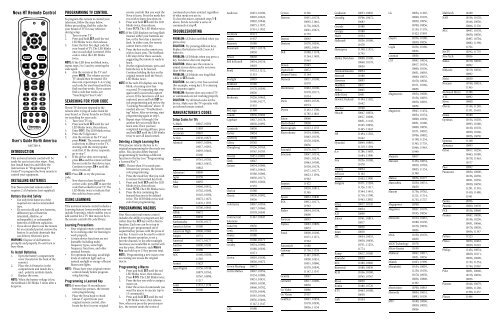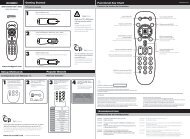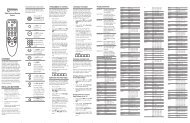Nebula Nova HT Remote Control - Universal Electronics Remote ...
Nebula Nova HT Remote Control - Universal Electronics Remote ...
Nebula Nova HT Remote Control - Universal Electronics Remote ...
Create successful ePaper yourself
Turn your PDF publications into a flip-book with our unique Google optimized e-Paper software.
<strong>Nova</strong> <strong>HT</strong> <strong>Remote</strong> <strong>Control</strong><br />
User’s Guide North America<br />
M67200-A<br />
INTRODUCTION<br />
This universal remote control will be<br />
ready for use in just a few steps. First,<br />
Just install batteries and follow the<br />
instructions in “Programming TV<br />
<strong>Control</strong>” to program the <strong>Nova</strong> remote to<br />
control your equipment.<br />
INSTALLING BATTERIES<br />
Your <strong>Nova</strong> universal remote control<br />
requires 2 AA batteries (not supplied).<br />
Battery Use And Safety<br />
• Use only fresh batteries of the<br />
required size and recommended<br />
type.<br />
• Do not mix old and new batteries,<br />
different types of batteries<br />
(standard, alkaline, or<br />
rechargeable), or rechargeable<br />
batteries of different capacities.<br />
• If you do not plan to use the remote<br />
for an extended period, remove the<br />
battery. It can leak chemicals that<br />
can destroy electronic parts.<br />
WARNING: Dispose of old batteries<br />
promptly and properly. Do not burn or<br />
bury them.<br />
To Install Batteries:<br />
1. Open the battery compartment<br />
cover (located on the back of the<br />
remote).<br />
2. Place the AA batteries in the<br />
compartment and match the +<br />
and - polarity symbols inside.<br />
3. Replace the cover.<br />
NOTE: When the battery voltage is low,<br />
the feedback LED blinks 5 times after a<br />
keypress.<br />
PROGRAMMING TV CONTROL<br />
To program this remote to control your<br />
television, follow the steps below.<br />
Before proceeding, find the codes for<br />
your brand of TV for easy reference<br />
during setup.<br />
1. Turn on your TV.<br />
2. Press and hold SET until the red<br />
LED blinks twice, then release.<br />
3. Enter the first five-digit code for<br />
your brand of TV. The LED blinks<br />
once as each digit is entered. If the<br />
code is valid, the LED blinks<br />
twice.<br />
NOTE: If the LED does not blink twice,<br />
repeat steps 2 to 3 and try entering the<br />
code again.<br />
4. Aim the remote at the TV and<br />
press MUTE. The volume on your<br />
TV should then be muted. If it<br />
does not, repeat steps 2–4, trying<br />
each code for your brand until you<br />
find one that works. If you cannot<br />
find a code that works, see<br />
“Searching for Your Code”.<br />
SEARCHING FOR YOUR CODE<br />
If your TV does not respond to the<br />
remote after trying all codes listed for<br />
your brand, or if your brand is not listed,<br />
try searching for your code:<br />
1. Turn your TV on.<br />
2. Press and hold SET until the red<br />
LED blinks twice, then release.<br />
3. Enter 9 9 1. The LED blinks twice.<br />
4. Press the 1 digit once.<br />
5. Aim the remote at the TV and<br />
press Power. The remote sends IR<br />
codes from its library to the TV,<br />
starting with the most popular<br />
code first. If the device responds,<br />
go to step 7.<br />
6. If the device does not respond,<br />
press CH+ and the remote will test<br />
the next code for that device type.<br />
Continue to press CH+ until the<br />
device turns off.<br />
NOTE: Press CH- to try the previous<br />
code.<br />
7. Now that you have found the<br />
correct code, press SET to save the<br />
code that worked for your TV. The<br />
LED blinks twice to indicate that<br />
the code has been saved.<br />
USING LEARNING<br />
This universal remote control includes a<br />
Learning feature (some models may not<br />
include Learning), which enables you to<br />
add control for a TV that may not be in<br />
the remote control’s IR code library.<br />
Learning Precautions<br />
• Your original remote controls must<br />
be in working order for learning to<br />
work properly.<br />
• Certain device functions are not<br />
learnable including multifrequency<br />
types, some high<br />
frequency functions, and other<br />
unusual formats.<br />
• For optimum learning, avoid high<br />
levels of ambient light such as<br />
natural sunlight or energy-efficient<br />
fluorescent lights.<br />
NOTE: Please have your original remote<br />
controls handy before programming<br />
learning.<br />
Programming a Learned Key<br />
NOTE: If more than 10 seconds pass<br />
between key presses, the remote<br />
exits programming.<br />
1. Place the <strong>Nova</strong> head-to-head<br />
(about 2" apart) from your<br />
original remote control. Also<br />
locate the key (on your original<br />
remote control) that you want the<br />
<strong>Nova</strong> to learn. Press the mode key<br />
you wish to learn functions on.<br />
2. Press and hold SET until the LED<br />
blinks twice, then release.<br />
3. Enter 9 7 5. The LED blinks twice.<br />
NOTE: If the LED displays one long flash<br />
instead, either your batteries are<br />
low, or the <strong>Nova</strong> has a memory<br />
fault. In either case, the remote<br />
cannot learn a new key.<br />
4. Press the key on the remote you<br />
wish to learn onto. The feedback<br />
LED stays lit for three seconds,<br />
suggesting the remote is ready to<br />
learn.<br />
5. On the original remote, press and<br />
hold the key to be learned.<br />
Continue holding the key on the<br />
original remote until the <strong>Nova</strong>’s<br />
LED blinks twice.<br />
NOTE: If the red LED displays one long<br />
blink, a learning error has<br />
occurred. Try repeating this step<br />
again until a successful capture<br />
occurs. If the function is still not<br />
captured, press and hold SET to<br />
exit programming and review the<br />
“Learning Precautions” above. If<br />
needed, also see “Troubleshooting”<br />
below. After reviewing, start<br />
programming again at step 1.<br />
6. Repeat steps 4 through 5 for<br />
another key you would like to<br />
learn onto. Once you have<br />
completed learning all keys, press<br />
and hold SET until the LED blinks<br />
twice to save all data learned.<br />
Deleting a Single Learning Key<br />
This process returns the key to its<br />
original programming for the mode you<br />
select. You can also delete learned<br />
programming by teaching a different<br />
function to the key (see “Programming<br />
a Learned Key”).<br />
NOTE: If more than 10 seconds pass<br />
between key presses, the remote<br />
exits programming.<br />
1. Press the mode key that you wish<br />
to remove the learned key from.<br />
2. Press and hold SET until the LED<br />
blinks twice, then release.<br />
3. Enter 9 7 6. The LED blinks twice.<br />
4. Press the key containing the<br />
learned function to be deleted<br />
twice. The LED blinks twice and<br />
exits from programming.<br />
PROGRAMMING MACROS<br />
Your <strong>Nova</strong> universal remote control<br />
includes the ability to program any key<br />
(other than the SET key) with a Macro<br />
function. Each one can be set up to<br />
perform a pre-programmed set of<br />
sequential key presses with the press of<br />
one key. A macro can be used to control<br />
a home theater operation, to set a<br />
favorite channel, or for other multiple<br />
functions you would like to control with<br />
one key press. Moreover, each Macro<br />
Key can hold up to 15 key presses total.<br />
NOTE: Programming a new macro over<br />
an existing one erases the original<br />
macro.<br />
Programming a Macro<br />
1. Press and hold SET until the red<br />
LED blinks twice, then release.<br />
2. Press 9 9 5. The LED blinks twice.<br />
3. Press the key you wish to assign a<br />
macro on.<br />
4. Enter the series of commands you<br />
want the macro to execute (up to<br />
15 commands).<br />
5. Press and hold SET until the red<br />
LED blinks twice, then release.<br />
Now, when you press the preset macro<br />
key , the remote sends the series of<br />
commands you have entered, regardless<br />
of what mode you are in.<br />
To clear the macro, repeated steps 1-5<br />
above, but do not enter a series of<br />
commands at step 4.<br />
TROUBLESHOOTING<br />
PROBLEM: LED does not blink when you<br />
press a key.<br />
SOLUTION: Try pressing different keys.<br />
Replace the batteries with 2 new AA<br />
batteries.<br />
PROBLEM: LED blinks when you press a<br />
key, but device does not respond.<br />
SOLUTION: Make sure the remote is<br />
aimed at your device and is not more<br />
than 40 feet away.<br />
PROBLEM: LED blinks one long blink<br />
while in SET mode.<br />
SOLUTION: An entry error has occurred<br />
(for example, wrong key). Try entering<br />
the sequence again.<br />
PROBLEM: <strong>Remote</strong> does not control TV<br />
or commands are not working properly.<br />
SOLUTION: Try all listed codes for the<br />
device. Make sure the TV operates with<br />
an infrared remote control.<br />
MANUFACTURER’S CODES<br />
Setup Codes for TVs<br />
A-Mark 10047, 10054<br />
Accurian 11803<br />
Accuscan 10047<br />
Action 10030, 10873<br />
Admiral 10047, 10054,<br />
10017, 10051,<br />
10093, 10463,<br />
10180<br />
Advent 10761, 10783,<br />
10815, 10817,<br />
10842<br />
Adventuri 10000<br />
Agna 10150<br />
Aiko 10092<br />
Akai 10060, 10812,<br />
10702, 10030,<br />
10145, 10056,<br />
10672, 11675,<br />
11676, 11935<br />
Albatron 10700, 10843<br />
Alfide 10672<br />
Alleron 10030<br />
Ambassador 10150, 10177<br />
America Action 10180<br />
American High 10000, 10060<br />
Ampro 10751<br />
Amstrad 10171, 10177<br />
Amtron 10000, 10180<br />
Anam 10180<br />
AOC 10180, 10030,<br />
11365<br />
Aomni 11623<br />
Apex Digital 10156, 10748,<br />
10879, 10765,<br />
10767, 10890,<br />
11217<br />
Astar 11531, 11738<br />
Audinac 10180<br />
Audiovox 10451, 10180,<br />
10092, 10623,<br />
10802, 10846,<br />
10875, 11937,<br />
11951, 11952<br />
Aventura 10171<br />
Axion 11937<br />
Baysonic 10180<br />
Beaumark 10017, 10178,<br />
10030<br />
Belcor 10030<br />
Bell & Howell 10054, 10154,<br />
10093<br />
BenQ 11032, 11212,<br />
11315<br />
Boxlight 10893<br />
Bradford 10180<br />
Brockwood 10178, 10030,<br />
10056<br />
Broksonic 10236, 10463,<br />
10180, 10177,<br />
11935<br />
Byd:sign 11309<br />
Candle 10030, 10056<br />
Capehart 10017, 10178,<br />
10030, 10092<br />
Carnivale 10030<br />
Carver 10054<br />
Celebrity 10000<br />
Celera 10765<br />
Changhong 10156, 10765,<br />
10767, 10783<br />
Cineral 10451, 10092<br />
Citek 10047<br />
Citizen 10054, 10000,<br />
10451, 10463,<br />
10180, 10060,<br />
10030, 10171,<br />
10092, 10056,<br />
11935<br />
Clarion 10180<br />
Classic 10030, 10092,<br />
10056<br />
Colortyme 10047, 10054,<br />
10017, 10060,<br />
10178, 10030<br />
Commercial 11447, 10047<br />
Solutions<br />
Concerto 10056<br />
Conic 10178<br />
Contec 10180<br />
Craig 10180, 10171<br />
Crosley 10054, 10000,<br />
10180, 10030,<br />
10171<br />
Crown 10093, 10180,<br />
10056, 10672<br />
Crown Mustang 10672<br />
Curtis Mathes 10047, 10054,<br />
10154, 10000,<br />
10051, 10451,<br />
10093, 10180,<br />
10060, 10702,<br />
10178, 10030,<br />
10145, 10166,<br />
10056, 10466,<br />
11147, 11347<br />
CXC 10180<br />
Cytron 11326<br />
Daewoo 10451, 10178,<br />
10092, 11661,<br />
11756, 10623,<br />
10661, 10672,<br />
11755<br />
Dayton 10092<br />
Daytron 10178, 10030,<br />
10092, 10056<br />
Dell 11080, 11178,<br />
11264, 11403,<br />
11863<br />
Denon 10145<br />
Digital Life 10872<br />
Dream Vision 11164<br />
Dumont 10017, 10180,<br />
10178<br />
Durabrand 10463, 10180,<br />
10178, 10171,<br />
11034<br />
Dwin 10093, 10720,<br />
10774<br />
Dynex 11463, 11780,<br />
11785, 11810<br />
Eaton 10060<br />
Electroband 10000<br />
Electrograph 11623, 11755<br />
Electrohome 10154, 10000,<br />
10463, 10150,<br />
10178, 10030,<br />
10056<br />
Emerald 10178, 10177<br />
Emerson 10047, 10154,<br />
10451, 10236,<br />
10463, 10180,<br />
10150, 10178,<br />
10171, 10177,<br />
10623, 11394,<br />
11963<br />
Emprex 11422<br />
Envision 10030, 10813,<br />
11365<br />
Epson 10833, 10840<br />
ESA 10812, 10171,<br />
11963<br />
Fisher 10054, 10154,<br />
10000<br />
Fortress 10093<br />
Fujitsu 10683, 10809,<br />
10853<br />
Funai 10000, 10180,<br />
10171, 11271,<br />
11963<br />
Futuretech 10180<br />
Gateway 11756, 11755<br />
GE 11447, 10047,<br />
10000, 10051,<br />
10451, 10060,<br />
10178, 10030,<br />
11147, 11347<br />
Gemini 10047<br />
Gibralter 10017, 10000,<br />
10030<br />
Go Video 10886<br />
Go Vision 11937<br />
GoldStar 10047, 10054,<br />
10178, 10030,<br />
10056, 11154<br />
Gradiente 10053, 10056<br />
Grundig 10706, 10672,<br />
10683<br />
Grundy 10180<br />
Grunpy 10180<br />
Haier 11034<br />
Hallmark 10236, 10180,<br />
10178<br />
Hannspree 11348, 11351,<br />
11745<br />
Harley Davidson 10000, 10180,<br />
10060, 10178,<br />
10030<br />
Harman/Kardon 10054<br />
Harvard 10180<br />
Havermy 10093<br />
Heathkit 10017<br />
Helios 10865<br />
Hello Kitty 10451<br />
Hewlett Packard 11494, 11502,<br />
11642<br />
Hisense 10748<br />
Hitachi 10047, 10054,<br />
10017, 10000,<br />
10051, 11145,<br />
10145, 10056,<br />
11445, 11643<br />
HP 11494, 11502,<br />
11642<br />
Hyundai 10849, 10865,<br />
11219, 11294<br />
iLo 11286, 11603,<br />
11684, 11990<br />
Ima 10236, 10180,<br />
10178<br />
Infinity 10054<br />
InFocus 11164<br />
Initial 11603, 11990<br />
Insignia 10171, 11204,<br />
11326, 11517,<br />
11564, 11641,<br />
11710, 11780,<br />
11963, 12002<br />
Inteq 10017, 10145<br />
JBL 10054<br />
JCB 10000<br />
Jensen 10761, 10815,<br />
10817<br />
JIL 10030<br />
Jutan 10030<br />
JVC 10054, 10053,<br />
10030, 10650,<br />
10731, 11253,<br />
11774<br />
Kamp 10017, 10180<br />
Kawasho 10030<br />
KEC 10180, 10060<br />
Kenwood 10180, 10030<br />
KLH 10156, 10180,<br />
10765, 10767<br />
Kloss 10030<br />
Konka 10180, 10720<br />
KTV 10463, 10180,<br />
10030<br />
Lark 10154<br />
LG 10054, 11265,<br />
10060, 10178,<br />
10030, 10056,<br />
10700, 10856,<br />
11154, 11178,<br />
11423, 11993<br />
Lloyd's 10236, 10180,<br />
10030, 10056<br />
Logik 10236, 10180,<br />
10056<br />
Luxman 10056<br />
LXI 10047, 10054,<br />
10017, 10154,<br />
10000, 10156,<br />
10051, 10093,<br />
10060, 10053,<br />
10178, 10030,<br />
10171, 10166,<br />
10056<br />
Magnasonic 10054, 10000,<br />
10156, 10093,<br />
10030, 10092,<br />
10056<br />
Magnavox 10047, 11454,<br />
10054, 10154,<br />
10000, 10250,<br />
10051, 10180,<br />
10060, 10030,<br />
10171, 10092,<br />
10706, 10802,<br />
11198, 11254,<br />
11365, 11755,<br />
11866, 11963,<br />
11990<br />
Majestic 10017<br />
Marantz 11454, 10054,<br />
10030, 10704,<br />
10855, 11154,<br />
11398<br />
Matsui 10056, 10177<br />
Matsushita 10250, 10051,<br />
10650<br />
Maxent 11756, 10762,<br />
11211, 11714,<br />
11755, 11757<br />
Megapower 10700<br />
Megatron 10047, 10178,<br />
10145, 10056<br />
Memorex 10154, 10463,<br />
10180, 10150,<br />
10178, 10030,<br />
10056<br />
MGA 10150, 10178,<br />
10030<br />
MGN Technology 10178<br />
Micro Genius 10150<br />
Midland 10047, 10017,<br />
10051, 10056<br />
Mintek 11603, 11990<br />
Mitsubishi 10154, 10093,<br />
11250, 10150,<br />
10178, 10030,<br />
10836, 10868,<br />
11392<br />
Monivision 10700, 10843<br />
Motorola 10054, 10051,<br />
10093, 10150<br />
MTC 10180, 10060,<br />
10030, 10092,<br />
10056<br />
Multitech 10180<br />
NAD 10156, 10178,<br />
10166, 10056,<br />
10866, 11156<br />
NEC 10047, 10178,<br />
10030, 10056,<br />
10497, 10704,<br />
10882, 11398,<br />
11704<br />
NetTV 10762, 11755<br />
New Tech 10056<br />
Nikko 10178, 10030,<br />
10092<br />
Nikkodo 10178, 10030,<br />
10092<br />
Nishi 10030<br />
Norcent 10748, 10824,<br />
11365<br />
Norwood Micro 11286<br />
NTC 10092<br />
Nyon 10000<br />
Olevia 11144, 11240,<br />
11331, 11610<br />
Onwa 10180<br />
Optimus 10154, 10250,<br />
10093, 10180,<br />
10150, 10178,<br />
10030, 10166,<br />
10056, 10650<br />
Optoma 11348<br />
Optonica 10093<br />
Orion 10017, 10236,<br />
10463, 10180,<br />
10178, 11463,<br />
10177<br />
Pace 10092<br />
Panasonic 10054, 10000,<br />
10156, 10250,<br />
10051, 10236,<br />
10030, 10650,<br />
11291, 11310,<br />
11410, 11480,<br />
11941<br />
Panda 10706<br />
Paxonic 10060, 10030<br />
PCE 10156, 10060<br />
Penney 10047, 10000,<br />
10156, 10250,<br />
10051, 10060,<br />
10178, 10030,<br />
10056, 11347<br />
Petters 11523<br />
Philco 10054, 10463,<br />
10030, 10145<br />
Philips 11454, 10054,<br />
10030, 10171,<br />
10056, 10690,<br />
11154, 11254,<br />
11744, 11867<br />
Pilot 10051, 10060,<br />
10178, 10030,<br />
10056<br />
Pioneer 10166, 10679,<br />
10866, 11260,<br />
11398, 11457<br />
Planar 11496
Polaroid 10765, 10865,<br />
11276, 11314,<br />
11326, 11328,<br />
11341, 11523,<br />
11766, 12002<br />
Portland 10451, 10092<br />
Precision 10236, 10180,<br />
10177<br />
Prima 10761, 10783,<br />
10815, 10817,<br />
11785<br />
Princeton 10700, 10717<br />
Prism 10250, 10051<br />
Proscan 11447, 10047,<br />
10466, 11347<br />
Proton 10178, 10466<br />
Pulsar 10017, 10092<br />
Pulser 10178, 10092<br />
Quartz 10150, 10178<br />
Quasar 10250, 10051,<br />
10650<br />
Rabbit 10047<br />
RadioShack 10047, 10154,<br />
10180, 10150,<br />
10178, 10030,<br />
10056<br />
RCA 11447, 10047,<br />
10054, 10000,<br />
10051, 10093,<br />
10178, 12002,<br />
11958, 11781,<br />
11547, 11347,<br />
11247, 11147,<br />
11047, 10774,<br />
10679, 10090<br />
Realistic 10047, 10154,<br />
10180, 10150,<br />
10178, 10030,<br />
10056<br />
RevolutionHD 11623<br />
Runco 10017, 10060,<br />
10030, 10497,<br />
10603, 11292,<br />
11398, 11629<br />
Sampo 10047, 10030,<br />
11756, 10762,<br />
11755<br />
Samsung 10047, 10054,<br />
10017, 10154,<br />
10060, 10812,<br />
10702, 10178,<br />
10030, 10056,<br />
10587, 10766,<br />
10814, 11060,<br />
11575<br />
Sanky 10060, 10030<br />
Sansui 10463, 10060,<br />
10030, 11409,<br />
11935<br />
Sanyo 10047, 10054,<br />
10154, 10000,<br />
10463, 10171,<br />
10088, 10799,<br />
10893, 11142,<br />
11755<br />
Saville 10060<br />
Sceptre 10878, 11217,<br />
11360, 11599<br />
Scotch 10178<br />
Scott 10236, 10180,<br />
10178, 10030,<br />
10177, 11711<br />
Sears 10047, 10054,<br />
10017, 10154,<br />
10000, 10156,<br />
10051, 10093,<br />
10060, 10053,<br />
10178, 10030,<br />
10171, 10166,<br />
10056<br />
Seleco 11351<br />
Sharp 10054, 10093,<br />
10180, 10491,<br />
10688, 10689,<br />
10818, 10851,<br />
11602<br />
Sheng Chia 10093<br />
Shivaki 10178<br />
Siemens 10145<br />
Signature 10047, 10093,<br />
10030<br />
Simpson 10178, 10030<br />
Singer 10060, 10092<br />
Solar Drape 10000<br />
Sole 10813, 11623<br />
Sony 10017, 10154,<br />
11100, 10000,<br />
10150, 10053,<br />
10834, 11685<br />
Soundesign 10180, 10178,<br />
10056<br />
Sova 11952<br />
Soyo 11520, 11826<br />
Spectravision 10156, 10178<br />
Squareview 10171<br />
SR2000 10154, 10171<br />
SSS 10180<br />
Starlite 10236, 10180<br />
Studio Experience 10843<br />
Superscan 10093, 10864<br />
Supreme 10000<br />
SV2000 10054<br />
SVA 10748, 10587,<br />
10865, 10870,<br />
10871, 10872<br />
Sylvania 10047, 10054,<br />
10154, 10000,<br />
10051, 10178,<br />
10030, 10171,<br />
10092, 10056,<br />
11271, 11314,<br />
11394, 11864,<br />
11963<br />
Symphonic 10000, 10180,<br />
10178, 10171<br />
Syntax 11144, 11240,<br />
11331, 11610<br />
Tandy 10093<br />
Tatung 10000, 10051,<br />
11756, 11286<br />
Teac 10154, 10706,<br />
10689<br />
Technics 10054, 10250,<br />
10051<br />
Technovox 10030<br />
Techview 10847, 12004<br />
Techwood 10250, 10051,<br />
10060, 10056<br />
Teco 11040<br />
Teknika 10054, 10463,<br />
10180, 10150,<br />
10060, 10178,<br />
10092, 10056<br />
Telecolor 10017<br />
Telefunken 10702, 10056<br />
Thomas 10047, 10178,<br />
10056<br />
Thomson 11447, 10047<br />
TMK 10236, 10180,<br />
10178, 10056,<br />
10177<br />
TNCi 10017<br />
Tocom 10156<br />
Toshiba 10154, 11256,<br />
10156, 10150,<br />
11265, 10060,<br />
11145, 10145,<br />
10166, 12006,<br />
11935, 11704,<br />
11656, 11635,<br />
11524, 11356,<br />
11164, 11156,<br />
10845, 10832,<br />
10822, 10650<br />
Totevision 10051<br />
Toyomenka 10178<br />
Truetone 10250, 10051<br />
TruTech 11723<br />
TVS 10463<br />
Ultra 10092<br />
<strong>Universal</strong> 10047<br />
Universum 10177<br />
US Logic 11286<br />
V 11756, 10864,<br />
10885, 11755<br />
Vector Research 10030<br />
Victor 10053<br />
Vidikron 10054, 11292,<br />
11398, 11629<br />
Vidtech 10178<br />
Viewsonic 10857, 10864,<br />
10885, 11330,<br />
11578, 11627,<br />
11640, 11755,<br />
12014<br />
Viking 10060<br />
Viore 11684<br />
Vizio 11756, 11758,<br />
10864, 10885,<br />
11755<br />
Wards 10047, 10054,<br />
10017, 10154,<br />
10000, 10051,<br />
10093, 10236,<br />
10178, 10030,<br />
10166, 10056,<br />
10866, 11156<br />
Waycon 10156<br />
Welton 10178<br />
Westinghouse 10000, 10451,<br />
10885, 10889,<br />
10890, 11282,<br />
11577, 11712<br />
White<br />
Westinghouse<br />
10451, 10236,<br />
10463, 10623,<br />
10889<br />
World 10451, 10236,<br />
10463, 10180<br />
Wyse 11365<br />
XR-1000 10154, 10180,<br />
10171<br />
Yamaha 10030, 10769,<br />
10833, 10839,<br />
11526<br />
Yorx 10030<br />
Zenith 10047, 10017,<br />
10000, 10093,<br />
10463, 11265,<br />
10812, 10178,<br />
10030, 11145,<br />
10145, 10171,<br />
10092<br />
CARE<br />
• Keep the remote dry. If it gets wet,<br />
wipe it dry immediately.<br />
• Use and store the unit only in<br />
normal temperature environments.<br />
• Handle the remote gently and<br />
carefully. Don’t drop it.<br />
• Wipe the remote with a damp cloth<br />
to keep it looking like new.<br />
Modifying or tampering with the<br />
internal parts can cause damage and<br />
invalidate the warranty. If your remote is<br />
not performing as it should, please<br />
contact us at: www.uei.com.<br />
SPECIFICATIONS<br />
Power(2) AA<br />
Size (H x W x D) 195 x 51.5 x 34 mm<br />
Specifications are typical; individual<br />
units might vary. Specifications are<br />
subject to change and improvement<br />
without any notice.<br />
FCC NOTICE<br />
This equipment has been tested and<br />
found to comply with the limits for a<br />
class B digital device, pursuant to part<br />
15 of the FCC Rules. These limits are<br />
designed to provide reasonable<br />
protection against harmful interference<br />
in a residential installation. This<br />
equipment generates, uses and can<br />
radiate radio frequency energy and if<br />
not installed and used in accordance<br />
with the instructions, may cause<br />
harmful interference to radio<br />
communications. However, there is no<br />
guarantee that interference will not<br />
occur in a particular installation. If this<br />
equipment does cause harmful<br />
interference to radio or television<br />
reception, which can be determined by<br />
turning the equipment off and on, the<br />
user is encouraged to try to correct the<br />
interference by one or more of the<br />
following measures:<br />
• Reorient or relocate the receiving<br />
antenna.<br />
• Increase the separation between<br />
the equipment and receiver.<br />
• Connect the equipment into an<br />
outlet on a circuit different from<br />
that to which the receiver is<br />
connected.<br />
• Consult the dealer or an<br />
experienced radio/TV technician<br />
for help.<br />
This equipment has been verified to<br />
comply with the limits for a class B<br />
computing device, pursuant to FCC<br />
Rules. In order to maintain compliance<br />
with FCC regulations, shielded cables<br />
must be used with this equipment.<br />
Operation with non-approved<br />
equipment or unshielded cables is likely<br />
to result in interference to radio and TV<br />
reception. The user is cautioned that<br />
changes and modifications made to the<br />
equipment without the approval of<br />
manufacturer could void the user's<br />
authority to operate this equipment.<br />
67200BAO-XXX-R<br />
07/09