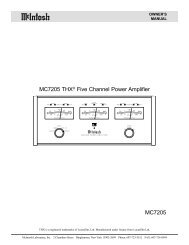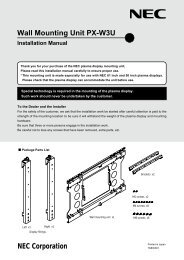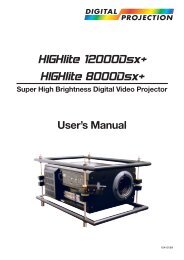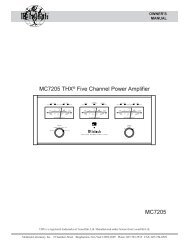601-0117&0118-02 GP1 Master User Guide.indd
601-0117&0118-02 GP1 Master User Guide.indd
601-0117&0118-02 GP1 Master User Guide.indd
You also want an ePaper? Increase the reach of your titles
YUMPU automatically turns print PDFs into web optimized ePapers that Google loves.
CONNECTOR PANEL english ANSCHLUSSBEREICH deutsch PANNEAU DE RACCORDEMENT francais PANEL DE CONEXIONES<br />
español<br />
A YPbPr: Used for high quality video reproduction .<br />
B S-VIDEO: Used for improved quality video .<br />
C DVI-D - Digital RGB: For a low noise computer and video<br />
image .<br />
D HDMI – digital RGB: for low noise computer and video<br />
images .<br />
E RS 232 control IN: Allows for wired remote control and<br />
monitoring of many projector functions used in installation<br />
environments .<br />
F 12VDC Trigger - Aspect: Controls the aspect ratio<br />
switching in externally connected electrical screens .<br />
G RC: Allows connection of external IR receiver or wired<br />
remote control .<br />
H USB - interface: For control and upgrade only .<br />
I LAN: Provides access to control and monitoring over a<br />
Local Area Network .<br />
J C-VIDEO: Used for standard video quality .<br />
K VGA IN-1 – Analog RGB: The standard analog computer<br />
graphics interface .<br />
L VGA IN-2 – Analog RGB: The standard analog computer<br />
graphics interface .<br />
M RS 232 control OUT: Connects to the next projector in<br />
daisy chain configuration .<br />
N 12VDC Trigger - Screen: For controlling connected<br />
electrical screens . Activates when projector is swithced on .<br />
O Mains power connector: Use only three-prong/grounded<br />
power cord .<br />
28<br />
A YPbPr: Wird zur hochwertigen Videowidergabe<br />
verwendet .<br />
B S-VIDEO: Wird bei verbesserte Videoqualität verwendet .<br />
C DVI-D – RGB digital: Für ein Computer- und Videobild<br />
mit niedrigem Rauschen .<br />
D HDMI – RGB digital: Für ein Computer- und Videobild<br />
mit niedrigem Rauschen .<br />
E RS 232-Steuerung IN: Ermöglicht die Verkabelung<br />
der Fernbedienung und Überwachung von zahlreichen<br />
Projektorfunktionen, die bei fester Installation verwendet<br />
werden .<br />
F 12V Trigger - Aspect:<br />
G RC: Ermöglicht den Anschluss eines externen IR-<br />
Empfängers oder verkabelten Fernbedienung .<br />
H USB-Schnittstelle: Ermöglicht die Steuerung mit einer<br />
Computermaus .<br />
I LAN: Ermöglicht den Zugriff auf die Steuerung und die<br />
Überwachung über ein lokales Netzwerk .<br />
J C-VIDEO: Wird bei Standardvideoqualität verwendet .<br />
K VGA IN-1 – RGB analog: Dies ist die standardgemäße<br />
analoge Grafikschnittstelle des Computers .<br />
L VGA IN-2 – RGB analog: Dies ist die standardgemäße<br />
analoge Grafikschnittstelle des Computers .<br />
M RS 232-Steuerung OUT: Ermöglicht die Verkabelung<br />
der Fernbedienung und Überwachung von zahlreichen<br />
Projektorfunktionen, die bei fester Installation verwendet<br />
werden .<br />
N 12VDC Trigger - Screen:<br />
O Stromanschluss: Verwenden Sie ausschließlich<br />
dreipolige / geerdete Stromkabel .<br />
A YPbPr: Utilisé pour une qualité vidéo supérieure<br />
B S-VIDEO: Utilisé pour une qualité vidéo améliorée .<br />
C DVI-D – RGB numérique: Pour une image vidéo et un<br />
ordinateur peu bruyant<br />
D HDMI – RGB numérique: Pour une image vidéo et un<br />
ordinateur peu bruyant .<br />
E Câble RS 232 IN: Permets la liaison entre la<br />
télécommande et les fonctions de surveillance de<br />
plusieurs projecteurs utilisés pendant l’installation .<br />
F 12V Trigger - Aspect:<br />
G RC: Permet la connexion d’un récepteur infra rouge<br />
externe ou d’une télécommande reliée .<br />
H USB – interface: Tient compte de la commande de la<br />
souris de l’ordinateur .<br />
I LAN: Permet l’accès à la commande et à la surveillance<br />
d’un Réseau Local .<br />
J C-VIDEO: Utilisé pour une qualité vidéo standard .<br />
K VGA IN-1 – RGB analogique: Les interfaces graphiques<br />
d’un ordinateur analogique standard .<br />
L VGA IN-2 – RGB analogique: Les interfaces graphiques<br />
d’un ordinateur analogique standard .<br />
M Câble RS 232 OUT: Permets la liaison entre la<br />
télécommande et les fonctions de surveillance de<br />
plusieurs projecteurs utilisés pendant l’installation .<br />
N 12V Trigger - Screen:<br />
O Connecteur de secteur: Utilisez seulement une prise 3<br />
broches avec prise de terre cordon d’alimentation .<br />
A YPbPr:<br />
Se usa para lograr una reproducción de vídeo de<br />
alta calidad .<br />
B S-VIDEO:<br />
Se usa para mejorar la calidad de vídeo .<br />
C DVI-D – RGB digital:<br />
Para una imagen de vídeo y<br />
ordenador con poco ruido .<br />
D HDMI – RGB digital:<br />
Para una imagen de vídeo y<br />
ordenador con poco ruido .<br />
E Control RS 232 IN:<br />
Permite usar un mando a distancia<br />
con cable y controlar numerosas funciones del proyector<br />
usadas en entornos de instalación .<br />
F 12V Trigger - Aspect:<br />
G RC:<br />
permite la conexión de un receptor IR externo o<br />
mando a distancia con cable .<br />
H USB - interfaz:<br />
Permite el control mediante el ratón del<br />
ordenador .<br />
I LAN:<br />
Proporciona acceso para controlar y supervisar una<br />
red de área local (LAN) .<br />
J C-VIDEO:<br />
Se usa para conseguir una calidad de vídeo<br />
estándar .<br />
K VGA IN-1– RGB analógica:<br />
La interfaz gráfica analógica<br />
estándar para ordenador .<br />
L VGA IN-2– RGB analógica:<br />
La interfaz gráfica analógica<br />
estándar para ordenador .<br />
M Control RS 232 OUT:<br />
Permite usar un mando a distancia<br />
con cable y controlar numerosas funciones del proyector<br />
usadas en entornos de instalación .<br />
N 12V Trigger - Screen:<br />
O Conector de alimentación a la red:<br />
Use únicamente un<br />
cable de alimentación de tres clavijas puesto a tierra .