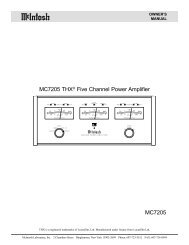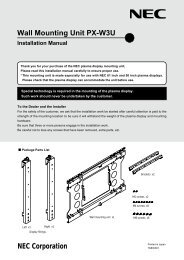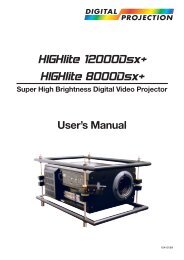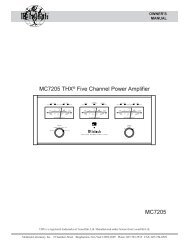601-0117&0118-02 GP1 Master User Guide.indd
601-0117&0118-02 GP1 Master User Guide.indd
601-0117&0118-02 GP1 Master User Guide.indd
Create successful ePaper yourself
Turn your PDF publications into a flip-book with our unique Google optimized e-Paper software.
USING THE PROJECTOR english EINSATZ DES PROJEKTORS deutsch UTILISATION DU PROJECTEUR<br />
francais<br />
After setting-up, switch on all equipment . The projector can be controlled by the<br />
keypad, by the remote control or using the RS232 or LAN interfaces . To switch the<br />
projector on, firmly press the POWER button on the keypad or the remote control .<br />
The STATUS indicator will turn from yellow to blue when the unit is switched on .<br />
Issue the PIN-CODE if activated .<br />
When only one source is connected, the projector will auto-detect that source . If<br />
more sources are connected, the projector will search for the next active source<br />
according to the following list, provided that SOURCE SCAN is activated in the<br />
SETTINGS sub menu (see description of menu system):<br />
•<br />
•<br />
•<br />
•<br />
•<br />
•<br />
VGA 1<br />
VGA 2<br />
DVI<br />
HDMI<br />
composite video<br />
S-Video<br />
• YPbPr (Component) video<br />
Toggle between the sources by pressing the and keys on the keypad or the<br />
direct source selection keys on the remote control . Only sources that are active will<br />
be displayed .<br />
If no source is active, searching messages will appear on the screen . If no source<br />
is active for a long time, the projector will go in standby mode if DPMS (Display<br />
Power Management Signalling) is enabled in the SETTINGS sub menu .<br />
The STATUS indicator will turn from blue to flashing orange, then orange . The<br />
projector will be switched back on if at least one source is (re)activated . The<br />
power-down function can be disabled in the menu .<br />
See DPMS in the SETTINGS sub menu .<br />
To switch the projector off, firmly press the POWER button on the keypad or<br />
the remote control twice (to confirm that you really want to switch off the unit) .<br />
The STATUS indicator will turn from blue to flashing orange, then orange when<br />
completely switched off . You may not switch the unit on while the STATUS<br />
indicator is flashing orange . Please wait until the indicator is permanent orange .<br />
36<br />
Nach der Einrichtung, müssen alle Geräte eingeschaltet werden . Der Projektor<br />
kann über das Tastenfeld, die Fernbedienung oder die RS232- bzw . LAN-<br />
Schnittstellen gesteuert werden . Zum Einschalten des Projektors, drücken<br />
Sie fest auf die Taste STROMVERSORGUNG auf dem Tastenfeld oder der<br />
Fernbedienung . Die Anzeige STATUS schaltet von Gelb auf Blau, sobald das<br />
Gerät angeschaltet ist .<br />
Geben Sie den PIN-Code ein, falls dieser aktiviert ist .<br />
Ist nur eine Quelle angeschlossen, so erkennt der Projektor diese automatisch .<br />
Sind mehrere Quellen angeschlossen, sucht der Projektor die folgende aktive<br />
Quelle nach der nachstehenden Liste, vorausgesetzt die Option QUELLEN<br />
SCANNEN ist im Untermenü EINSTELLUNGEN eingestellt (siehe die<br />
Beschreibung des Menüsystems):<br />
•<br />
•<br />
•<br />
•<br />
•<br />
•<br />
VGA 1<br />
VGA 2<br />
DVI<br />
HDMI<br />
C-Video<br />
S-Video<br />
• YPbPr (Komponente)<br />
Schalten Sie mit Hilfe der Taste und auf dem Tastenfeld bzw . der<br />
Fernbedienung zwischen den verschiedenen Quellen um . Es werden nur aktive<br />
Quellen angezeigt .<br />
Ist keine Quelle aktiv, so erscheinen auf dem Bildschirm Suchmeldungen . Ist<br />
längere Zeit keine Quelle aktiv, schaltet der Projektor in den Standby-Betrieb<br />
um, vorausgesetzt die Option DPMS (Stromsparbetrieb) ist im Untermenü<br />
EINSTELLUNGEN auf EIN gestellt .<br />
Die Anzeige STATUS schaltet von Blau auf blinkend Gelb und dann auf Gelb .<br />
Der Projektor schaltet wieder zurück, wenn zumindest eine Quelle (erneut)<br />
aktiviert wird . Die Abschaltefunktion kann im Menü deaktiviert werden .<br />
Siehe DPMS im Untermenü EINSTELLUNGEN .<br />
Zum Ausschalten des Projektors, drücken Sie fest zwei Mal auf die Taste<br />
STROMVERSORGUNG auf dem Tastenfeld oder der Fernbedienung (um zu<br />
bestätigen, dass Sie das Gerät wirklich ausschalten möchten) . Die Anzeige<br />
STATUS schaltet von Blau auf blinkend Gelb und dann auf Gelb, wenn das Gerät<br />
ausgeschaltet wird . Das Gerät kann nicht wieder eingeschaltet werden, solange<br />
die Anzeige STATUS gelb blinkt . Warten Sie bitte, bis die Anzeige kontinuierlich<br />
gelb leuchtet .<br />
Après l’installation, allumez tout le système . Le projecteur peut être commandé<br />
par le clavier, par la télécommande ou par les interfaces RS 232 ou LAN . Pour<br />
allumer le projecteur, appuyez fermement sur le bouton POWER du clavier ou de<br />
la télécommande . L’indicateur d’ETAT passe du jaune au bleu quand l’appareil est<br />
allumé .<br />
Tapez le code PIN s’il est activé .<br />
Quand une seule source est connectée, le projecteur détecte automatiquement<br />
cette source . Si plusieurs sources sont connectées, le projecteur cherche la<br />
prochaine source active selon la liste suivante, à condition que BALAYAGES DE<br />
SOURCES soit sur ON dans le sous-menu PARAMÈTRES (voir la description du<br />
menu) :<br />
•<br />
•<br />
•<br />
•<br />
•<br />
•<br />
VGA 1<br />
VGA 2<br />
DVI<br />
HDMI<br />
C-Vidéo<br />
S-Vidéo<br />
• YPbPr (Composante)<br />
Choisissez parmi les sources en appuyant sur les boutons ou du clavier ou<br />
sur les touches de sélection directe des sources sur la télécommande . Seules les<br />
sources actives sont affichées .<br />
Si aucune source n’est active, recherchez dans les messages qui apparaissent<br />
sur l’écran . Si aucune source n’est active pendant longtemps, le projecteur se<br />
met en mode veille si DPMS (économie d’énergie) est sur ON dans le sous-menu<br />
PARAMÈTRES .<br />
L’indicateur d’ETAT passe du bleu au clignotant jaune, puis au jaune permanent .<br />
Le projecteur est rallumé si au moins une source est (ré) activée . La fonction horstension<br />
peut être désactivée dans le menu .<br />
Regardez DPMS dans le sous-menu PARAMÈTRES .<br />
Pour éteindre le projecteur, appuyez fermement deux fois (pour confirmer que<br />
vous voulez vraiment éteindre l’appareil) sur le bouton POWER du clavier ou de<br />
la télécommande . L’indicateur d‘ETAT passe du bleu au clignotant jaune, puis<br />
au jaune quand il est éteint . Vous ne pouvez pas allumer l’appareil tant que<br />
l’indicateur d’ETAT clignote jaune . Attendez que l’indicateur soit jaune permanent .