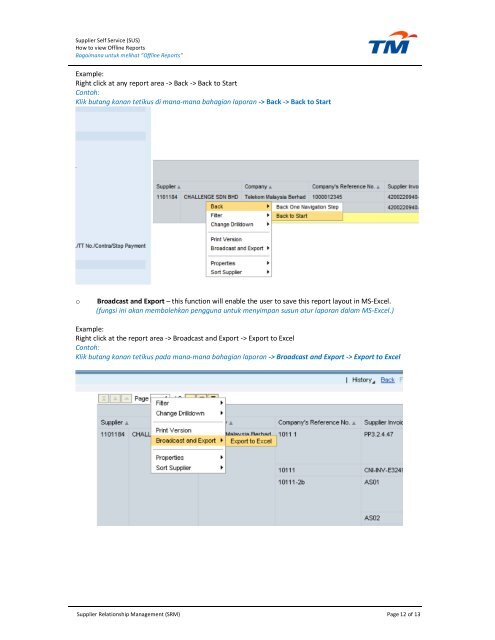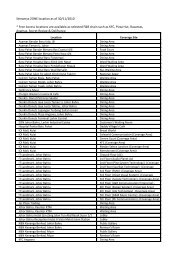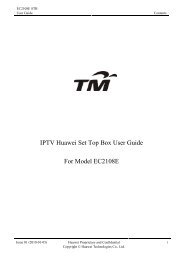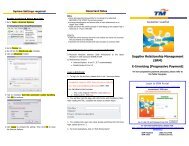how to view offline reports supplier self service (sus) - TM
how to view offline reports supplier self service (sus) - TM
how to view offline reports supplier self service (sus) - TM
You also want an ePaper? Increase the reach of your titles
YUMPU automatically turns print PDFs into web optimized ePapers that Google loves.
Supplier Self Service (SUS)<br />
How <strong>to</strong> <strong>view</strong> Offline Reports<br />
Bagaimana untuk melihat “Offline Reports”<br />
Example:<br />
Right click at any report area -> Back -> Back <strong>to</strong> Start<br />
Con<strong>to</strong>h:<br />
Klik butang kanan tetikus di mana-mana bahagian laporan -> Back -> Back <strong>to</strong> Start<br />
o Broadcast and Export – this function will enable the user <strong>to</strong> save this report layout in MS-Excel.<br />
(fungsi ini akan membolehkan pengguna untuk menyimpan <strong>sus</strong>un atur laporan dalam MS-Excel.)<br />
Example:<br />
Right click at the report area -> Broadcast and Export -> Export <strong>to</strong> Excel<br />
Con<strong>to</strong>h:<br />
Klik butang kanan tetikus pada mana-mana bahagian laporan -> Broadcast and Export -> Export <strong>to</strong> Excel<br />
Supplier Relationship Management (SRM) Page 12 of 13