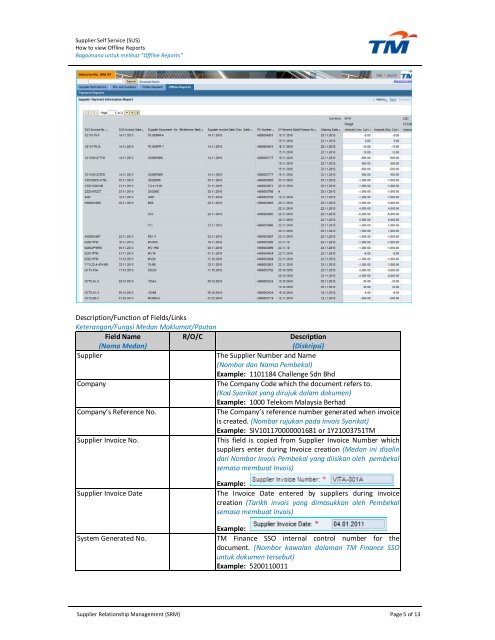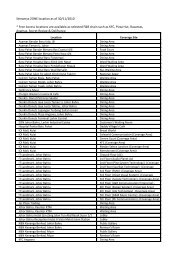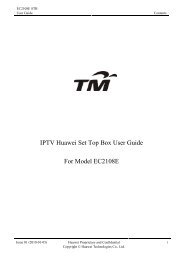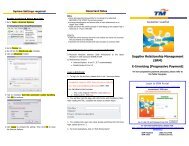how to view offline reports supplier self service (sus) - TM
how to view offline reports supplier self service (sus) - TM
how to view offline reports supplier self service (sus) - TM
You also want an ePaper? Increase the reach of your titles
YUMPU automatically turns print PDFs into web optimized ePapers that Google loves.
Supplier Self Service (SUS)<br />
How <strong>to</strong> <strong>view</strong> Offline Reports<br />
Bagaimana untuk melihat “Offline Reports”<br />
Description/Function of Fields/Links<br />
Keterangan/Fungsi Medan Maklumat/Pautan<br />
Field Name<br />
R/O/C Description<br />
(Nama Medan)<br />
(Diskripsi)<br />
Supplier The Supplier Number and Name<br />
(Nombor dan Nama Pembekal)<br />
Example: 1101184 Challenge Sdn Bhd<br />
Company The Company Code which the document refers <strong>to</strong>.<br />
(Kod Syarikat yang dirujuk dalam dokumen)<br />
Example: 1000 Telekom Malaysia Berhad<br />
Company’s Reference No. The Company’s reference number generated when invoice<br />
is created. (Nombor rujukan pada invois Syarikat)<br />
Example: SIV101170000001681 or 1Y21003751<strong>TM</strong><br />
Supplier Invoice No. This field is copied from Supplier Invoice Number which<br />
<strong>supplier</strong>s enter during Invoice creation (Medan ini disalin<br />
dari Nombor Invois Pembekal yang diisikan oleh pembekal<br />
semasa membuat Invois)<br />
Supplier Invoice Date<br />
Example:<br />
The Invoice Date entered by <strong>supplier</strong>s during invoice<br />
creation (Tarikh invois yang dimasukkan oleh Pembekal<br />
semasa membuat invois)<br />
Example:<br />
System Generated No. <strong>TM</strong> Finance SSO internal control number for the<br />
document. (Nombor kawalan dalaman <strong>TM</strong> Finance SSO<br />
untuk dokumen tersebut)<br />
Example: 5200110011<br />
Supplier Relationship Management (SRM) Page 5 of 13