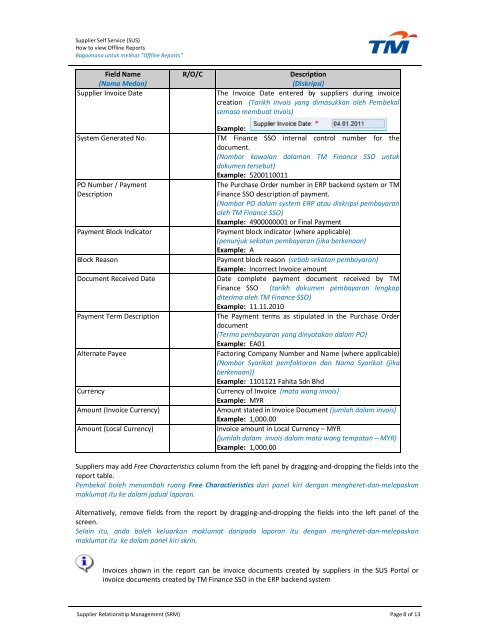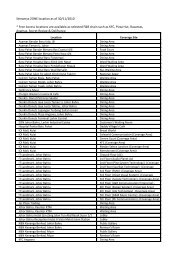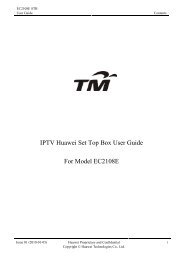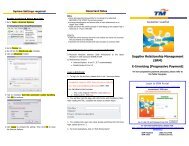how to view offline reports supplier self service (sus) - TM
how to view offline reports supplier self service (sus) - TM
how to view offline reports supplier self service (sus) - TM
You also want an ePaper? Increase the reach of your titles
YUMPU automatically turns print PDFs into web optimized ePapers that Google loves.
Supplier Self Service (SUS)<br />
How <strong>to</strong> <strong>view</strong> Offline Reports<br />
Bagaimana untuk melihat “Offline Reports”<br />
Field Name<br />
(Nama Medan)<br />
Supplier Invoice Date<br />
R/O/C Description<br />
(Diskripsi)<br />
The Invoice Date entered by <strong>supplier</strong>s during invoice<br />
creation (Tarikh invois yang dimasukkan oleh Pembekal<br />
semasa membuat invois)<br />
System Generated No.<br />
Example:<br />
<strong>TM</strong> Finance SSO internal control number for the<br />
document.<br />
(Nombor kawalan dalaman <strong>TM</strong> Finance SSO untuk<br />
dokumen tersebut)<br />
Example: 5200110011<br />
PO Number / Payment<br />
Description<br />
The Purchase Order number in ERP backend system or <strong>TM</strong><br />
Finance SSO description of payment.<br />
(Nombor PO dalam system ERP atau diskripsi pembayaran<br />
oleh <strong>TM</strong> Finance SSO)<br />
Example: 4900000001 or Final Payment<br />
Payment Block Indica<strong>to</strong>r Payment block indica<strong>to</strong>r (where applicable)<br />
(penunjuk sekatan pembayaran (jika berkenaan)<br />
Example: A<br />
Block Reason Payment block reason (sebab sekatan pembayaran)<br />
Example: Incorrect Invoice amount<br />
Document Received Date Date complete payment document received by <strong>TM</strong><br />
Finance SSO (tarikh dokumen pembayaran lengkap<br />
diterima oleh <strong>TM</strong> Finance SSO)<br />
Example: 11.11.2010<br />
Payment Term Description<br />
The Payment terms as stipulated in the Purchase Order<br />
document<br />
(Terma pembayaran yang dinyatakan dalam PO)<br />
Example: EA01<br />
Alternate Payee Fac<strong>to</strong>ring Company Number and Name (where applicable)<br />
(Nombor Syarikat pemfak<strong>to</strong>ran dan Nama Syarikat (jika<br />
berkenaan))<br />
Example: 1101121 Fahita Sdn Bhd<br />
Currency Currency of Invoice (mata wang invois)<br />
Example: MYR<br />
Amount (Invoice Currency) Amount stated in Invoice Document (jumlah dalam invois)<br />
Example: 1,000.00<br />
Amount (Local Currency) Invoice amount in Local Currency – MYR<br />
(jumlah dalam invois dalam mata wang tempatan – MYR)<br />
Example: 1,000.00<br />
Suppliers may add Free Characteristics column from the left panel by dragging-and-dropping the fields in<strong>to</strong> the<br />
report table.<br />
Pembekal boleh menambah ruang Free Charactieristics dari panel kiri dengan mengheret-dan-melepaskan<br />
maklumat itu ke dalam jadual laporan.<br />
Alternatively, remove fields from the report by dragging-and-dropping the fields in<strong>to</strong> the left panel of the<br />
screen.<br />
Selain itu, anda boleh keluarkan maklumat daripada laporan itu dengan mengheret-dan-melepaskan<br />
maklumat itu ke dalam panel kiri skrin.<br />
Invoices s<strong>how</strong>n in the report can be invoice documents created by <strong>supplier</strong>s in the SUS Portal or<br />
invoice documents created by <strong>TM</strong> Finance SSO in the ERP backend system<br />
Supplier Relationship Management (SRM) Page 8 of 13