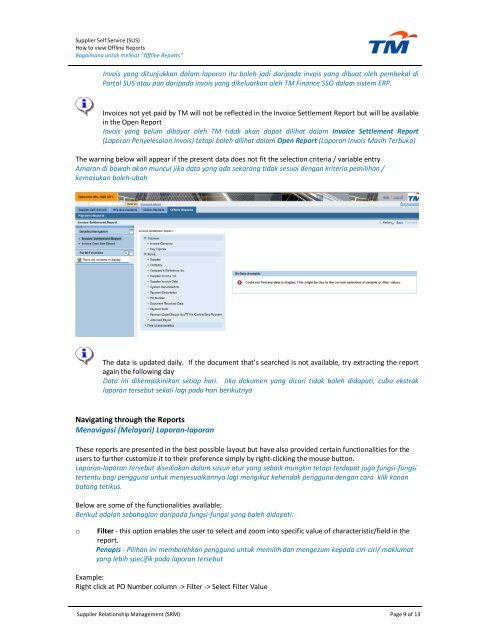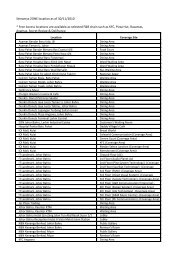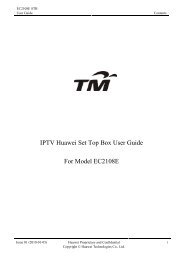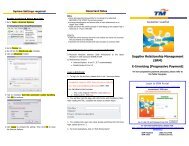how to view offline reports supplier self service (sus) - TM
how to view offline reports supplier self service (sus) - TM
how to view offline reports supplier self service (sus) - TM
You also want an ePaper? Increase the reach of your titles
YUMPU automatically turns print PDFs into web optimized ePapers that Google loves.
Supplier Self Service (SUS)<br />
How <strong>to</strong> <strong>view</strong> Offline Reports<br />
Bagaimana untuk melihat “Offline Reports”<br />
Invois yang ditunjukkan dalam laporan itu boleh jadi daripada invois yang dibuat oleh pembekal di<br />
Portal SUS atau pun daripada invois yang dikeluarkan oleh <strong>TM</strong> Finance SSO dalam sistem ERP.<br />
Invoices not yet paid by <strong>TM</strong> will not be reflected in the Invoice Settlement Report but will be available<br />
in the Open Report<br />
Invois yang belum dibayar oleh <strong>TM</strong> tidak akan dapat dilihat dalam Invoice Settlement Report<br />
(Laporan Penyelesaian Invois) tetapi boleh dilihat dalam Open Report (Laporan Invois Masih Terbuka)<br />
The warning below will appear if the present data does not fit the selection criteria / variable entry<br />
Amaran di bawah akan muncul jika data yang ada sekarang tidak sesuai dengan kriteria pemilihan /<br />
kemasukan boleh-ubah<br />
The data is updated daily. If the document that’s searched is not available, try extracting the report<br />
again the following day<br />
Data ini dikemaskinikan setiap hari. Jika dokumen yang dicari tidak boleh didapati, cuba ekstrak<br />
laporan tersebut sekali lagi pada hari berikutnya<br />
Navigating through the Reports<br />
Menavigasi (Melayari) Laporan-laporan<br />
These <strong>reports</strong> are presented in the best possible layout but have also provided certain functionalities for the<br />
users <strong>to</strong> further cus<strong>to</strong>mize it <strong>to</strong> their preference simply by right-clicking the mouse but<strong>to</strong>n.<br />
Laporan-laporan tersebut disediakan dalam <strong>sus</strong>un atur yang sebaik mungkin tetapi terdapat juga fungsi-fungsi<br />
tertentu bagi pengguna untuk menyesuaikannya lagi mengikut kehendak pengguna dengan cara klik kanan<br />
butang tetikus.<br />
Below are some of the functionalities available;<br />
Berikut adalah sebahagian daripada fungsi-fungsi yang boleh didapati:<br />
o Filter - this option enables the user <strong>to</strong> select and zoom in<strong>to</strong> specific value of characteristic/field in the<br />
report.<br />
Penapis - Pilihan ini membolehkan pengguna untuk memilih dan mengezum kepada ciri-ciri/ maklumat<br />
yang lebih specifik pada laporan tersebut<br />
Example:<br />
Right click at PO Number column -> Filter -> Select Filter Value<br />
Supplier Relationship Management (SRM) Page 9 of 13