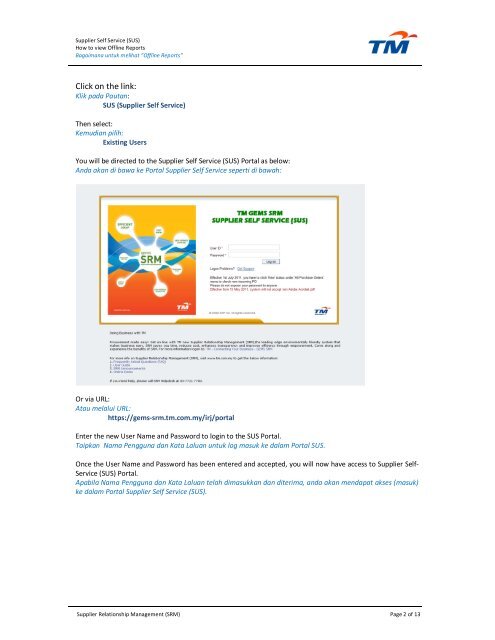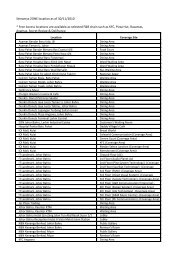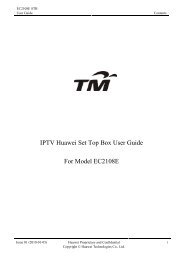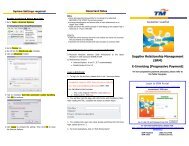how to view offline reports supplier self service (sus) - TM
how to view offline reports supplier self service (sus) - TM
how to view offline reports supplier self service (sus) - TM
Create successful ePaper yourself
Turn your PDF publications into a flip-book with our unique Google optimized e-Paper software.
Supplier Self Service (SUS)<br />
How <strong>to</strong> <strong>view</strong> Offline Reports<br />
Bagaimana untuk melihat “Offline Reports”<br />
Click on the link:<br />
Klik pada Pautan:<br />
SUS (Supplier Self Service)<br />
Then select:<br />
Kemudian pilih:<br />
Existing Users<br />
You will be directed <strong>to</strong> the Supplier Self Service (SUS) Portal as below:<br />
Anda akan di bawa ke Portal Supplier Self Service seperti di bawah:<br />
Or via URL:<br />
Atau melalui URL:<br />
https://gems-srm.tm.com.my/irj/portal<br />
Enter the new User Name and Password <strong>to</strong> login <strong>to</strong> the SUS Portal.<br />
Taipkan Nama Pengguna dan Kata Laluan untuk log masuk ke dalam Portal SUS.<br />
Once the User Name and Password has been entered and accepted, you will now have access <strong>to</strong> Supplier Self-<br />
Service (SUS) Portal.<br />
Apabila Nama Pengguna dan Kata Laluan telah dimasukkan dan diterima, anda akan mendapat akses (masuk)<br />
ke dalam Portal Supplier Self Service (SUS).<br />
Supplier Relationship Management (SRM) Page 2 of 13