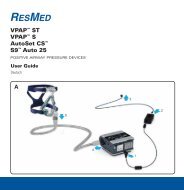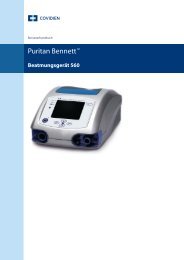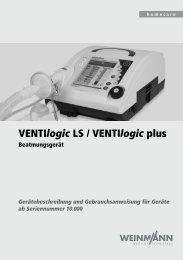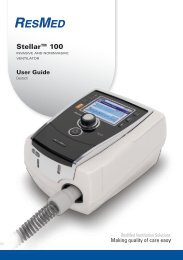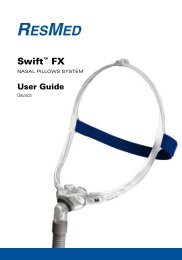VPAP⢠ST VPAP⢠S AutoSet CS⢠S9⢠Auto 25 A - Sanitätshaus ...
VPAP⢠ST VPAP⢠S AutoSet CS⢠S9⢠Auto 25 A - Sanitätshaus ...
VPAP⢠ST VPAP⢠S AutoSet CS⢠S9⢠Auto 25 A - Sanitätshaus ...
Create successful ePaper yourself
Turn your PDF publications into a flip-book with our unique Google optimized e-Paper software.
6<br />
English<br />
Problem/Possible cause Solution<br />
Displays error message: <br />
The DC plug is partially inserted into the Fully insert the DC plug.<br />
back of the device or inserted too<br />
slowly.<br />
A non-ResMed power supply unit is Remove the power supply unit and replace with a ResMed<br />
connected to the device.<br />
power supply unit.<br />
The power supply unit is being covered Make sure that the power supply unit is free from bedding,<br />
by bedding.<br />
clothes or other objects that could cover it.<br />
Displays error message: <br />
Air tubing is blocked. Check your air tubing and remove any blockages.<br />
Disconnect the power cord and then reconnect it to restart<br />
the device.<br />
Displays error message: <br />
There is excessive leak. Adjust position of mask and headgear.<br />
Air tubing is not connected properly. Connect firmly at both<br />
ends.<br />
The following message is displayed on the LCD after you try to update settings or copy data to<br />
the SD card: <br />
SD card is not inserted correctly. Ensure that the SD card is inserted correctly.<br />
You may have removed the SD card Reinsert the SD card and wait for the home screen or the<br />
before settings were copied to the “<br />
device.<br />
message to appear on the LCD.<br />
Note: This message only appears once. If you re-insert the<br />
SD card after you have updated your settings, the message<br />
will not be re-displayed.<br />
The following message is NOT displayed on the LCD after you try to update the settings using<br />
the SD card: <br />
The settings were not updated. Contact your clinician/service provider immediately.