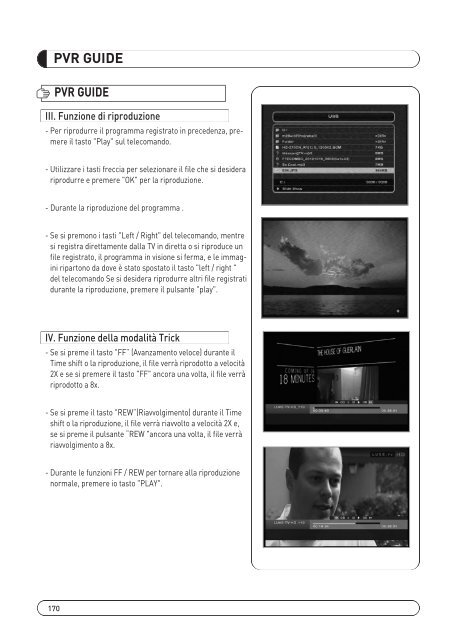MAX COMBO NET - FTE Maximal
MAX COMBO NET - FTE Maximal
MAX COMBO NET - FTE Maximal
You also want an ePaper? Increase the reach of your titles
YUMPU automatically turns print PDFs into web optimized ePapers that Google loves.
PVR GUIDE<br />
PVR GUIDE<br />
III. Funzione di riproduzione<br />
- Per riprodurre il programma registrato in precedenza, premere<br />
il tasto "Play" sul telecomando.<br />
- Utilizzare i tasti freccia per selezionare il file che si desidera<br />
riprodurre e premere "OK" per la riproduzione.<br />
- Durante la riproduzione del programma .<br />
- Se si premono i tasti "Left / Right" del telecomando, mentre<br />
si registra direttamente dalla TV in diretta o si riproduce un<br />
file registrato, il programma in visione si ferma, e le immagini<br />
ripartono da dove è stato spostato il tasto "left / right "<br />
del telecomando Se si desidera riprodurre altri file registrati<br />
durante la riproduzione, premere il pulsante "play".<br />
IV. Funzione della modalità Trick<br />
- Se si preme il tasto "FF” (Avanzamento veloce) durante il<br />
Time shift o la riproduzione, il file verrà riprodotto a velocità<br />
2X e se si premere il tasto "FF" ancora una volta, il file verrà<br />
riprodotto a 8x.<br />
- Se si preme il tasto "REW”(Riavvolgimento) durante il Time<br />
shift o la riproduzione, il file verrà riavvolto a velocità 2X e,<br />
se si preme il pulsante “REW "ancora una volta, il file verrà<br />
riavvolgimento a 8x.<br />
- Durante le funzioni FF / REW per tornare alla riproduzione<br />
normale, premere io tasto "PLAY".<br />
170<br />
<strong>MAX</strong>_<strong>COMBO</strong>_<strong>NET</strong>_manual_print REV2.0.pdf 174 31/01/2013 12:52:25