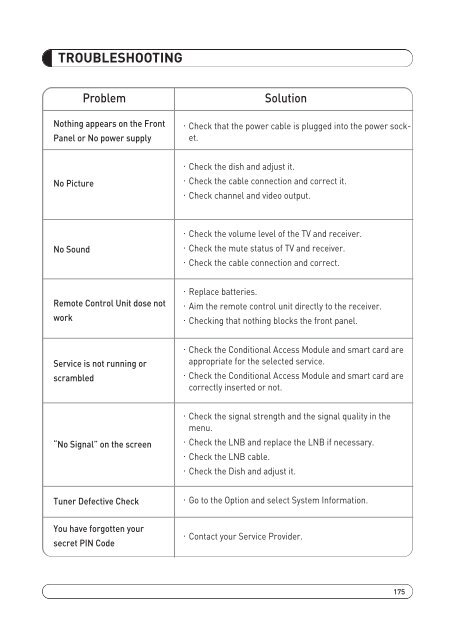MAX COMBO NET - FTE Maximal
MAX COMBO NET - FTE Maximal
MAX COMBO NET - FTE Maximal
Create successful ePaper yourself
Turn your PDF publications into a flip-book with our unique Google optimized e-Paper software.
TROUBLESHOOTING<br />
Problem<br />
Nothing appears on the Front<br />
Panel or No power supply<br />
No Picture<br />
No Sound<br />
Remote Control Unit dose not<br />
work<br />
Service is not running or<br />
scrambled<br />
“No Signal” on the screen<br />
Tuner Defective Check<br />
You have forgotten your<br />
secret PIN Code<br />
Solution<br />
Check that the power cable is plugged into the power socket.<br />
Check the dish and adjust it.<br />
Check the cable connection and correct it.<br />
Check channel and video output.<br />
Check the volume level of the TV and receiver.<br />
Check the mute status of TV and receiver.<br />
Check the cable connection and correct.<br />
Replace batteries.<br />
Aim the remote control unit directly to the receiver.<br />
Checking that nothing blocks the front panel.<br />
Check the Conditional Access Module and smart card are<br />
appropriate for the selected service.<br />
Check the Conditional Access Module and smart card are<br />
correctly inserted or not.<br />
Check the signal strength and the signal quality in the<br />
menu.<br />
Check the LNB and replace the LNB if necessary.<br />
Check the LNB cable.<br />
Check the Dish and adjust it.<br />
Go to the Option and select System Information.<br />
Contact your Service Provider.<br />
<strong>MAX</strong>_<strong>COMBO</strong>_<strong>NET</strong>_manual_print REV2.0.pdf 179 31/01/2013 12:52:27<br />
175