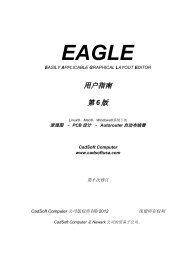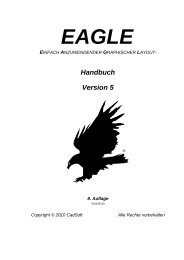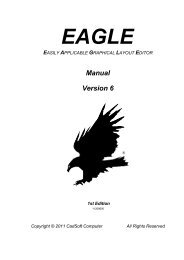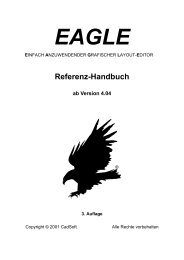You also want an ePaper? Increase the reach of your titles
YUMPU automatically turns print PDFs into web optimized ePapers that Google loves.
目录<br />
Professional Edition 专业版..........................................................36<br />
软件概要................................................................................36<br />
Layout Editor PCB 编辑器......................................................37<br />
Schematic Editor 原理图编辑器.............................................37<br />
Autorouter 自动布线器..........................................................38<br />
Standard Edition 标准版..............................................................38<br />
Freemium 免费试用版..................................................................38<br />
Light Edition 简化版(该版本也属于免费版)..............................39<br />
第 4 章<br />
<strong>EAGLE</strong> 概述...................................................................................41<br />
4<br />
4.1 Control Panel 控制面板.................................................................41<br />
Library Summary 元件库概述.......................................................42<br />
Design Rules 设计规则..................................................................44<br />
User Language Programs 用户语言程序、Scripts 脚本、CAM 处理<br />
程序文件(CAM Jobs)................................................................44<br />
Projects 项目.................................................................................44<br />
Menu 菜单栏................................................................................45<br />
File 文件菜单.........................................................................45<br />
New 新建...............................................................................46<br />
Open 打开..............................................................................46<br />
Open recent projects 打开最近的项目....................................46<br />
Save all 保存所有...................................................................46<br />
Close project 关闭项目...........................................................46<br />
Exit 退出................................................................................46<br />
View 查看菜单.......................................................................47<br />
Refresh 刷新..........................................................................47<br />
Sort 排序................................................................................47<br />
Options 选项菜单...................................................................47<br />
Directories 目录.....................................................................47<br />
Backup 备份...........................................................................48<br />
User Interface 用户界面.........................................................48<br />
Window Positions 窗口位置...................................................50<br />
Window 窗口.........................................................................50<br />
Help 帮助...............................................................................50<br />
<strong>EAGLE</strong> License 产品注册........................................................51<br />
Check for Update 检查更新....................................................51<br />
About <strong>EAGLE</strong> 产品信息..........................................................51<br />
4.2 Schematic Editor 原理图编辑器窗口..............................................51<br />
如何得到一条命令的详细信息......................................................53<br />
Bubble Help 帮助气泡和 Tool Tips 工具提示.........................53<br />
Help 帮助功能........................................................................53