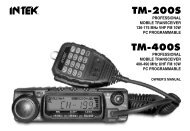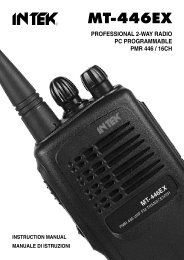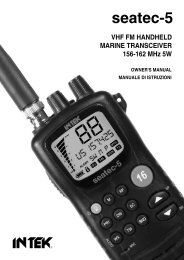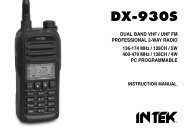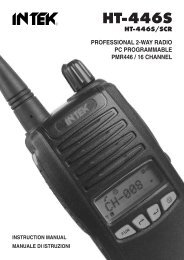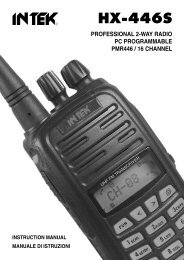You also want an ePaper? Increase the reach of your titles
YUMPU automatically turns print PDFs into web optimized ePapers that Google loves.
Controls and Indicators<br />
Rear Panel<br />
English<br />
16<br />
17<br />
18<br />
16. Belt Clip<br />
1. To install the belt clip, slide it down into the special slot situated in the rear side of the<br />
unit, until the block system make a click.<br />
2. To remove the clip, pull the block tab toward exterior and slide the clip toward the up<br />
side of the unit.<br />
17. Battery Door<br />
Open this cover (17) to install or remove batteries.<br />
18. Battery Type Selector<br />
The battery type selector (18) is located inside the battery room. Set the switch (18) to Ni if<br />
rechargeable batteries are used. Set the switch (18) to AL if alkaline batteries are used.<br />
- 10 -