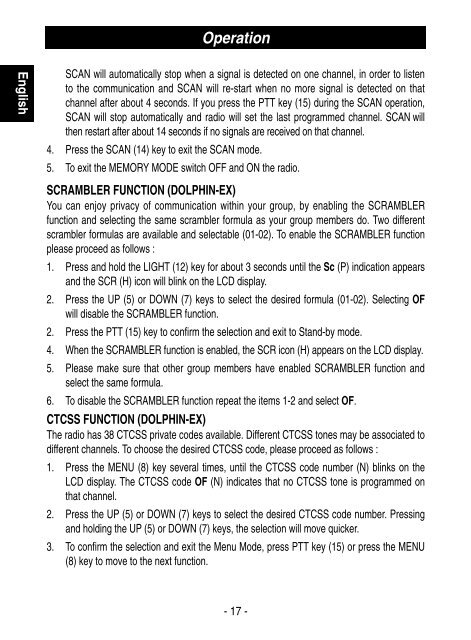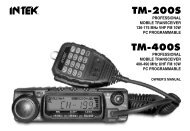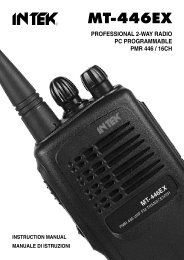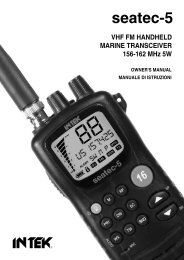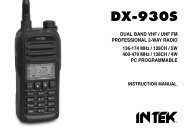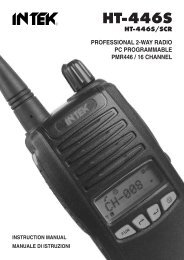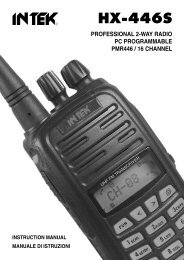You also want an ePaper? Increase the reach of your titles
YUMPU automatically turns print PDFs into web optimized ePapers that Google loves.
Operation<br />
English<br />
SCAN will automatically stop when a signal is detected on one channel, in order to listen<br />
to the communication and SCAN will re-start when no more signal is detected on that<br />
channel after about 4 seconds. If you press the PTT key (15) during the SCAN operation,<br />
SCAN will stop automatically and radio will set the last programmed channel. SCAN will<br />
then restart after about 14 seconds if no signals are received on that channel.<br />
4. Press the SCAN (14) key to exit the SCAN mode.<br />
5. To exit the MEMORY MODE switch OFF and ON the radio.<br />
SCRAMBLER FUNCTION (<strong>DOLPHIN</strong>-EX)<br />
You can enjoy privacy of communication within your group, by enabling the SCRAMBLER<br />
function and selecting the same scrambler formula as your group members do. Two different<br />
scrambler formulas are available and selectable (01-02). To enable the SCRAMBLER function<br />
please proceed as follows :<br />
1. Press and hold the LIGHT (12) key for about 3 seconds until the Sc (P) indication appears<br />
and the SCR (H) icon will blink on the LCD display.<br />
2. Press the UP (5) or DOWN (7) keys to select the desired formula (01-02). Selecting OF<br />
will disable the SCRAMBLER function.<br />
2. Press the PTT (15) key to confirm the selection and exit to Stand-by mode.<br />
4. When the SCRAMBLER function is enabled, the SCR icon (H) appears on the LCD display.<br />
5. Please make sure that other group members have enabled SCRAMBLER function and<br />
select the same formula.<br />
6. To disable the SCRAMBLER function repeat the items 1-2 and select OF.<br />
CTCSS FUNCTION (<strong>DOLPHIN</strong>-EX)<br />
The radio has 38 CTCSS private codes available. Different CTCSS tones may be associated to<br />
different channels. To choose the desired CTCSS code, please proceed as follows :<br />
1. Press the MENU (8) key several times, until the CTCSS code number (N) blinks on the<br />
LCD display. The CTCSS code OF (N) indicates that no CTCSS tone is programmed on<br />
that channel.<br />
2. Press the UP (5) or DOWN (7) keys to select the desired CTCSS code number. Pressing<br />
and holding the UP (5) or DOWN (7) keys, the selection will move quicker.<br />
3. To confirm the selection and exit the Menu Mode, press PTT key (15) or press the MENU<br />
(8) key to move to the next function.<br />
- 17 -