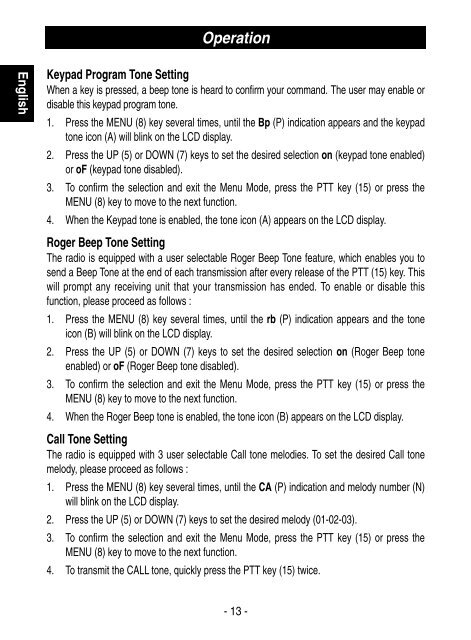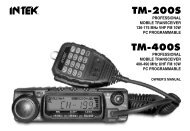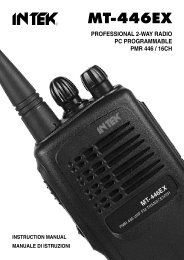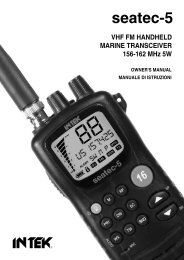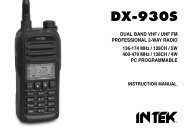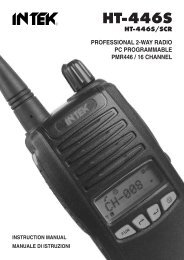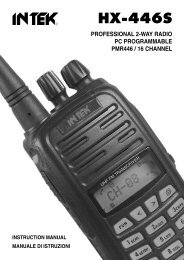Create successful ePaper yourself
Turn your PDF publications into a flip-book with our unique Google optimized e-Paper software.
Operation<br />
English<br />
Keypad Program Tone Setting<br />
When a key is pressed, a beep tone is heard to confirm your command. The user may enable or<br />
disable this keypad program tone.<br />
1. Press the MENU (8) key several times, until the Bp (P) indication appears and the keypad<br />
tone icon (A) will blink on the LCD display.<br />
2. Press the UP (5) or DOWN (7) keys to set the desired selection on (keypad tone enabled)<br />
or oF (keypad tone disabled).<br />
3. To confirm the selection and exit the Menu Mode, press the PTT key (15) or press the<br />
MENU (8) key to move to the next function.<br />
4. When the Keypad tone is enabled, the tone icon (A) appears on the LCD display.<br />
Roger Beep Tone Setting<br />
The radio is equipped with a user selectable Roger Beep Tone feature, which enables you to<br />
send a Beep Tone at the end of each transmission after every release of the PTT (15) key. This<br />
will prompt any receiving unit that your transmission has ended. To enable or disable this<br />
function, please proceed as follows :<br />
1. Press the MENU (8) key several times, until the rb (P) indication appears and the tone<br />
icon (B) will blink on the LCD display.<br />
2. Press the UP (5) or DOWN (7) keys to set the desired selection on (Roger Beep tone<br />
enabled) or oF (Roger Beep tone disabled).<br />
3. To confirm the selection and exit the Menu Mode, press the PTT key (15) or press the<br />
MENU (8) key to move to the next function.<br />
4. When the Roger Beep tone is enabled, the tone icon (B) appears on the LCD display.<br />
Call Tone Setting<br />
The radio is equipped with 3 user selectable Call tone melodies. To set the desired Call tone<br />
melody, please proceed as follows :<br />
1. Press the MENU (8) key several times, until the CA (P) indication and melody number (N)<br />
will blink on the LCD display.<br />
2. Press the UP (5) or DOWN (7) keys to set the desired melody (01-02-03).<br />
3. To confirm the selection and exit the Menu Mode, press the PTT key (15) or press the<br />
MENU (8) key to move to the next function.<br />
4. To transmit the CALL tone, quickly press the PTT key (15) twice.<br />
- 13 -