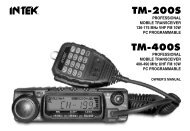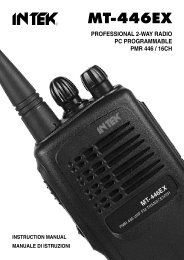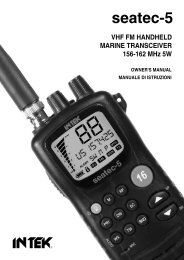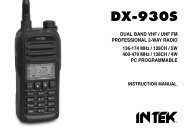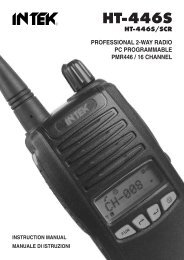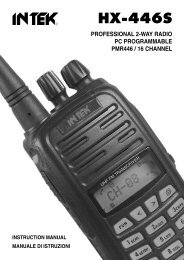You also want an ePaper? Increase the reach of your titles
YUMPU automatically turns print PDFs into web optimized ePapers that Google loves.
Operation<br />
Dual Watch Setting<br />
The radio is equipped with a Dual Watch function that allows to monitor 2 differents channels.<br />
To set the Dual Watch function, please proceed as follows :<br />
English<br />
1. Select the first channel to be monitored.<br />
2. Press the MENU (8) key several time until the oF (P) icon (function disabled) and the DW<br />
(M) icon will blink on the LCD display.<br />
3. Press the UP (5) or DOWN (7) keys to select the second channel to be monitored.<br />
4. To confirm the selection and exit the Menu Mode, press the PTT key (15) or press the<br />
MENU (8) key to move to the next function.<br />
5. When the Dual watch function is enabled, the DW icon (M) appears on the LCD display<br />
and the radio will start monitoring and will stop when a signal is received on one of the two<br />
stored channels, scan will re-start at the end of transmission.<br />
6. To disable the Dual Watch function, press the SCAN (14) key.<br />
Automatic Power Save Setting<br />
The radio has a unique Automatic Power Save circuit designed to dramatically extend battery<br />
life. If it senses no transmission within 5 seconds, it automatically switches to the Power Save<br />
mode. The Radio can still receive transmissions in this mode. To enable or disable this<br />
function, please proceed as follows :<br />
1. Press the MENU (8) key several times, until the PS (P) indication appears and the PS icon<br />
(T) will blink on the LCD display.<br />
2. Press the UP (5) or DOWN (7) keys to set the desired selection on (function enabled) or<br />
oF (function disabled).<br />
3. To confirm the selection and exit the Menu Mode, press the PTT key (15) or press the<br />
MENU (8) key to move to the next function.<br />
4. When the Power Save function is enabled, the PS icon (T) appears on the LCD display.<br />
Frequency Band Selection<br />
The user must select the frequency channels in accordance with the country where the radio is<br />
used from International channels (International channels are allowed frequencies in Europe) to<br />
USA channels or Canadian channels (USA and Canadian frequencies are to be used only in<br />
the American market). To select the desired Frequency Band, please proceed as follows :<br />
1. Press the MENU (8) key several times, until the Co (P) indication appears and the U (USA<br />
- 14 -