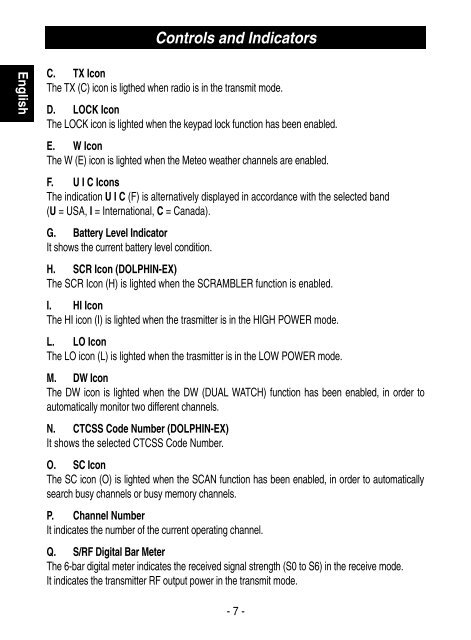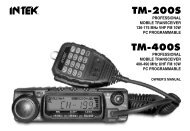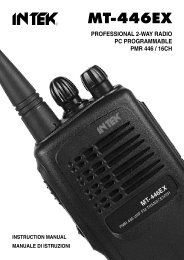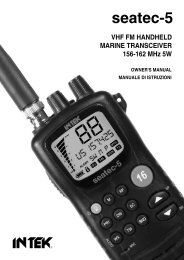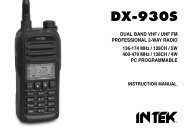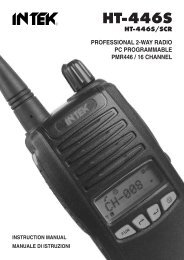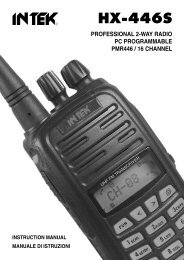Create successful ePaper yourself
Turn your PDF publications into a flip-book with our unique Google optimized e-Paper software.
Controls and Indicators<br />
English<br />
C. TX Icon<br />
The TX (C) icon is ligthed when radio is in the transmit mode.<br />
D. LOCK Icon<br />
The LOCK icon is lighted when the keypad lock function has been enabled.<br />
E. W Icon<br />
The W (E) icon is lighted when the Meteo weather channels are enabled.<br />
F. U I C Icons<br />
The indication U I C (F) is alternatively displayed in accordance with the selected band<br />
(U = USA, I = International, C = Canada).<br />
G. Battery Level Indicator<br />
It shows the current battery level condition.<br />
H. SCR Icon (<strong>DOLPHIN</strong>-EX)<br />
The SCR Icon (H) is lighted when the SCRAMBLER function is enabled.<br />
I. HI Icon<br />
The HI icon (I) is lighted when the trasmitter is in the HIGH POWER mode.<br />
L. LO Icon<br />
The LO icon (L) is lighted when the trasmitter is in the LOW POWER mode.<br />
M. DW Icon<br />
The DW icon is lighted when the DW (DUAL WATCH) function has been enabled, in order to<br />
automatically monitor two different channels.<br />
N. CTCSS Code Number (<strong>DOLPHIN</strong>-EX)<br />
It shows the selected CTCSS Code Number.<br />
O. SC Icon<br />
The SC icon (O) is lighted when the SCAN function has been enabled, in order to automatically<br />
search busy channels or busy memory channels.<br />
P. Channel Number<br />
It indicates the number of the current operating channel.<br />
Q. S/RF Digital Bar Meter<br />
The 6-bar digital meter indicates the received signal strength (S0 to S6) in the receive mode.<br />
It indicates the transmitter RF output power in the transmit mode.<br />
- 7 -