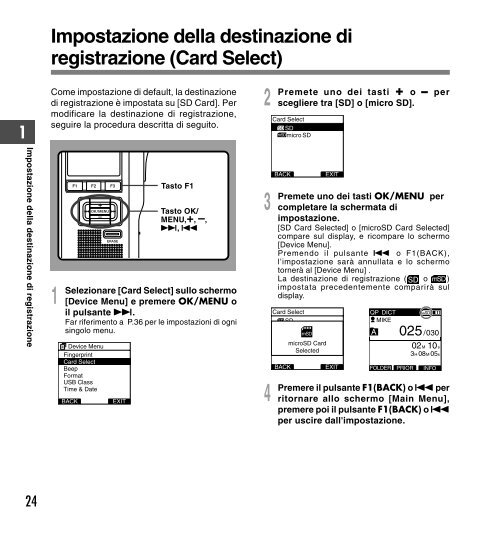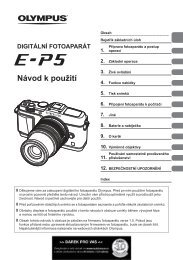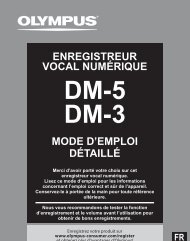2 Premere il pulsante + o - Olympus
2 Premere il pulsante + o - Olympus
2 Premere il pulsante + o - Olympus
- No tags were found...
You also want an ePaper? Increase the reach of your titles
YUMPU automatically turns print PDFs into web optimized ePapers that Google loves.
Impostazione della destinazione di registrazione<br />
Impostazione della destinazione di<br />
registrazione (Card Select)<br />
1<br />
Come impostazione di default, la destinazione<br />
di registrazione è impostata su [SD Card]. Per<br />
modificare la destinazione di registrazione,<br />
seguire la procedura descritta di seguito.<br />
2 Premete uno dei tasti + o – per<br />
scegliere tra [SD] o [micro SD].<br />
Card Select<br />
SD<br />
mSDmicro SD<br />
1<br />
Selezionare [Card Select] sullo schermo<br />
[Device Menu] e premere OK/MENU o<br />
<strong>il</strong> <strong>pulsante</strong> 9.<br />
Far riferimento a P.36 per le impostazioni di ogni<br />
singolo menu.<br />
Device Menu<br />
Fingerprint<br />
Card Select<br />
Beep<br />
Format 12<br />
USB Class<br />
Time & Date<br />
BACK<br />
EXIT<br />
Tasto F1<br />
Tasto OK/<br />
MENU,+, –,<br />
9, 0<br />
3<br />
4<br />
BACK<br />
Premete uno dei tasti OK/MENU per<br />
completare la schermata di<br />
impostazione.<br />
[SD Card Selected] o [microSD Card Selected]<br />
compare sul display, e ricompare lo schermo<br />
[Device Menu].<br />
Premendo <strong>il</strong> <strong>pulsante</strong> 0 o F1(BACK),<br />
l’impostazione sarà annullata e lo schermo<br />
tornerà al [Device Menu] .<br />
La destinazione di registrazione ( o )<br />
impostata precedentemente comparirà sul<br />
display.<br />
Card Select<br />
SD<br />
BACK<br />
mSD<br />
microSD Card<br />
Selected<br />
EXIT<br />
EXIT<br />
QP DICT<br />
MIKE<br />
E<br />
025 / 030<br />
New F<strong>il</strong>e02 M 10 s<br />
3 H 08 M 05 s<br />
FOLDER PRIOR INFO<br />
<strong>Premere</strong> <strong>il</strong> <strong>pulsante</strong> F1(BACK) o 0 per<br />
ritornare allo schermo [Main Menu],<br />
premere poi <strong>il</strong> <strong>pulsante</strong> F1(BACK) o 0<br />
per uscire dall'impostazione.<br />
24