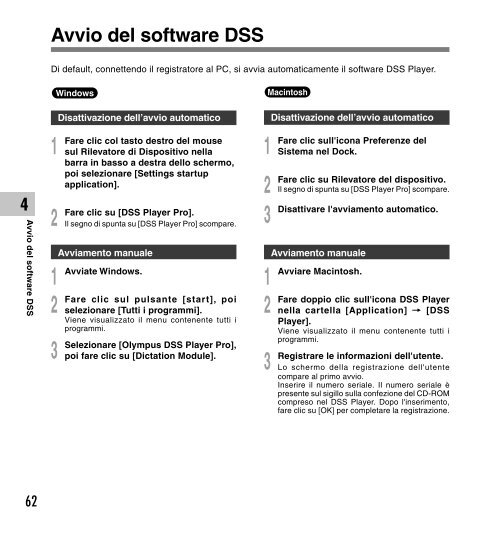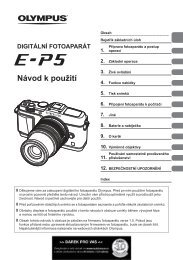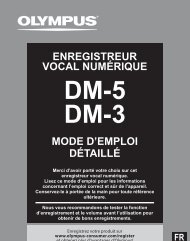2 Premere il pulsante + o - Olympus
2 Premere il pulsante + o - Olympus
2 Premere il pulsante + o - Olympus
- No tags were found...
You also want an ePaper? Increase the reach of your titles
YUMPU automatically turns print PDFs into web optimized ePapers that Google loves.
Avvio del software DSS<br />
Avvio del software DSS<br />
Di default, connettendo <strong>il</strong> registratore al PC, si avvia automaticamente <strong>il</strong> software DSS Player.<br />
4<br />
1<br />
2<br />
Windows<br />
Disattivazione dell’avvio automatico<br />
Fare clic col tasto destro del mouse<br />
sul R<strong>il</strong>evatore di Dispositivo nella<br />
barra in basso a destra dello schermo,<br />
poi selezionare [Settings startup<br />
application].<br />
Fare clic su [DSS Player Pro].<br />
Il segno di spunta su [DSS Player Pro] scompare.<br />
1<br />
2<br />
3<br />
Macintosh<br />
Disattivazione dell’avvio automatico<br />
Fare clic sull'icona Preferenze del<br />
Sistema nel Dock.<br />
Fare clic su R<strong>il</strong>evatore del dispositivo.<br />
Il segno di spunta su [DSS Player Pro] scompare.<br />
Disattivare l'avviamento automatico.<br />
1<br />
2<br />
3<br />
Avviamento manuale<br />
Avviate Windows.<br />
Fare clic sul <strong>pulsante</strong> [start], poi<br />
selezionare [Tutti i programmi].<br />
Viene visualizzato <strong>il</strong> menu contenente tutti i<br />
programmi.<br />
Selezionare [<strong>Olympus</strong> DSS Player Pro],<br />
poi fare clic su [Dictation Module].<br />
1<br />
2<br />
3<br />
Avviamento manuale<br />
Avviare Macintosh.<br />
Fare doppio clic sull'icona DSS Player<br />
nella cartella [Application] = [DSS<br />
Player].<br />
Viene visualizzato <strong>il</strong> menu contenente tutti i<br />
programmi.<br />
Registrare le informazioni dell'utente.<br />
Lo schermo della registrazione dell'utente<br />
compare al primo avvio.<br />
Inserire <strong>il</strong> numero seriale. Il numero seriale è<br />
presente sul sig<strong>il</strong>lo sulla confezione del CD-ROM<br />
compreso nel DSS Player. Dopo l'inserimento,<br />
fare clic su [OK] per completare la registrazione.<br />
62