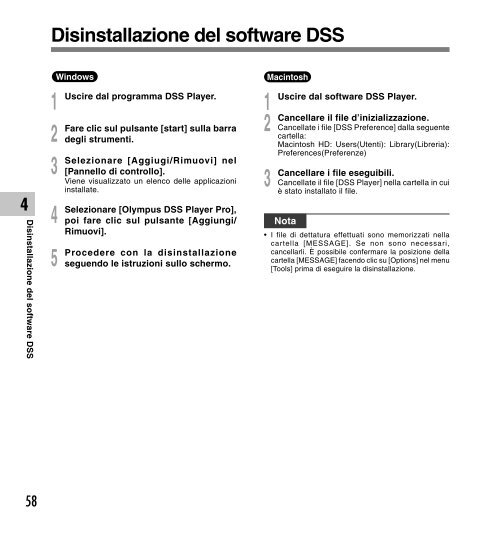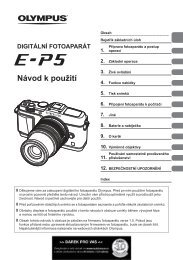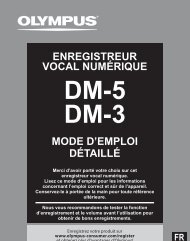2 Premere il pulsante + o - Olympus
2 Premere il pulsante + o - Olympus
2 Premere il pulsante + o - Olympus
- No tags were found...
Create successful ePaper yourself
Turn your PDF publications into a flip-book with our unique Google optimized e-Paper software.
Disinstallazione del software DSS<br />
Disinstallazione del software DSS<br />
4<br />
1<br />
2<br />
3<br />
4<br />
5<br />
Windows<br />
Uscire dal programma DSS Player.<br />
Fare clic sul <strong>pulsante</strong> [start] sulla barra<br />
degli strumenti.<br />
Selezionare [Aggiugi/Rimuovi] nel<br />
[Pannello di controllo].<br />
Viene visualizzato un elenco delle applicazioni<br />
installate.<br />
Selezionare [<strong>Olympus</strong> DSS Player Pro],<br />
poi fare clic sul <strong>pulsante</strong> [Aggiungi/<br />
Rimuovi].<br />
Procedere con la disinstallazione<br />
seguendo le istruzioni sullo schermo.<br />
Macintosh<br />
1<br />
2<br />
3<br />
Uscire dal software DSS Player.<br />
Cancellare <strong>il</strong> f<strong>il</strong>e d’inizializzazione.<br />
Cancellate i f<strong>il</strong>e [DSS Preference] dalla seguente<br />
cartella:<br />
Macintosh HD: Users(Utenti): Library(Libreria):<br />
Preferences(Preferenze)<br />
Cancellare i f<strong>il</strong>e eseguib<strong>il</strong>i.<br />
Cancellate <strong>il</strong> f<strong>il</strong>e [DSS Player] nella cartella in cui<br />
è stato installato <strong>il</strong> f<strong>il</strong>e.<br />
Nota<br />
• I f<strong>il</strong>e di dettatura effettuati sono memorizzati nella<br />
cartella [MESSAGE]. Se non sono necessari,<br />
cancellarli. È possib<strong>il</strong>e confermare la posizione della<br />
cartella [MESSAGE] facendo clic su [Options] nel menu<br />
[Tools] prima di eseguire la disinstallazione.<br />
58