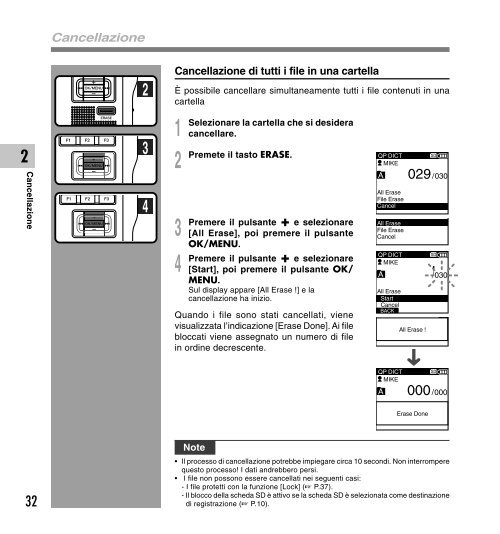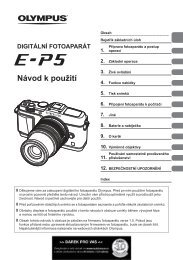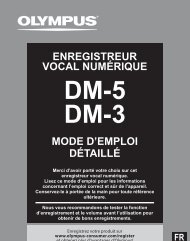2 Premere il pulsante + o - Olympus
2 Premere il pulsante + o - Olympus
2 Premere il pulsante + o - Olympus
- No tags were found...
You also want an ePaper? Increase the reach of your titles
YUMPU automatically turns print PDFs into web optimized ePapers that Google loves.
Cancellazione<br />
Cancellazione<br />
2<br />
2<br />
3<br />
Cancellazione di tutti i f<strong>il</strong>e in una cartella<br />
È possib<strong>il</strong>e cancellare simultaneamente tutti i f<strong>il</strong>e contenuti in una<br />
cartella<br />
1<br />
2<br />
Selezionare la cartella che si desidera<br />
cancellare.<br />
Premete <strong>il</strong> tasto ERASE.<br />
QP DICT<br />
MIKE<br />
029 / 030<br />
4<br />
3<br />
4<br />
<strong>Premere</strong> <strong>il</strong> <strong>pulsante</strong> + e selezionare<br />
[All Erase], poi premere <strong>il</strong> <strong>pulsante</strong><br />
OK/MENU.<br />
<strong>Premere</strong> <strong>il</strong> <strong>pulsante</strong> + e selezionare<br />
[Start], poi premere <strong>il</strong> <strong>pulsante</strong> OK/<br />
MENU.<br />
Sul display appare [All Erase !] e la<br />
cancellazione ha inizio.<br />
Quando i f<strong>il</strong>e sono stati cancellati, viene<br />
visualizzata l’indicazione [Erase Done]. Ai f<strong>il</strong>e<br />
bloccati viene assegnato un numero di f<strong>il</strong>e<br />
in ordine decrescente.<br />
All Erase<br />
F<strong>il</strong>e Erase<br />
Cancel<br />
All Erase<br />
F<strong>il</strong>e Erase<br />
Cancel<br />
QP DICT<br />
MIKE<br />
E<br />
All Erase<br />
Start<br />
Cancel<br />
BACK<br />
All Erase !<br />
/ 030<br />
QP DICT<br />
MIKE<br />
E<br />
000 / 000<br />
Erase Done<br />
32<br />
Note<br />
• Il processo di cancellazione potrebbe impiegare circa 10 secondi. Non interrompere<br />
questo processo! I dati andrebbero persi.<br />
• I f<strong>il</strong>e non possono essere cancellati nei seguenti casi:<br />
- I f<strong>il</strong>e protetti con la funzione [Lock] (☞ P.37).<br />
- Il blocco della scheda SD è attivo se la scheda SD è selezionata come destinazione<br />
di registrazione (☞ P.10).