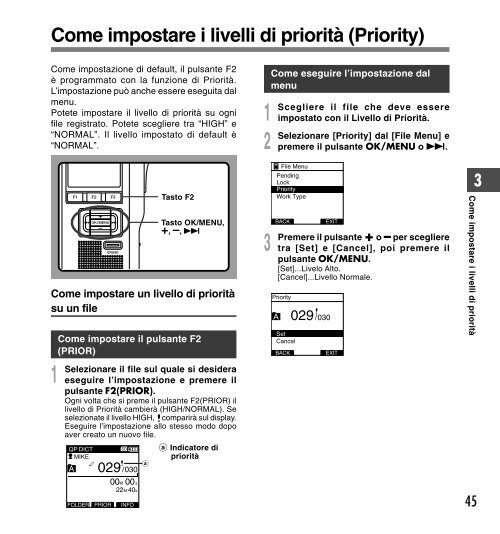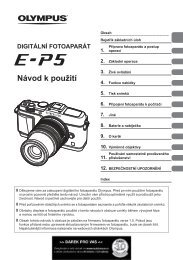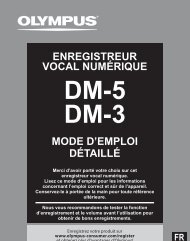2 Premere il pulsante + o - Olympus
2 Premere il pulsante + o - Olympus
2 Premere il pulsante + o - Olympus
- No tags were found...
You also want an ePaper? Increase the reach of your titles
YUMPU automatically turns print PDFs into web optimized ePapers that Google loves.
Come impostare i livelli di priorità<br />
Come impostare i livelli di priorità (Priority)<br />
Come impostazione di default, <strong>il</strong> <strong>pulsante</strong> F2<br />
è programmato con la funzione di Priorità.<br />
L’impostazione può anche essere eseguita dal<br />
menu.<br />
Potete impostare <strong>il</strong> livello di priorità su ogni<br />
f<strong>il</strong>e registrato. Potete scegliere tra “HIGH” e<br />
“NORMAL”. Il livello impostato di default è<br />
“NORMAL”.<br />
Tasto F2<br />
1<br />
2<br />
Come eseguire l’impostazione dal<br />
menu<br />
Scegliere <strong>il</strong> f<strong>il</strong>e che deve essere<br />
impostato con <strong>il</strong> Livello di Priorità.<br />
Selezionare [Priority] dal [F<strong>il</strong>e Menu] e<br />
premere <strong>il</strong> <strong>pulsante</strong> OK/MENU o 9.<br />
F<strong>il</strong>e Menu<br />
Pending<br />
Lock<br />
Priority<br />
Work Type<br />
3<br />
Tasto OK/MENU,<br />
+, –, 9<br />
Come impostare un livello di priorità<br />
su un f<strong>il</strong>e<br />
BACK<br />
EXIT<br />
3 <strong>Premere</strong> <strong>il</strong> <strong>pulsante</strong> + o – per scegliere<br />
tra [Set] e [Cancel], poi premere <strong>il</strong><br />
<strong>pulsante</strong> OK/MENU.<br />
[Set]...Livelo Alto.<br />
[Cancel]...Livello Normale.<br />
Priority<br />
E<br />
029 / 030<br />
1<br />
Come impostare <strong>il</strong> <strong>pulsante</strong> F2<br />
(PRIOR)<br />
Selezionare <strong>il</strong> f<strong>il</strong>e sul quale si desidera<br />
eseguire l’impostazione e premere <strong>il</strong><br />
<strong>pulsante</strong> F2(PRIOR).<br />
Ogni volta che si preme <strong>il</strong> <strong>pulsante</strong> F2(PRIOR) <strong>il</strong><br />
livello di Priorità cambierà (HIGH/NORMAL). Se<br />
selezionate <strong>il</strong> livello HIGH, comparirà sul display.<br />
Eseguire l’impostazione allo stesso modo dopo<br />
aver creato un nuovo f<strong>il</strong>e.<br />
QP DICT<br />
MIKE<br />
a<br />
029 / 030<br />
a Indicatore di<br />
priorità<br />
Set<br />
Cancel<br />
BACK<br />
EXIT<br />
0 H 00M 00 s<br />
15 H 22 M 40 s<br />
FOLDER PRIOR INFO<br />
45