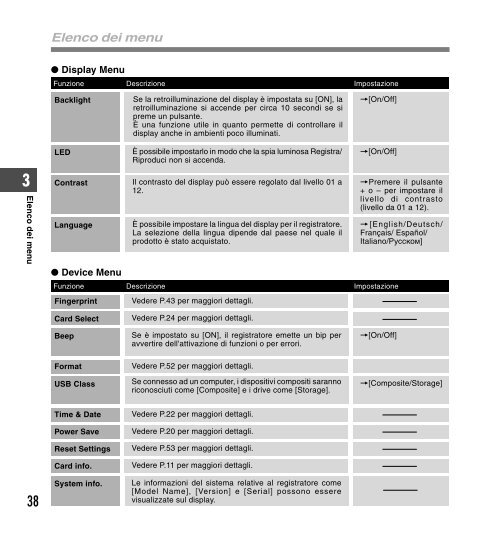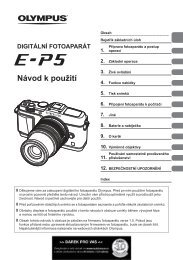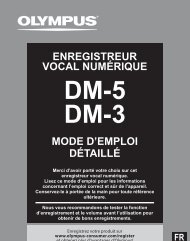2 Premere il pulsante + o - Olympus
2 Premere il pulsante + o - Olympus
2 Premere il pulsante + o - Olympus
- No tags were found...
You also want an ePaper? Increase the reach of your titles
YUMPU automatically turns print PDFs into web optimized ePapers that Google loves.
Elenco dei menu<br />
Elenco dei menu<br />
● Display Menu<br />
Funzione<br />
Descrizione<br />
Impostazione<br />
Backlight<br />
Se la retro<strong>il</strong>luminazione del display è impostata su [ON], la<br />
retro<strong>il</strong>luminazione si accende per circa 10 secondi se si<br />
preme un <strong>pulsante</strong>.<br />
È una funzione ut<strong>il</strong>e in quanto permette di controllare <strong>il</strong><br />
display anche in ambienti poco <strong>il</strong>luminati.<br />
=[On/Off]<br />
3<br />
LED<br />
Contrast<br />
È possib<strong>il</strong>e impostarlo in modo che la spia luminosa Registra/<br />
Riproduci non si accenda.<br />
Il contrasto del display può essere regolato dal livello 01 a<br />
12.<br />
=[On/Off]<br />
=<strong>Premere</strong> <strong>il</strong> <strong>pulsante</strong><br />
+ o – per impostare <strong>il</strong><br />
livello di contrasto<br />
(livello da 01 a 12).<br />
Language<br />
È possib<strong>il</strong>e impostare la lingua del display per <strong>il</strong> registratore.<br />
La selezione della lingua dipende dal paese nel quale <strong>il</strong><br />
prodotto è stato acquistato.<br />
= [English/Deutsch/<br />
Français/ Español/<br />
Italiano/Русском]<br />
● Device Menu<br />
Funzione<br />
Descrizione<br />
Fingerprint Vedere P.43 per maggiori dettagli.<br />
Impostazione<br />
Card Select<br />
Beep<br />
Format<br />
USB Class<br />
Vedere P.24 per maggiori dettagli.<br />
Se è impostato su [ON], <strong>il</strong> registratore emette un bip per<br />
avvertire dell'attivazione di funzioni o per errori.<br />
Vedere P.52 per maggiori dettagli.<br />
Se connesso ad un computer, i dispositivi compositi saranno<br />
riconosciuti come [Composite] e i drive come [Storage].<br />
=[On/Off]<br />
=[Composite/Storage]<br />
Time & Date<br />
Power Save<br />
Reset Settings<br />
Card info.<br />
Vedere P.22 per maggiori dettagli.<br />
Vedere P.20 per maggiori dettagli.<br />
Vedere P.53 per maggiori dettagli.<br />
Vedere P.11 per maggiori dettagli.<br />
38<br />
System info.<br />
Le informazioni del sistema relative al registratore come<br />
[Model Name], [Version] e [Serial] possono essere<br />
visualizzate sul display.