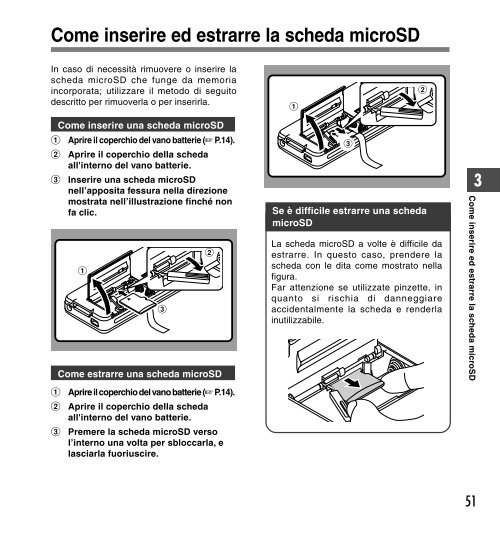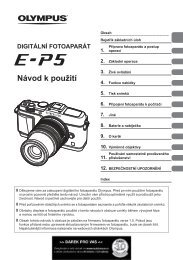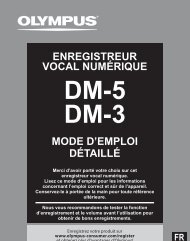2 Premere il pulsante + o - Olympus
2 Premere il pulsante + o - Olympus
2 Premere il pulsante + o - Olympus
- No tags were found...
Create successful ePaper yourself
Turn your PDF publications into a flip-book with our unique Google optimized e-Paper software.
Come inserire ed estrarre la scheda microSD<br />
Come inserire ed estrarre la scheda microSD<br />
In caso di necessità rimuovere o inserire la<br />
scheda microSD che funge da memoria<br />
incorporata; ut<strong>il</strong>izzare <strong>il</strong> metodo di seguito<br />
descritto per rimuoverla o per inserirla.<br />
1<br />
2<br />
Come inserire una scheda microSD<br />
1 Aprire <strong>il</strong> coperchio del vano batterie (☞ P.14).<br />
2 Aprire <strong>il</strong> coperchio della scheda<br />
all'interno del vano batterie.<br />
3 Inserire una scheda microSD<br />
nell’apposita fessura nella direzione<br />
mostrata nell’<strong>il</strong>lustrazione finché non<br />
fa clic.<br />
3<br />
Se è diffic<strong>il</strong>e estrarre una scheda<br />
microSD<br />
3<br />
1<br />
3<br />
2<br />
La scheda microSD a volte è diffic<strong>il</strong>e da<br />
estrarre. In questo caso, prendere la<br />
scheda con le dita come mostrato nella<br />
figura.<br />
Far attenzione se ut<strong>il</strong>izzate pinzette, in<br />
quanto si rischia di danneggiare<br />
accidentalmente la scheda e renderla<br />
inut<strong>il</strong>izzab<strong>il</strong>e.<br />
Come estrarre una scheda microSD<br />
1 Aprire <strong>il</strong> coperchio del vano batterie (☞ P.14).<br />
2 Aprire <strong>il</strong> coperchio della scheda<br />
all'interno del vano batterie.<br />
3 <strong>Premere</strong> la scheda microSD verso<br />
l’interno una volta per sbloccarla, e<br />
lasciarla fuoriuscire.<br />
51