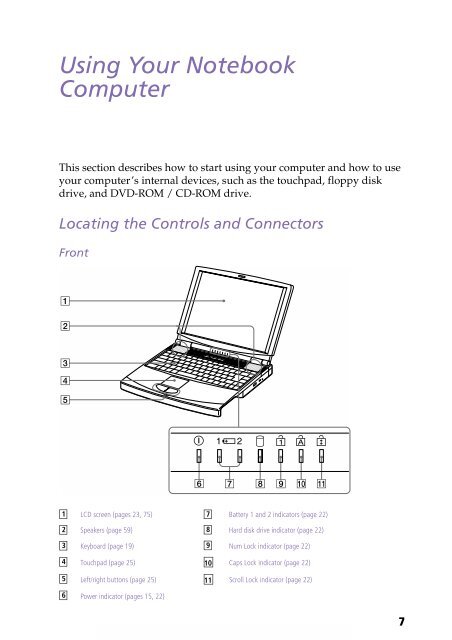Sony PCG-F190 - PCG-F190 Istruzioni per l'uso Inglese
Sony PCG-F190 - PCG-F190 Istruzioni per l'uso Inglese
Sony PCG-F190 - PCG-F190 Istruzioni per l'uso Inglese
You also want an ePaper? Increase the reach of your titles
YUMPU automatically turns print PDFs into web optimized ePapers that Google loves.
Using Your Notebook<br />
Computer<br />
This section describes how to start using your computer and how to use<br />
your computer’s internal devices, such as the touchpad, floppy disk<br />
drive, and DVD-ROM / CD-ROM drive.<br />
Locating the Controls and Connectors<br />
Front<br />
1 LCD screen (pages 23, 75) 7 Battery 1 and 2 indicators (page 22)<br />
2 Speakers (page 59) 8 Hard disk drive indicator (page 22)<br />
3 Keyboard (page 19) 9 Num Lock indicator (page 22)<br />
4 Touchpad (page 25) 10 Caps Lock indicator (page 22)<br />
5 Left/right buttons (page 25) 11 Scroll Lock indicator (page 22)<br />
6<br />
Power indicator (pages 15, 22)<br />
7