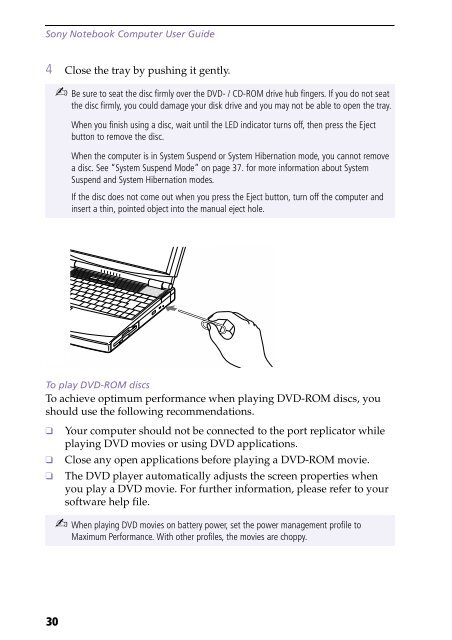Sony PCG-F190 - PCG-F190 Istruzioni per l'uso Inglese
Sony PCG-F190 - PCG-F190 Istruzioni per l'uso Inglese
Sony PCG-F190 - PCG-F190 Istruzioni per l'uso Inglese
Create successful ePaper yourself
Turn your PDF publications into a flip-book with our unique Google optimized e-Paper software.
<strong>Sony</strong> Notebook Computer User Guide<br />
4 Close the tray by pushing it gently.<br />
✍ Be sure to seat the disc firmly over the DVD- / CD-ROM drive hub fingers. If you do not seat<br />
the disc firmly, you could damage your disk drive and you may not be able to open the tray.<br />
When you finish using a disc, wait until the LED indicator turns off, then press the Eject<br />
button to remove the disc.<br />
When the computer is in System Suspend or System Hibernation mode, you cannot remove<br />
a disc. See “System Suspend Mode” on page 37. for more information about System<br />
Suspend and System Hibernation modes.<br />
If the disc does not come out when you press the Eject button, turn off the computer and<br />
insert a thin, pointed object into the manual eject hole.<br />
To play DVD-ROM discs<br />
To achieve optimum <strong>per</strong>formance when playing DVD-ROM discs, you<br />
should use the following recommendations.<br />
❑<br />
❑<br />
❑<br />
Your computer should not be connected to the port replicator while<br />
playing DVD movies or using DVD applications.<br />
Close any open applications before playing a DVD-ROM movie.<br />
The DVD player automatically adjusts the screen pro<strong>per</strong>ties when<br />
you play a DVD movie. For further information, please refer to your<br />
software help file.<br />
✍ When playing DVD movies on battery power, set the power management profile to<br />
Maximum Performance. With other profiles, the movies are choppy.<br />
30