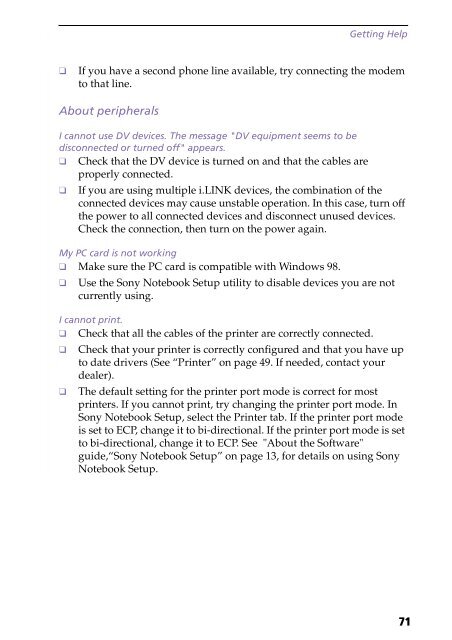Sony PCG-F190 - PCG-F190 Istruzioni per l'uso Inglese
Sony PCG-F190 - PCG-F190 Istruzioni per l'uso Inglese
Sony PCG-F190 - PCG-F190 Istruzioni per l'uso Inglese
Create successful ePaper yourself
Turn your PDF publications into a flip-book with our unique Google optimized e-Paper software.
Getting Help<br />
❑<br />
If you have a second phone line available, try connecting the modem<br />
to that line.<br />
About <strong>per</strong>ipherals<br />
I cannot use DV devices. The message "DV equipment seems to be<br />
disconnected or turned off" appears.<br />
❑ Check that the DV device is turned on and that the cables are<br />
pro<strong>per</strong>ly connected.<br />
❑ If you are using multiple i.LINK devices, the combination of the<br />
connected devices may cause unstable o<strong>per</strong>ation. In this case, turn off<br />
the power to all connected devices and disconnect unused devices.<br />
Check the connection, then turn on the power again.<br />
My PC card is not working<br />
❑ Make sure the PC card is compatible with Windows 98.<br />
❑ Use the <strong>Sony</strong> Notebook Setup utility to disable devices you are not<br />
currently using.<br />
I cannot print.<br />
❑ Check that all the cables of the printer are correctly connected.<br />
❑ Check that your printer is correctly configured and that you have up<br />
to date drivers (See “Printer” on page 49. If needed, contact your<br />
dealer).<br />
❑ The default setting for the printer port mode is correct for most<br />
printers. If you cannot print, try changing the printer port mode. In<br />
<strong>Sony</strong> Notebook Setup, select the Printer tab. If the printer port mode<br />
is set to ECP, change it to bi-directional. If the printer port mode is set<br />
to bi-directional, change it to ECP. See "About the Software"<br />
guide,“<strong>Sony</strong> Notebook Setup” on page 13, for details on using <strong>Sony</strong><br />
Notebook Setup.<br />
71