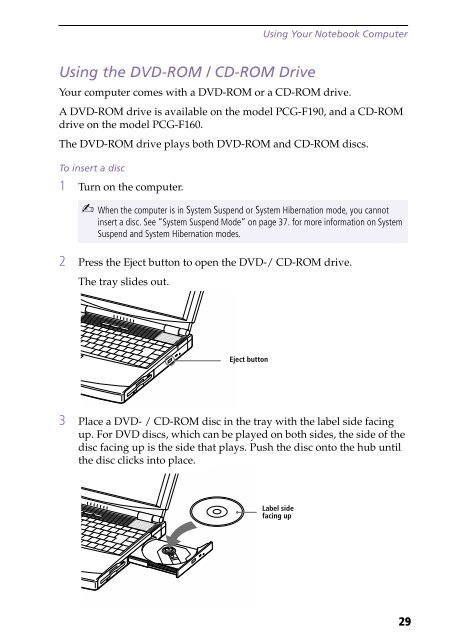Sony PCG-F190 - PCG-F190 Istruzioni per l'uso Inglese
Sony PCG-F190 - PCG-F190 Istruzioni per l'uso Inglese
Sony PCG-F190 - PCG-F190 Istruzioni per l'uso Inglese
You also want an ePaper? Increase the reach of your titles
YUMPU automatically turns print PDFs into web optimized ePapers that Google loves.
Using Your Notebook Computer<br />
Using the DVD-ROM / CD-ROM Drive<br />
Your computer comes with a DVD-ROM or a CD-ROM drive.<br />
A DVD-ROM drive is available on the model <strong>PCG</strong>-<strong>F190</strong>, and a CD-ROM<br />
drive on the model <strong>PCG</strong>-F160.<br />
The DVD-ROM drive plays both DVD-ROM and CD-ROM discs.<br />
To insert a disc<br />
1 Turn on the computer.<br />
✍ When the computer is in System Suspend or System Hibernation mode, you cannot<br />
insert a disc. See “System Suspend Mode” on page 37. for more information on System<br />
Suspend and System Hibernation modes.<br />
2 Press the Eject button to open the DVD-/ CD-ROM drive.<br />
The tray slides out.<br />
Eject button<br />
3 Place a DVD- / CD-ROM disc in the tray with the label side facing<br />
up. For DVD discs, which can be played on both sides, the side of the<br />
disc facing up is the side that plays. Push the disc onto the hub until<br />
the disc clicks into place.<br />
Label side<br />
facing up<br />
29