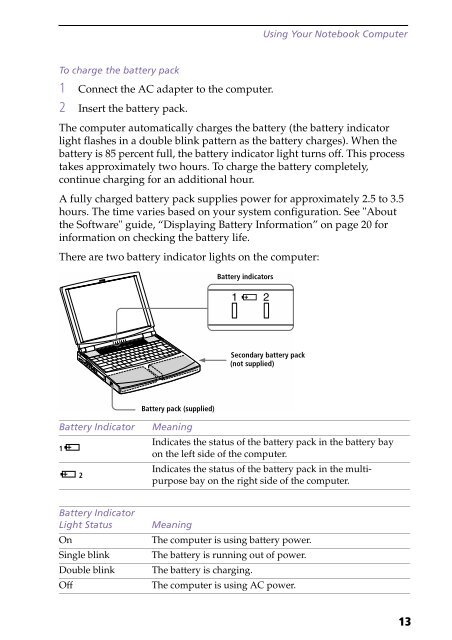Sony PCG-F190 - PCG-F190 Istruzioni per l'uso Inglese
Sony PCG-F190 - PCG-F190 Istruzioni per l'uso Inglese
Sony PCG-F190 - PCG-F190 Istruzioni per l'uso Inglese
You also want an ePaper? Increase the reach of your titles
YUMPU automatically turns print PDFs into web optimized ePapers that Google loves.
Using Your Notebook Computer<br />
To charge the battery pack<br />
1 Connect the AC adapter to the computer.<br />
2 Insert the battery pack.<br />
The computer automatically charges the battery (the battery indicator<br />
light flashes in a double blink pattern as the battery charges). When the<br />
battery is 85 <strong>per</strong>cent full, the battery indicator light turns off. This process<br />
takes approximately two hours. To charge the battery completely,<br />
continue charging for an additional hour.<br />
A fully charged battery pack supplies power for approximately 2.5 to 3.5<br />
hours. The time varies based on your system configuration. See "About<br />
the Software" guide, “Displaying Battery Information” on page 20 for<br />
information on checking the battery life.<br />
There are two battery indicator lights on the computer:<br />
Battery indicators<br />
Secondary battery pack<br />
(not supplied)<br />
Battery pack (supplied)<br />
Battery Indicator<br />
1<br />
2<br />
Meaning<br />
Indicates the status of the battery pack in the battery bay<br />
on the left side of the computer.<br />
Indicates the status of the battery pack in the multipurpose<br />
bay on the right side of the computer.<br />
Battery Indicator<br />
Light Status<br />
On<br />
Single blink<br />
Double blink<br />
Off<br />
Meaning<br />
The computer is using battery power.<br />
The battery is running out of power.<br />
The battery is charging.<br />
The computer is using AC power.<br />
13