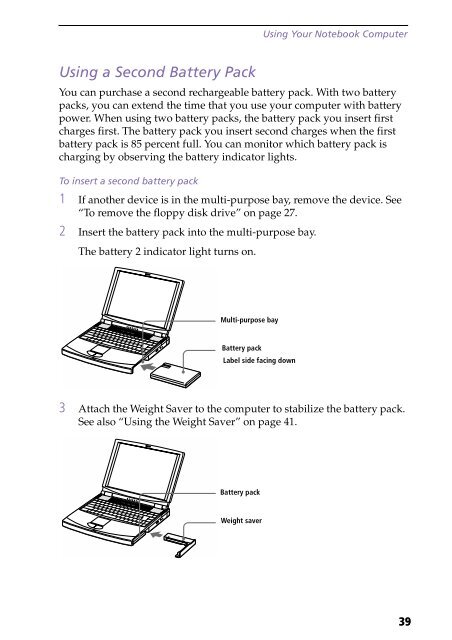Sony PCG-F190 - PCG-F190 Istruzioni per l'uso Inglese
Sony PCG-F190 - PCG-F190 Istruzioni per l'uso Inglese
Sony PCG-F190 - PCG-F190 Istruzioni per l'uso Inglese
You also want an ePaper? Increase the reach of your titles
YUMPU automatically turns print PDFs into web optimized ePapers that Google loves.
Using Your Notebook Computer<br />
Using a Second Battery Pack<br />
You can purchase a second rechargeable battery pack. With two battery<br />
packs, you can extend the time that you use your computer with battery<br />
power. When using two battery packs, the battery pack you insert first<br />
charges first. The battery pack you insert second charges when the first<br />
battery pack is 85 <strong>per</strong>cent full. You can monitor which battery pack is<br />
charging by observing the battery indicator lights.<br />
To insert a second battery pack<br />
1 If another device is in the multi-purpose bay, remove the device. See<br />
“To remove the floppy disk drive” on page 27.<br />
2 Insert the battery pack into the multi-purpose bay.<br />
The battery 2 indicator light turns on.<br />
Multi-purpose bay<br />
Battery pack<br />
Label side facing down<br />
3 Attach the Weight Saver to the computer to stabilize the battery pack.<br />
See also “Using the Weight Saver” on page 41.<br />
Battery pack<br />
Weight saver<br />
39