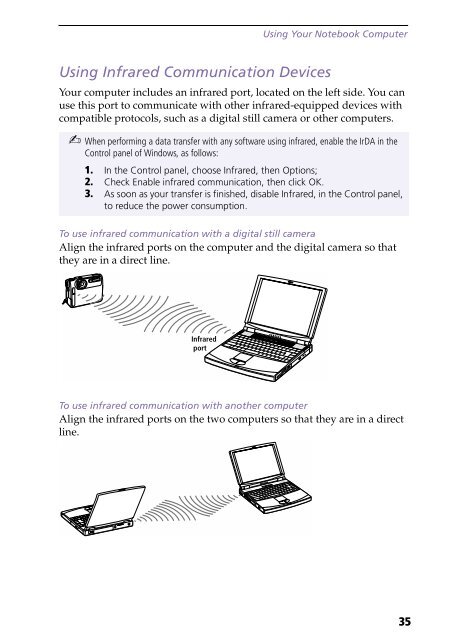Sony PCG-F190 - PCG-F190 Istruzioni per l'uso Inglese
Sony PCG-F190 - PCG-F190 Istruzioni per l'uso Inglese
Sony PCG-F190 - PCG-F190 Istruzioni per l'uso Inglese
Create successful ePaper yourself
Turn your PDF publications into a flip-book with our unique Google optimized e-Paper software.
Using Your Notebook Computer<br />
Using Infrared Communication Devices<br />
Your computer includes an infrared port, located on the left side. You can<br />
use this port to communicate with other infrared-equipped devices with<br />
compatible protocols, such as a digital still camera or other computers.<br />
✍ When <strong>per</strong>forming a data transfer with any software using infrared, enable the IrDA in the<br />
Control panel of Windows, as follows:<br />
1. In the Control panel, choose Infrared, then Options;<br />
2. Check Enable infrared communication, then click OK.<br />
3. As soon as your transfer is finished, disable Infrared, in the Control panel,<br />
to reduce the power consumption.<br />
To use infrared communication with a digital still camera<br />
Align the infrared ports on the computer and the digital camera so that<br />
they are in a direct line.<br />
Infrared<br />
port<br />
To use infrared communication with another computer<br />
Align the infrared ports on the two computers so that they are in a direct<br />
line.<br />
35