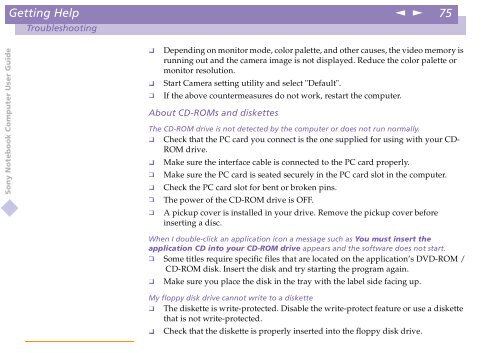Sony PCG-C1VE - PCG-C1VE Istruzioni per l'uso Inglese
Sony PCG-C1VE - PCG-C1VE Istruzioni per l'uso Inglese
Sony PCG-C1VE - PCG-C1VE Istruzioni per l'uso Inglese
Create successful ePaper yourself
Turn your PDF publications into a flip-book with our unique Google optimized e-Paper software.
Getting Help<br />
Troubleshooting<br />
n<br />
N<br />
75<br />
<strong>Sony</strong> Notebook Computer User Guide<br />
<br />
<br />
<br />
Depending on monitor mode, color palette, and other causes, the video memory is<br />
running out and the camera image is not displayed. Reduce the color palette or<br />
monitor resolution.<br />
Start Camera setting utility and select "Default".<br />
If the above countermeasures do not work, restart the computer.<br />
About CD-ROMs and diskettes<br />
The CD-ROM drive is not detected by the computer or does not run normally.<br />
Check that the PC card you connect is the one supplied for using with your CD-<br />
<br />
ROM drive.<br />
Make sure the interface cable is connected to the PC card pro<strong>per</strong>ly.<br />
<br />
Make sure the PC card is seated securely in the PC card slot in the computer.<br />
<br />
Check the PC card slot for bent or broken pins.<br />
<br />
The power of the CD-ROM drive is OFF.<br />
<br />
A pickup cover is installed in your drive. Remove the pickup cover before<br />
<br />
inserting a disc.<br />
When I double-click an application icon a message such as You must insert the<br />
application CD into your CD-ROM drive appears and the software does not start.<br />
Some titles require specific files that are located on the application’s DVD-ROM/<br />
<br />
CD-ROM disk. Insert the disk and try starting the program again.<br />
Make sure you place the disk in the tray with the label side facing up.<br />
My floppy disk drive cannot write to a diskette<br />
The diskette is write-protected. Disable the write-protect feature or use a diskette<br />
<br />
that is not write-protected.<br />
Check that the diskette is pro<strong>per</strong>ly inserted into the floppy disk drive.