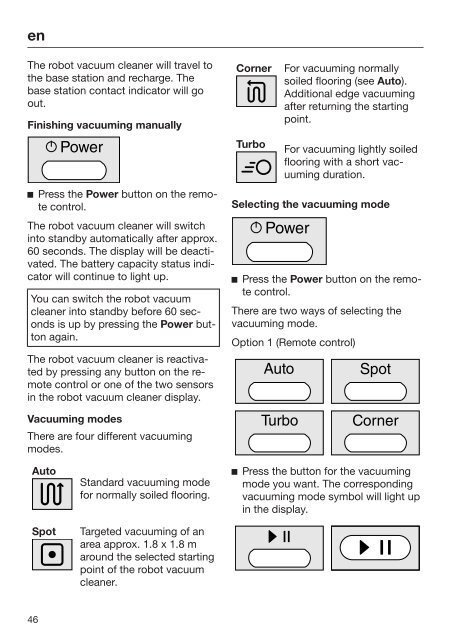Miele Classic C1 Jubilee EcoLine - SBAP3 - Istruzioni d'uso
Miele Classic C1 Jubilee EcoLine - SBAP3 - Istruzioni d'uso
Miele Classic C1 Jubilee EcoLine - SBAP3 - Istruzioni d'uso
You also want an ePaper? Increase the reach of your titles
YUMPU automatically turns print PDFs into web optimized ePapers that Google loves.
en<br />
The robot vacuum cleaner will travel to<br />
the base station and recharge. The<br />
base station contact indicator will go<br />
out.<br />
Finishing vacuuming manually<br />
Press the Power button on the remote<br />
control.<br />
The robot vacuum cleaner will switch<br />
into standby automatically after approx.<br />
60 seconds. The display will be deactivated.<br />
The battery capacity status indicator<br />
will continue to light up.<br />
You can switch the robot vacuum<br />
cleaner into standby before 60 seconds<br />
is up by pressing the Power button<br />
again.<br />
The robot vacuum cleaner is reactivated<br />
by pressing any button on the remote<br />
control or one of the two sensors<br />
in the robot vacuum cleaner display.<br />
Corner<br />
Turbo<br />
For vacuuming normally<br />
soiled flooring (see Auto).<br />
Additional edge vacuuming<br />
after returning the starting<br />
point.<br />
For vacuuming lightly soiled<br />
flooring with a short vacuuming<br />
duration.<br />
Selecting the vacuuming mode<br />
Press the Power button on the remote<br />
control.<br />
There are two ways of selecting the<br />
vacuuming mode.<br />
Option 1 (Remote control)<br />
Vacuuming modes<br />
There are four different vacuuming<br />
modes.<br />
Auto<br />
Spot<br />
Standard vacuuming mode<br />
for normally soiled flooring.<br />
Targeted vacuuming of an<br />
area approx. 1.8 x 1.8 m<br />
around the selected starting<br />
point of the robot vacuum<br />
cleaner.<br />
Press the button for the vacuuming<br />
mode you want. The corresponding<br />
vacuuming mode symbol will light up<br />
in the display.<br />
46