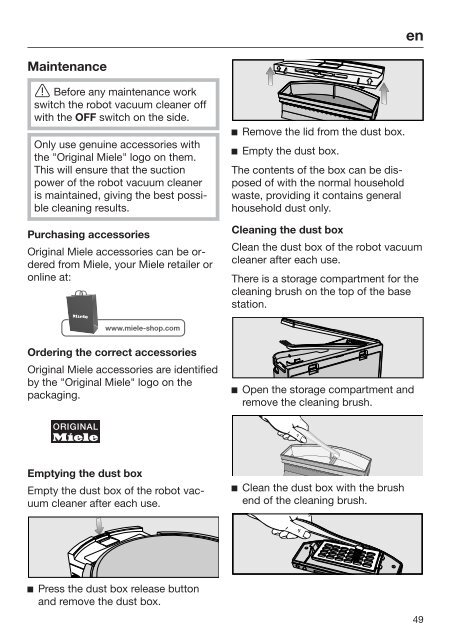Miele Classic C1 Jubilee EcoLine - SBAP3 - Istruzioni d'uso
Miele Classic C1 Jubilee EcoLine - SBAP3 - Istruzioni d'uso
Miele Classic C1 Jubilee EcoLine - SBAP3 - Istruzioni d'uso
You also want an ePaper? Increase the reach of your titles
YUMPU automatically turns print PDFs into web optimized ePapers that Google loves.
en<br />
Maintenance<br />
Before any maintenance work<br />
switch the robot vacuum cleaner off<br />
with the OFF switch on the side.<br />
Only use genuine accessories with<br />
the "Original <strong>Miele</strong>" logo on them.<br />
This will ensure that the suction<br />
power of the robot vacuum cleaner<br />
is maintained, giving the best possible<br />
cleaning results.<br />
Purchasing accessories<br />
Original <strong>Miele</strong> accessories can be ordered<br />
from <strong>Miele</strong>, your <strong>Miele</strong> retailer or<br />
online at:<br />
Remove the lid from the dust box.<br />
Empty the dust box.<br />
The contents of the box can be disposed<br />
of with the normal household<br />
waste, providing it contains general<br />
household dust only.<br />
Cleaning the dust box<br />
Clean the dust box of the robot vacuum<br />
cleaner after each use.<br />
There is a storage compartment for the<br />
cleaning brush on the top of the base<br />
station.<br />
Ordering the correct accessories<br />
Original <strong>Miele</strong> accessories are identified<br />
by the "Original <strong>Miele</strong>" logo on the<br />
packaging.<br />
Open the storage compartment and<br />
remove the cleaning brush.<br />
Emptying the dust box<br />
Empty the dust box of the robot vacuum<br />
cleaner after each use.<br />
Clean the dust box with the brush<br />
end of the cleaning brush.<br />
Press the dust box release button<br />
and remove the dust box.<br />
49