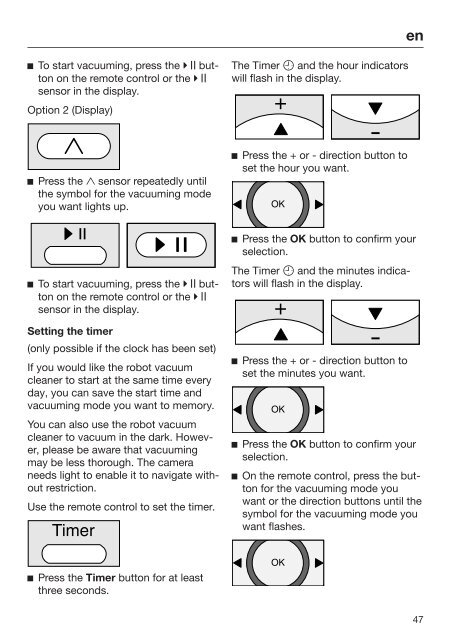Miele Classic C1 Jubilee EcoLine - SBAP3 - Istruzioni d'uso
Miele Classic C1 Jubilee EcoLine - SBAP3 - Istruzioni d'uso
Miele Classic C1 Jubilee EcoLine - SBAP3 - Istruzioni d'uso
You also want an ePaper? Increase the reach of your titles
YUMPU automatically turns print PDFs into web optimized ePapers that Google loves.
en<br />
To start vacuuming, press the button<br />
on the remote control or the <br />
sensor in the display.<br />
Option 2 (Display)<br />
The Timer and the hour indicators<br />
will flash in the display.<br />
Press the sensor repeatedly until<br />
the symbol for the vacuuming mode<br />
you want lights up.<br />
Press the + or - direction button to<br />
set the hour you want.<br />
To start vacuuming, press the button<br />
on the remote control or the <br />
sensor in the display.<br />
Setting the timer<br />
(only possible if the clock has been set)<br />
If you would like the robot vacuum<br />
cleaner to start at the same time every<br />
day, you can save the start time and<br />
vacuuming mode you want to memory.<br />
You can also use the robot vacuum<br />
cleaner to vacuum in the dark. However,<br />
please be aware that vacuuming<br />
may be less thorough. The camera<br />
needs light to enable it to navigate without<br />
restriction.<br />
Use the remote control to set the timer.<br />
Press the OK button to confirm your<br />
selection.<br />
The Timer and the minutes indicators<br />
will flash in the display.<br />
Press the + or - direction button to<br />
set the minutes you want.<br />
Press the OK button to confirm your<br />
selection.<br />
On the remote control, press the button<br />
for the vacuuming mode you<br />
want or the direction buttons until the<br />
symbol for the vacuuming mode you<br />
want flashes.<br />
Press the Timer button for at least<br />
three seconds.<br />
47