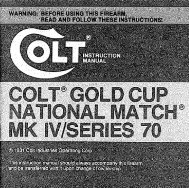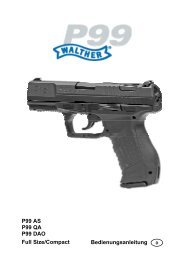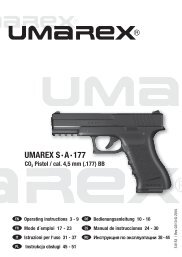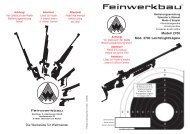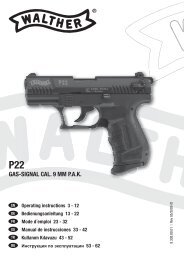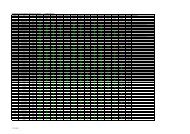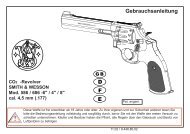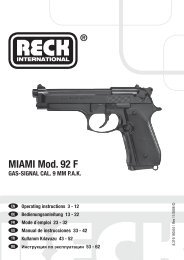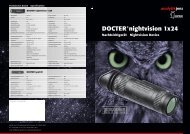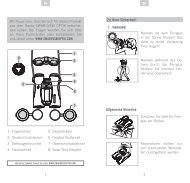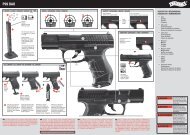WS SportTac, WS5, WS Workstyle - Peltor - 3M
WS SportTac, WS5, WS Workstyle - Peltor - 3M
WS SportTac, WS5, WS Workstyle - Peltor - 3M
Create successful ePaper yourself
Turn your PDF publications into a flip-book with our unique Google optimized e-Paper software.
3:9 Changing settings in the Configure menu<br />
The headset has a Configure menu where you can adjust settings.<br />
To access the menu, press and hold the (–) and (+) buttons for 2 seconds (with<br />
the headset switched on).<br />
Access to the Configure menu is confirmed by a voice saying: “menu”.<br />
To change the settings, use the (–) and (+) buttons. To move on through the<br />
Configure menu, press briefly on the On/Off/Mode button (A:13).<br />
See quick guide for information on how the menu is set up and where the<br />
functions are located.<br />
Bass Boost<br />
Bass Boost gives a fuller bass sound to streamed stereo music.<br />
Music Limiter Mode<br />
There are two settings for limiting the sound level when streaming music/audio<br />
with Bluetooth<br />
• ON<br />
The limiter will reduce the volume level to 82 dB(A) Leq over 8 hours<br />
• OFF limits the total sound exposure over 8 hours to 82 dB(A) Leq<br />
If the volume is set above 82 dB (A) it will be reduced to a very low volume,<br />
once the daily dose is reached.<br />
This is confirmed by a voice saying: “daily dose reached”.<br />
The dosimeter will reset every 24 hours.<br />
Warning: Daily dose coul be exceeded if batteries are removed and replaced,<br />
or if factory default is activated.<br />
Balance<br />
Changes the left-right balance of the surround sound.<br />
Equalizer<br />
Changes the frequency character of the surround sound.<br />
• Low<br />
• Normal<br />
• High<br />
• Extra High<br />
External Input (only applies to audio input J22 – A:12)<br />
• OFF – use this mode when the J22 audio input is not in use<br />
• ON – use this mode if a cord is plugged into the J22 audio input<br />
• Microphone – use this mode if a boom microphone is plugged into the J22<br />
audio input<br />
Side tone volume (applies only to Hands Free Bluetooth sound)<br />
• OFF<br />
• LOW<br />
• NORMAL<br />
• HIGH<br />
Side tone nuise reduction<br />
• ON<br />
• OFF<br />
Reset to Factory Default<br />
Resets all functions to the factory settings.<br />
3:10 Connecting external equipment via a cord<br />
External equipment can be connected via the J22 audio input (A:12) or<br />
the 3.5 mm jack (A:11). For information on various cords, see Spare Parts/<br />
Accessories (I).<br />
5