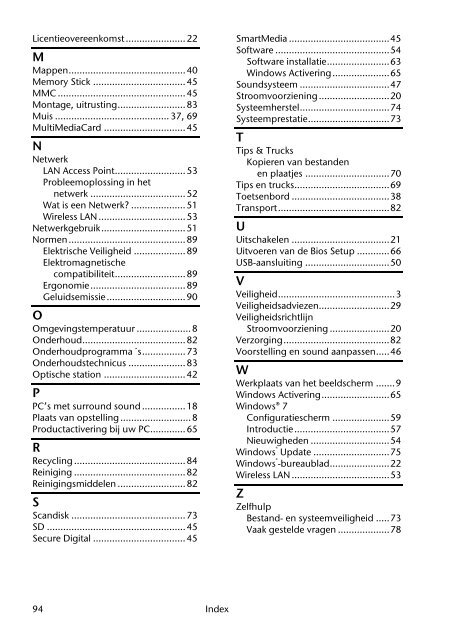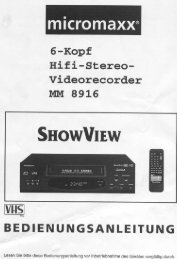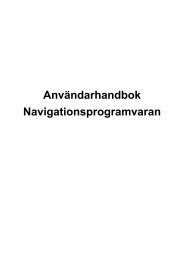Download - Medion
Download - Medion
Download - Medion
Create successful ePaper yourself
Turn your PDF publications into a flip-book with our unique Google optimized e-Paper software.
Licentieovereenkomst ...................... 22<br />
M<br />
Mappen ........................................... 40<br />
Memory Stick .................................. 45<br />
MMC ............................................... 45<br />
Montage, uitrusting ......................... 83<br />
Muis .......................................... 37, 69<br />
MultiMediaCard .............................. 45<br />
N<br />
Netwerk<br />
LAN Access Point .......................... 53<br />
Probleemoplossing in het<br />
netwerk ................................... 52<br />
Wat is een Netwerk? .................... 51<br />
Wireless LAN ................................ 53<br />
Netwerkgebruik ............................... 51<br />
Normen ........................................... 89<br />
Elektrische Veiligheid ................... 89<br />
Elektromagnetische<br />
compatibiliteit .......................... 89<br />
Ergonomie ................................... 89<br />
Geluidsemissie ............................. 90<br />
O<br />
Omgevingstemperatuur .................... 8<br />
Onderhoud ...................................... 82<br />
Onderhoudprogramma´s ................ 73<br />
Onderhoudstechnicus ..................... 83<br />
Optische station .............................. 42<br />
P<br />
PC’s met surround sound ................ 18<br />
Plaats van opstelling .......................... 8<br />
Productactivering bij uw PC ............. 65<br />
R<br />
Recycling ......................................... 84<br />
Reiniging ......................................... 82<br />
Reinigingsmiddelen ......................... 82<br />
S<br />
Scandisk .......................................... 73<br />
SD ................................................... 45<br />
Secure Digital .................................. 45<br />
94<br />
Index<br />
SmartMedia ..................................... 45<br />
Software .......................................... 54<br />
Software installatie ....................... 63<br />
Windows Activering ..................... 65<br />
Soundsysteem ................................. 47<br />
Stroomvoorziening .......................... 20<br />
Systeemherstel ................................. 74<br />
Systeemprestatie .............................. 73<br />
T<br />
Tips & Trucks<br />
Kopieren van bestanden<br />
en plaatjes ............................... 70<br />
Tips en trucks ................................... 69<br />
Toetsenbord .................................... 38<br />
Transport ......................................... 82<br />
U<br />
Uitschakelen .................................... 21<br />
Uitvoeren van de Bios Setup ............ 66<br />
USB-aansluiting ............................... 50<br />
V<br />
Veiligheid ........................................... 3<br />
Veiligheidsadviezen.......................... 29<br />
Veiligheidsrichtlijn<br />
Stroomvoorziening ...................... 20<br />
Verzorging ....................................... 82<br />
Voorstelling en sound aanpassen ..... 46<br />
W<br />
Werkplaats van het beeldscherm ....... 9<br />
Windows Activering ......................... 65<br />
Windows® 7<br />
Configuratiescherm ..................... 59<br />
Introductie ................................... 57<br />
Nieuwigheden ............................. 54<br />
Windows ® Update ............................ 75<br />
Windows ® -bureaublad ...................... 22<br />
Wireless LAN .................................... 53<br />
Z<br />
Zelfhulp<br />
Bestand- en systeemveiligheid ..... 73<br />
Vaak gestelde vragen ................... 78