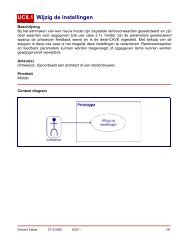Afstudeerverslag 7,5 MB - Ontwerp Systemen - Technische ...
Afstudeerverslag 7,5 MB - Ontwerp Systemen - Technische ...
Afstudeerverslag 7,5 MB - Ontwerp Systemen - Technische ...
Create successful ePaper yourself
Turn your PDF publications into a flip-book with our unique Google optimized e-Paper software.
applications running and using the pagefile system will not introduce an unexpected limit<br />
for the ArcPress printer driver.<br />
- Pagefile system should be stored on a dedicated partition or, if possible, a dedicated drive.<br />
This will prevent the file from becoming fragmented and diminishing ArcPress’s ability to<br />
acquire contiguous blocks of memory.<br />
- If large complex maps do not print, then reboot the computer to ensure the pagefile system<br />
is cleared. If the pagefile system is not a dedicated drive or partition, make sure that drive<br />
does not need to be defragmented.<br />
- Disk Space: at lease 10 GB of space is free on the drive where %TEMP% is located, as<br />
potentially large temporary files will be written there while ArcPress is processing a map for<br />
printing.<br />
ArcGIS Desktop products on 64-bit processors and dual and dual core environments:<br />
- Refer to FAQ: Does ESRI support 64-bit processors with ArcGIS products for<br />
information concerning ESRI support policy of 64-bit processors with the ArcGIS products.<br />
- Refer to FAQ: Does ESRI support dual or dual-core with the ArcGIS Desktop<br />
products for information concerning ESRI support policy of dual or dual-core with the<br />
ArcGIS products.<br />
Best Performance Configuration<br />
System Design Strategies<br />
Recommended platform sizing and system configuration strategies are provided in the<br />
System Design Strategies technical reference document available at: System Design<br />
Strategies.<br />
Limitations<br />
Platform: ArcInfo Desktop 9.2 on Windows XP Service Pack 2 is certified with<br />
limitations<br />
- Refer to ESRI Knowledge Base Article FAQ: Windows XP SP2 and ArcGIS 9.x<br />
Products for details.<br />
IE 7 Limitations<br />
Without 9.2 SP1, you cannot see inset maps in the directions window until you rightclick<br />
on the box with the red X to bring up the context menu and then click on "Show<br />
Picture." With 9.2 SP1, the directions dialog works correctly.<br />
Bron:<br />
http://support.esri.com/index.cfmfa=knowledgebase.systemRequirements.list&PN=ArcI<br />
nfo+Desktop&pName=ArcInfo+Desktop&PVName=&PID=43&count=1&pvid=352&VID=9<br />
45)<br />
Pagina | 102