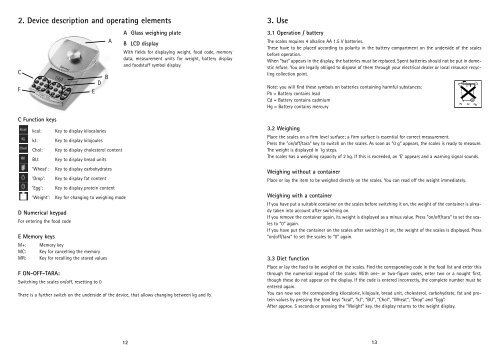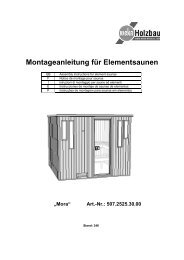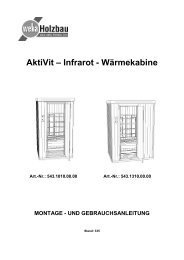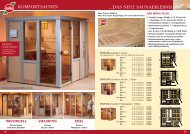You also want an ePaper? Increase the reach of your titles
YUMPU automatically turns print PDFs into web optimized ePapers that Google loves.
2. Device description and operating elements<br />
C<br />
D<br />
F E<br />
C Function keys<br />
kcal: Key to display kilocalories<br />
kJ: Key to display kilojoules<br />
Chol: Key to display cholesterol content<br />
BU: Key to display bread units<br />
‘Wheat‘: Key to display carbohydrates<br />
‘Drop‘: Key to display fat content<br />
‘Egg‘: Key to display protein content<br />
‘Weight‘: Key for changing to weighing mode<br />
D Numerical keypad<br />
For entering the food code<br />
E Memory keys<br />
M+: Memory key<br />
MC: Key for cancelling the memory<br />
MR: Key for recalling the stored values<br />
F ON-OFF-TARA:<br />
Switching the scales on/off, resetting to 0<br />
B<br />
A<br />
A Glass weighing plate<br />
B LCD display<br />
With fields for displaying weight, food code, memory<br />
data, measurement units for weight, battery display<br />
and foodstuff symbol display<br />
There is a further switch on the underside of the device, that allows changing between kg and lb.<br />
12<br />
3. Use<br />
3.1 Operation / battery<br />
The scales requires 4 alkaline AA 1.5 V batteries.<br />
These have to be placed according to polarity in the battery compartment on the underside of the scales<br />
before operation.<br />
When “bat“ appears in the display, the batteries must be replaced. Spent batteries should not be put in domestic<br />
refuse. You are legally obliged to dispose of them through your electrical dealer or local resource recycling<br />
collection point.<br />
Note: you will find these symbols on batteries containing harmful substances:<br />
Pb = Battery contains lead<br />
Cd = Battery contains cadmium<br />
Hg = Battery contains mercury<br />
3.2 Weighing<br />
Place the scales on a firm level surface; a firm surface is essential for correct measurement.<br />
Press the “on/off/tara“ key to switch on the scales. As soon as “0 g“ appears, the scales is ready to measure.<br />
The weight is displayed in 1g steps.<br />
The scales has a weighing capacity of 2 kg. If this is exceeded, an ‘E‘ appears and a warning signal sounds.<br />
Weighing without a container<br />
Place or lay the item to be weighed directly on the scales. You can read off the weight immediately.<br />
Weighing with a container<br />
If you have put a suitable container on the scales before switching it on, the weight of the container is already<br />
taken into account after switching on.<br />
If you remove the container again, its weight is displayed as a minus value. Press “on/off/tara“ to set the scales<br />
to “0“ again.<br />
If you have put the container on the scales after switching it on, the weight of the scales is displayed. Press<br />
“on/off/tara“ to set the scales to “0“ again.<br />
3.3 Diet function<br />
Place or lay the food to be weighed on the scales. Find the corresponding code in the food list and enter this<br />
through the numerical keypad of the scales. With one- or two-figure codes, enter two or a nought first,<br />
though these do not appear on the display. If the code is entered incorrectly, the complete number must be<br />
entered again.<br />
You can now see the corresponding kilocalorie, kilojoule, bread unit, cholesterol, carbohydrate, fat and protein<br />
values by pressing the food keys “kcal“, “kJ“, “BU“, “Chol“, “Wheat“, “Drop“ and “Egg“.<br />
After approx. 5 seconds or pressing the “Weight“ key, the display returns to the weight display.<br />
13