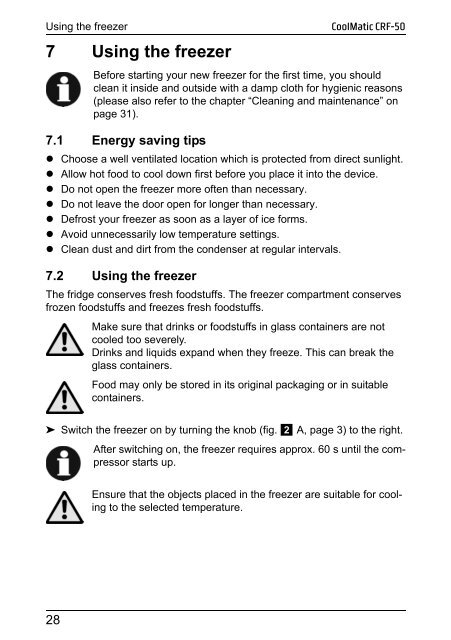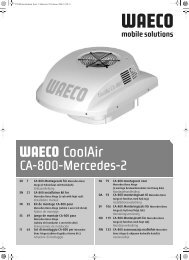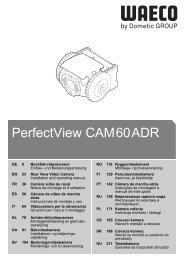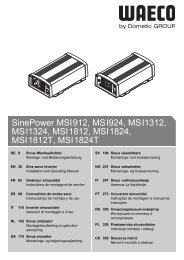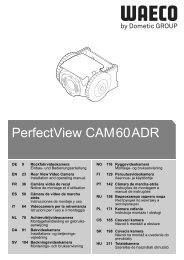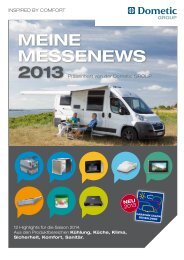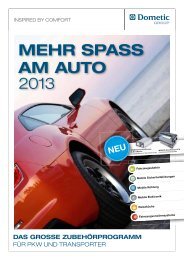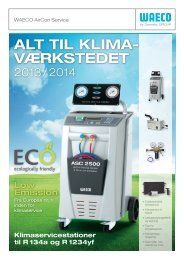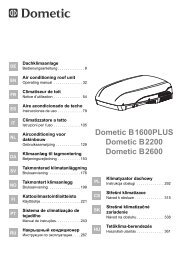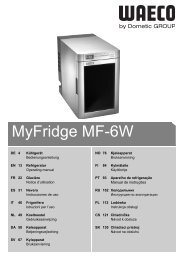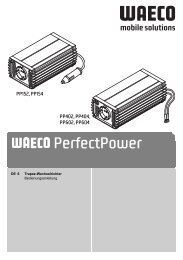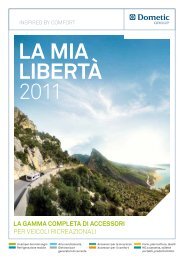CoolMatic CRF-50 - Waeco
CoolMatic CRF-50 - Waeco
CoolMatic CRF-50 - Waeco
You also want an ePaper? Increase the reach of your titles
YUMPU automatically turns print PDFs into web optimized ePapers that Google loves.
Using the freezer<br />
7 Using the freezer<br />
<strong>CoolMatic</strong> <strong>CRF</strong>-<strong>50</strong><br />
Before starting your new freezer for the first time, you should<br />
clean it inside and outside with a damp cloth for hygienic reasons<br />
(please also refer to the chapter “Cleaning and maintenance” on<br />
page 31).<br />
7.1 Energy saving tips<br />
• Choose a well ventilated location which is protected from direct sunlight.<br />
• Allow hot food to cool down first before you place it into the device.<br />
• Do not open the freezer more often than necessary.<br />
• Do not leave the door open for longer than necessary.<br />
• Defrost your freezer as soon as a layer of ice forms.<br />
• Avoid unnecessarily low temperature settings.<br />
• Clean dust and dirt from the condenser at regular intervals.<br />
7.2 Using the freezer<br />
The fridge conserves fresh foodstuffs. The freezer compartment conserves<br />
frozen foodstuffs and freezes fresh foodstuffs.<br />
Make sure that drinks or foodstuffs in glass containers are not<br />
cooled too severely.<br />
Drinks and liquids expand when they freeze. This can break the<br />
glass containers.<br />
Food may only be stored in its original packaging or in suitable<br />
containers.<br />
➤ Switch the freezer on by turning the knob (fig. 2 A, page 3) to the right.<br />
After switching on, the freezer requires approx. 60 s until the compressor<br />
starts up.<br />
Ensure that the objects placed in the freezer are suitable for cooling<br />
to the selected temperature.<br />
28